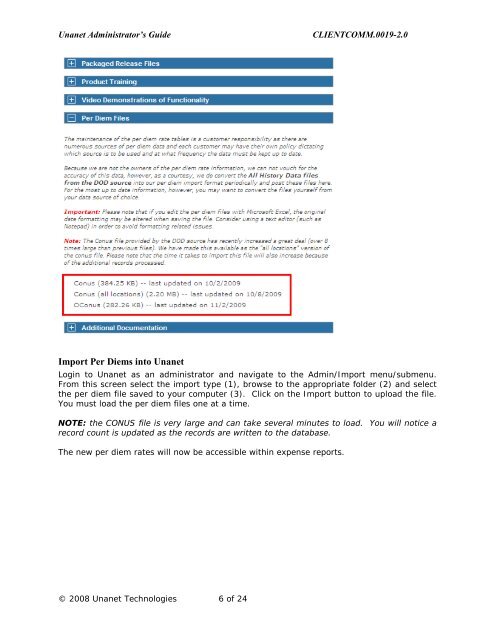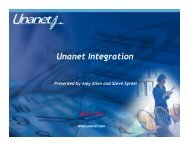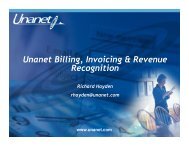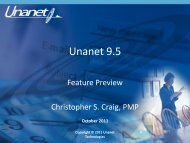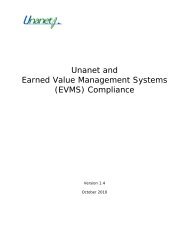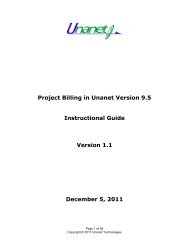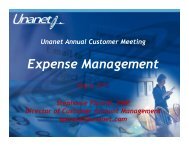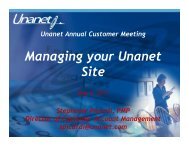Resources and presentation notes - Unanet Technologies
Resources and presentation notes - Unanet Technologies
Resources and presentation notes - Unanet Technologies
Create successful ePaper yourself
Turn your PDF publications into a flip-book with our unique Google optimized e-Paper software.
<strong>Unanet</strong> Administrator’s Guide<br />
CLIENTCOMM.0019-2.0<br />
Import Per Diems into <strong>Unanet</strong><br />
Login to <strong>Unanet</strong> as an administrator <strong>and</strong> navigate to the Admin/Import menu/submenu.<br />
From this screen select the import type (1), browse to the appropriate folder (2) <strong>and</strong> select<br />
the per diem file saved to your computer (3). Click on the Import button to upload the file.<br />
You must load the per diem files one at a time.<br />
NOTE: the CONUS file is very large <strong>and</strong> can take several minutes to load. You will notice a<br />
record count is updated as the records are written to the database.<br />
The new per diem rates will now be accessible within expense reports.<br />
© 2008 <strong>Unanet</strong> <strong>Technologies</strong> 6 of 24