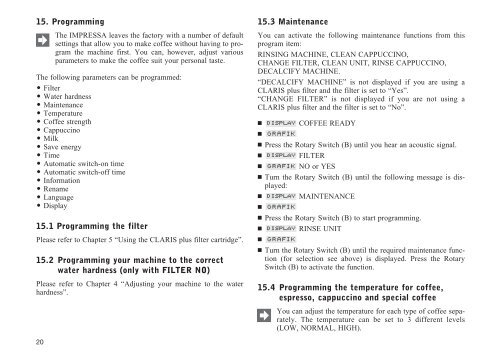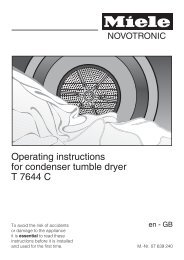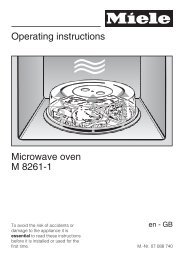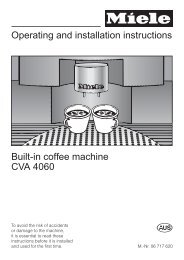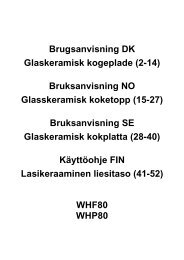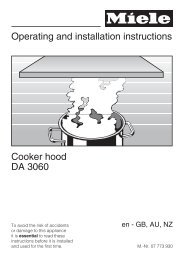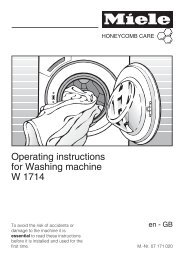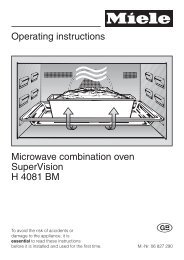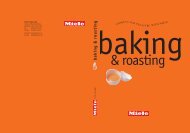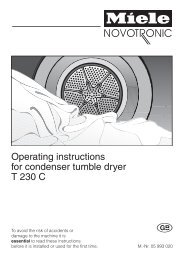IMPRESSA Z5 Instructions for use - Esperanza
IMPRESSA Z5 Instructions for use - Esperanza
IMPRESSA Z5 Instructions for use - Esperanza
You also want an ePaper? Increase the reach of your titles
YUMPU automatically turns print PDFs into web optimized ePapers that Google loves.
15. Programming<br />
The <strong>IMPRESSA</strong> leaves the factory with a number of default<br />
settings that allow you to make coffee without having to program<br />
the machine first. You can, however, adjust various<br />
parameters to make the coffee suit your personal taste.<br />
The following parameters can be programmed:<br />
Filter<br />
Water hardness<br />
Maintenance<br />
Temperature<br />
Coffee strength<br />
Cappuccino<br />
Milk<br />
Save energy<br />
Time<br />
Automatic switch-on time<br />
Automatic switch-off time<br />
In<strong>for</strong>mation<br />
Rename<br />
Language<br />
Display<br />
15.1 Programming the filter<br />
Please refer to Chapter 5 “Using the CLARIS plus filter cartridge”.<br />
15.2 Programming your machine to the correct<br />
water hardness (only with FILTER NO)<br />
Please refer to Chapter 4 “Adjusting your machine to the water<br />
hardness”.<br />
15.3 Maintenance<br />
You can activate the following maintenance functions from this<br />
program item:<br />
RINSING MACHINE, CLEAN CAPPUCCINO,<br />
CHANGE FILTER, CLEAN UNIT, RINSE CAPPUCCINO,<br />
DECALCIFY MACHINE.<br />
“DECALCIFY MACHINE” is not displayed if you are using a<br />
CLARIS plus filter and the filter is set to “Yes”.<br />
“CHANGE FILTER” is not displayed if you are not using a<br />
CLARIS plus filter and the filter is set to “No”.<br />
COFFEE READY<br />
<br />
Press the Rotary Switch (B) until you hear an acoustic signal.<br />
FILTER<br />
NO or YES<br />
Turn the Rotary Switch (B) until the following message is displayed:<br />
MAINTENANCE<br />
<br />
Press the Rotary Switch (B) to start programming.<br />
RINSE UNIT<br />
<br />
Turn the Rotary Switch (B) until the required maintenance function<br />
(<strong>for</strong> selection see above) is displayed. Press the Rotary<br />
Switch (B) to activate the function.<br />
15.4 Programming the temperature <strong>for</strong> coffee,<br />
espresso, cappuccino and special coffee<br />
You can adjust the temperature <strong>for</strong> each type of coffee separately.<br />
The temperature can be set to 3 different levels<br />
(LOW, NORMAL, HIGH).<br />
20