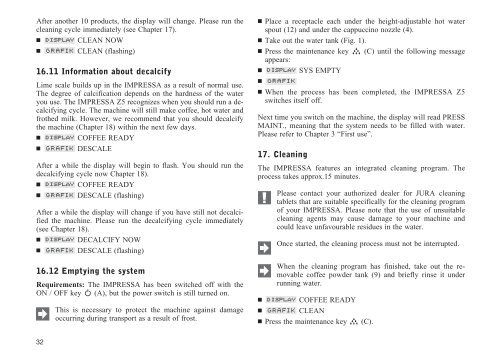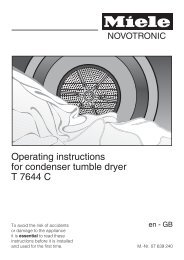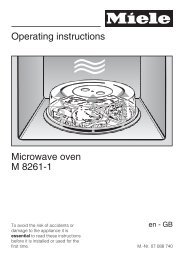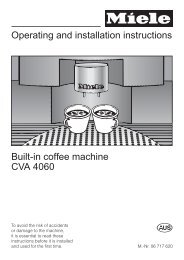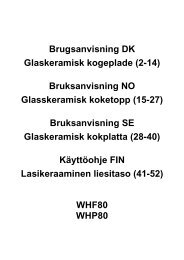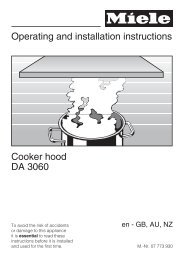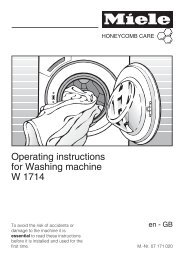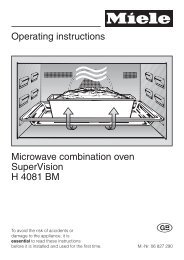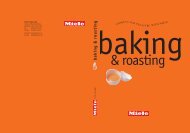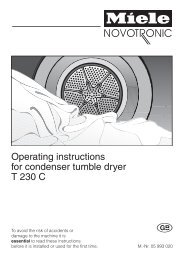IMPRESSA Z5 Instructions for use - Esperanza
IMPRESSA Z5 Instructions for use - Esperanza
IMPRESSA Z5 Instructions for use - Esperanza
You also want an ePaper? Increase the reach of your titles
YUMPU automatically turns print PDFs into web optimized ePapers that Google loves.
After another 10 products, the display will change. Please run the<br />
cleaning cycle immediately (see Chapter 17).<br />
CLEAN NOW<br />
CLEAN (flashing)<br />
16.11 In<strong>for</strong>mation about decalcify<br />
Lime scale builds up in the <strong>IMPRESSA</strong> as a result of normal <strong>use</strong>.<br />
The degree of calcification depends on the hardness of the water<br />
you <strong>use</strong>. The <strong>IMPRESSA</strong> <strong>Z5</strong> recognizes when you should run a decalcifying<br />
cycle. The machine will still make coffee, hot water and<br />
frothed milk. However, we recommend that you should decalcify<br />
the machine (Chapter 18) within the next few days.<br />
COFFEE READY<br />
DESCALE<br />
After a while the display will begin to flash. You should run the<br />
decalcifying cycle now Chapter 18).<br />
COFFEE READY<br />
DESCALE (flashing)<br />
After a while the display will change if you have still not decalcified<br />
the machine. Please run the decalcifying cycle immediately<br />
(see Chapter 18).<br />
DECALCIFY NOW<br />
DESCALE (flashing)<br />
16.12 Emptying the system<br />
Requirements: The <strong>IMPRESSA</strong> has been switched off with the<br />
ON / OFF key (A), but the power switch is still turned on.<br />
This is necessary to protect the machine against damage<br />
occurring during transport as a result of frost.<br />
Place a receptacle each under the height-adjustable hot water<br />
spout (12) and under the cappuccino nozzle (4).<br />
Take out the water tank (Fig. 1).<br />
Press the maintenance key (C) until the following message<br />
appears:<br />
SYS EMPTY<br />
<br />
When the process has been completed, the <strong>IMPRESSA</strong> <strong>Z5</strong><br />
switches itself off.<br />
Next time you switch on the machine, the display will read PRESS<br />
MAINT., meaning that the system needs to be filled with water.<br />
Please refer to Chapter 3 “First <strong>use</strong>”.<br />
17. Cleaning<br />
The <strong>IMPRESSA</strong> features an integrated cleaning program. The<br />
process takes approx.15 minutes.<br />
Please contact your authorized dealer <strong>for</strong> JURA cleaning<br />
tablets that are suitable specifically <strong>for</strong> the cleaning program<br />
of your <strong>IMPRESSA</strong>. Please note that the <strong>use</strong> of unsuitable<br />
cleaning agents may ca<strong>use</strong> damage to your machine and<br />
could leave unfavourable residues in the water.<br />
Once started, the cleaning process must not be interrupted.<br />
When the cleaning program has finished, take out the removable<br />
coffee powder tank (9) and briefly rinse it under<br />
running water.<br />
COFFEE READY<br />
CLEAN<br />
Press the maintenance key (C).<br />
32