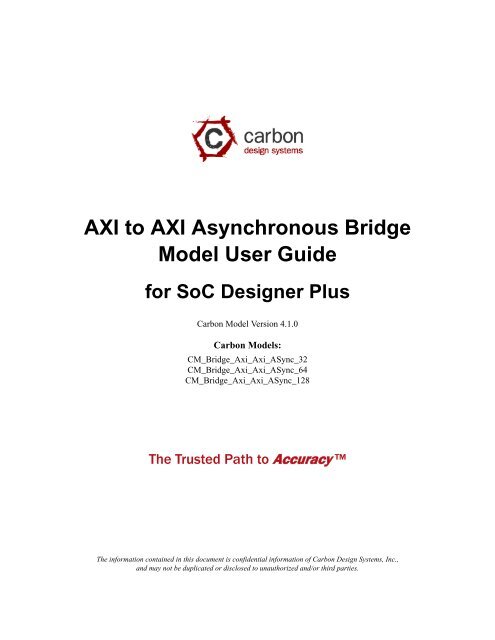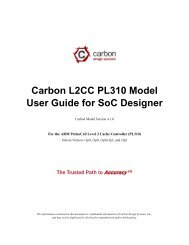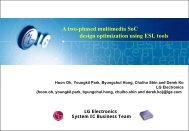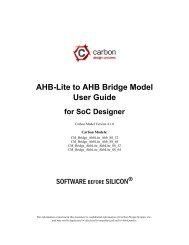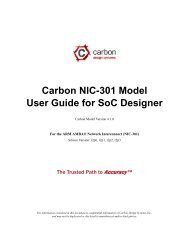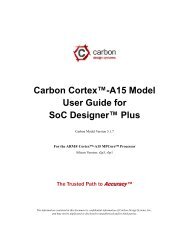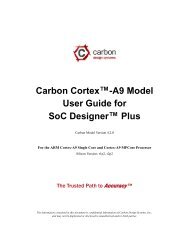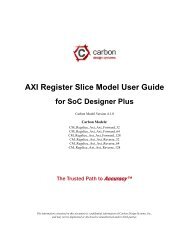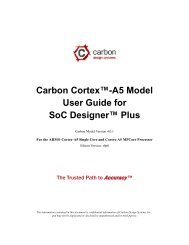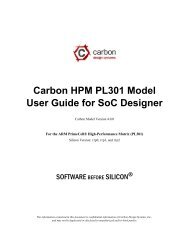Carbon AXI to AXI Async Bridge Model User Guide - Carbon Design ...
Carbon AXI to AXI Async Bridge Model User Guide - Carbon Design ...
Carbon AXI to AXI Async Bridge Model User Guide - Carbon Design ...
You also want an ePaper? Increase the reach of your titles
YUMPU automatically turns print PDFs into web optimized ePapers that Google loves.
<strong>AXI</strong> <strong>to</strong> <strong>AXI</strong> <strong>Async</strong>hronous <strong>Bridge</strong><br />
<strong>Model</strong> <strong>User</strong> <strong>Guide</strong><br />
for SoC <strong>Design</strong>er Plus<br />
<strong>Carbon</strong> <strong>Model</strong> Version 4.1.0<br />
<strong>Carbon</strong> <strong>Model</strong>s:<br />
CM_<strong>Bridge</strong>_Axi_Axi_ASync_32<br />
CM_<strong>Bridge</strong>_Axi_Axi_ASync_64<br />
CM_<strong>Bridge</strong>_Axi_Axi_ASync_128<br />
The Trusted Path <strong>to</strong> Accuracy <br />
The information contained in this document is confidential information of <strong>Carbon</strong> <strong>Design</strong> Systems, Inc.,<br />
and may not be duplicated or disclosed <strong>to</strong> unauthorized and/or third parties.
Copyright<br />
Copyright © 2003-2013 <strong>Carbon</strong> <strong>Design</strong> Systems, Inc. All rights reserved.<br />
Files, documents or portions thereof presented on the <strong>Carbon</strong> <strong>Design</strong> Systems Internet server “Publication”, permits persons<br />
<strong>to</strong> view, copy, and print the Publication subject <strong>to</strong> the following conditions:<br />
• The Publication are <strong>to</strong> be kept strictly confidential<br />
• Copies of the Publication will not be distributed<br />
• Copies of the Publication must include the <strong>Carbon</strong> <strong>Design</strong> Systems copyright notice<br />
• <strong>Carbon</strong> <strong>Design</strong> Systems logos may only be used with <strong>Carbon</strong>'s expressed written permission, including but not limited<br />
<strong>to</strong>: linking through hyperlinks, electronic display, and print format.<br />
Disclaimer of Warranty<br />
This publication is provided “as is” without warranty of any kind, either expressed or implied, including, but not limited<br />
<strong>to</strong>, the implied warranties of merchantability, fitness for a particular purpose, or non-infringement. <strong>Carbon</strong> <strong>Design</strong> Systems<br />
assumes no responsibility for errors or omissions in this publication or other documents which are referenced by or<br />
linked <strong>to</strong> this publication.<br />
References <strong>to</strong> corporations, their services and products, are provided “as is” without warranty of any kind, either<br />
expressed or implied. In no event shall <strong>Carbon</strong> <strong>Design</strong> Systems be liable for any special, incidental, indirect or consequential<br />
damages of any kind, or any damages whatsoever, including, without limitation, those resulting from loss of<br />
use, data or profits, whether or not advised of the possibility of damage, and on any theory of liability, arising out of or in<br />
connection with the use or performance of this information.<br />
This publication may include technical or other inaccuracies or typographical errors. <strong>Carbon</strong> <strong>Design</strong> Systems may make<br />
improvements and/or changes in the product(s) and/or the program(s) described in this publication and in the publication<br />
itself at any time.<br />
Trademarks<br />
© 2003-2013 <strong>Carbon</strong> <strong>Design</strong> Systems, Inc. All rights reserved. <strong>Carbon</strong> <strong>Design</strong> Systems, the <strong>Carbon</strong> <strong>Design</strong> Systems<br />
logo, <strong>Carbon</strong> <strong>Model</strong> Studio, Replay, OnDemand, SoC <strong>Design</strong>er, Software Before Silicon, SOC-VSP, Swap & Play, VSP,<br />
The Answer <strong>to</strong> Validation, and The Trusted Path <strong>to</strong> Accuracy are trademarks or registered trademarks of <strong>Carbon</strong> <strong>Design</strong><br />
Systems, Incorporated in the United States and/or other countries.<br />
ARM, AMBA and RealView are registered trademarks of ARM Limited. AHB, APB and <strong>AXI</strong> are trademarks of ARM<br />
Limited. “ARM” is used <strong>to</strong> represent ARM Holdings plc; its operating company ARM Limited; and the regional subsidiaries<br />
ARM INC.; ARM KK; ARM Korea Ltd.; ARM Taiwan; ARM France SAS; ARM Consulting (Shanghai) Co.<br />
Ltd.; ARM Belgium N.V.; ARM Embedded Technologies Pvt. Ltd.; and ARM Physical IP, Inc.<br />
Microsoft, Windows 2000, and Windows XP are trademarks or registered trademarks of Microsoft Corporation in the<br />
United States and/or other countries.<br />
SystemC is a trademark of the Open SystemC Initiative.<br />
All other trademarks, registered trademarks, and products referenced herein are the property of their respective owners.<br />
<strong>Carbon</strong> <strong>Design</strong> Systems, Inc. Confidential
Technical Support<br />
If you have questions or problems concerning <strong>Carbon</strong> software, contact Technical Support.<br />
Phone Support Hours: Monday–Friday<br />
9:00 am–5:00 pm EST<br />
<strong>Carbon</strong> <strong>Design</strong> Systems, Inc.<br />
125 Nagog Park<br />
Ac<strong>to</strong>n, MA 01720<br />
Voice: +1-978-264-7399<br />
Asia: +81-3-5524-1288<br />
Fax: +1-978-264-9990<br />
Email: support@carbondesignsystems.com<br />
Web: www.carbondesignsystems.com<br />
Voice mail is available after hours. You may also access our on-line feedback form any time from the Support page of<br />
the <strong>Carbon</strong> web site.<br />
Document revised August 2013.
<strong>Carbon</strong> <strong>Design</strong> Systems, Inc. Confidential
Contents<br />
Chapter 1.<br />
Using the <strong>Model</strong> in SoC <strong>Design</strong>er Plus<br />
<strong>Async</strong>hronous <strong>AXI</strong> <strong>to</strong> <strong>AXI</strong> <strong>Bridge</strong> <strong>Model</strong> Overview . . . . . . . . . . . . . . . . . . . . . . . . . . . . . .1-1<br />
<strong>Async</strong>hronous <strong>AXI</strong> <strong>to</strong> <strong>AXI</strong> <strong>Bridge</strong> . . . . . . . . . . . . . . . . . . . . . . . . . . . . . . . . . . . . . . . . .1-2<br />
<strong>Model</strong> Features . . . . . . . . . . . . . . . . . . . . . . . . . . . . . . . . . . . . . . . . . . . . . . . . . . . . . . . .1-2<br />
Component Ports . . . . . . . . . . . . . . . . . . . . . . . . . . . . . . . . . . . . . . . . . . . . . . . . . . . . . . . . . .1-3<br />
Component Parameters . . . . . . . . . . . . . . . . . . . . . . . . . . . . . . . . . . . . . . . . . . . . . . . . . . . . .1-4<br />
Debug Features . . . . . . . . . . . . . . . . . . . . . . . . . . . . . . . . . . . . . . . . . . . . . . . . . . . . . . . . . . .1-6<br />
Register Information . . . . . . . . . . . . . . . . . . . . . . . . . . . . . . . . . . . . . . . . . . . . . . . . . . . .1-6<br />
Available Profiling Data . . . . . . . . . . . . . . . . . . . . . . . . . . . . . . . . . . . . . . . . . . . . . . . . . . .1-10<br />
<strong>Carbon</strong> <strong>Design</strong> Systems, Inc. Confidential
vi<br />
Contents<br />
<strong>Carbon</strong> <strong>Design</strong> Systems, Inc. Confidential
Preface<br />
About This <strong>Guide</strong><br />
A <strong>Carbon</strong> <strong>Model</strong> component is a library that is generated through <strong>Carbon</strong> <strong>Model</strong> Studio.<br />
The model then can be used within a virtual platform <strong>to</strong>ol, for example, <strong>Carbon</strong> SoC<br />
<strong>Design</strong>er Plus.<br />
This guide provides all the information needed <strong>to</strong> configure and use a <strong>Carbon</strong> <strong>Async</strong>hronous<br />
<strong>AXI</strong> <strong>to</strong> <strong>AXI</strong> <strong>Bridge</strong> in <strong>Carbon</strong> SoC <strong>Design</strong>er Plus.<br />
Audience<br />
This guide is intended for experienced hardware and software developers who create components<br />
for use with SoC <strong>Design</strong>er Plus. You should be familiar with the following products<br />
and technology:<br />
• <strong>Carbon</strong> SoC <strong>Design</strong>er Plus<br />
• Hardware design verification<br />
• Verilog or VHDL programming language<br />
<strong>Carbon</strong> <strong>Design</strong> Systems, Inc. Confidential
viii<br />
Preface<br />
Conventions<br />
This guide uses the following conventions:<br />
Convention Description Example<br />
courier<br />
italic<br />
bold<br />
<br />
Commands, functions,<br />
variables, routines, and<br />
code examples that are set<br />
apart from ordinary text.<br />
New or unusual words or<br />
phrases appearing for the<br />
first time.<br />
Action that the user performs.<br />
Values that you fill in, or<br />
that the system au<strong>to</strong>matically<br />
supplies.<br />
sparseMem_t SparseMemCreate-<br />
New();<br />
Transac<strong>to</strong>rs provide the entry and exit<br />
points for data ...<br />
Click Close <strong>to</strong> close the dialog.<br />
/ represents the name of<br />
various platforms.<br />
[ text ] Square brackets [ ] indicate<br />
optional text.<br />
[ text1 | text2 ] The vertical bar | indicates<br />
“OR,” meaning that you<br />
can supply text1 or text 2.<br />
$CARBON_HOME/bin/modelstudio<br />
[ ]<br />
$CARBON_HOME/bin/modelstudio<br />
[.symtab.db |<br />
.ccfg ]<br />
Also note the following references:<br />
• References <strong>to</strong> C code implicitly apply <strong>to</strong> C++ as well.<br />
• File names ending in .cc, .cpp, or .cxx indicate a C++ source file.<br />
<strong>Carbon</strong> <strong>Design</strong> Systems, Inc. Confidential
Preface<br />
ix<br />
Further reading<br />
This section lists related publications by <strong>Carbon</strong> and by third parties.<br />
<strong>Carbon</strong> SoC <strong>Design</strong>er Plus Documentation<br />
The following publications provide information that relate directly <strong>to</strong> SoC <strong>Design</strong>er Plus:<br />
• <strong>Carbon</strong> SoC <strong>Design</strong>er Plus Installation <strong>Guide</strong><br />
• <strong>Carbon</strong> SoC <strong>Design</strong>er Plus <strong>User</strong> <strong>Guide</strong><br />
• <strong>Carbon</strong> SoC <strong>Design</strong>er Plus Standard Component Library Reference Manual<br />
• <strong>Carbon</strong> SoC <strong>Design</strong>er Plus <strong>AXI</strong>v2 Pro<strong>to</strong>col Bundle <strong>User</strong> <strong>Guide</strong><br />
External publications<br />
The following publications provide reference information about ARM® products:<br />
• AMBA <strong>Design</strong> Kit Technical Reference Manual<br />
• AMBA Specification<br />
• AMBA <strong>AXI</strong> Pro<strong>to</strong>col Specification<br />
• Architecture Reference Manual<br />
See http://infocenter.arm.com/help/index.jsp for access <strong>to</strong> ARM documentation.<br />
<strong>Carbon</strong> <strong>Design</strong> Systems, Inc. Confidential
x<br />
Preface<br />
Glossary<br />
AMBA<br />
AHB<br />
APB<br />
<strong>AXI</strong><br />
<strong>Carbon</strong> <strong>Model</strong><br />
<strong>Carbon</strong> <strong>Model</strong><br />
Studio<br />
CASI<br />
CADI<br />
CAPI<br />
Component<br />
ESL<br />
HDL<br />
RTL<br />
SoC <strong>Design</strong>er<br />
SystemC<br />
Transac<strong>to</strong>r<br />
Advanced Microcontroller Bus Architecture. The ARM open standard on-chip<br />
bus specification that describes a strategy for the interconnection and management<br />
of functional blocks that make up a System-on-Chip (SoC).<br />
Advanced High-performance Bus. A bus pro<strong>to</strong>col with a fixed pipeline<br />
between address/control and data phases. It only supports a subset of the functionality<br />
provided by the AMBA <strong>AXI</strong> pro<strong>to</strong>col.<br />
Advanced Peripheral Bus. A simpler bus pro<strong>to</strong>col than <strong>AXI</strong> and AHB. It is<br />
designed for use with ancillary or general-purpose peripherals such as timers,<br />
interrupt controllers, UARTs, and I/O ports.<br />
Advanced eXtensible Interface. A bus pro<strong>to</strong>col that is targeted at high performance,<br />
high clock frequency system designs and includes a number of features<br />
that make it very suitable for high speed sub-micron interconnect.<br />
A software object created by the <strong>Carbon</strong> <strong>Model</strong> Studio (or <strong>Carbon</strong> compiler)<br />
from an RTL design. The <strong>Carbon</strong> <strong>Model</strong> contains a cycle- and register-accurate<br />
model of the hardware design.<br />
<strong>Carbon</strong>’s graphical <strong>to</strong>ol for generating, validating, and executing hardwareaccurate<br />
software models. It creates a <strong>Carbon</strong> <strong>Model</strong>, and it also takes a <strong>Carbon</strong><br />
<strong>Model</strong> as input and generates a <strong>Carbon</strong> component that can be used in<br />
SoC <strong>Design</strong>er Plus, Platform Architect, or OSCI SystemC for simulation.<br />
Cycle Accurate Simulation Interface, is based on the SystemC communication<br />
library and manages the interconnection of components and communication<br />
between components.<br />
Cycle Accurate Debug Interface, enables reading and writing memory and<br />
register values and also provides the interface <strong>to</strong> external debuggers.<br />
Cycle Accurate Profiling Interface, enables collecting his<strong>to</strong>rical data from a<br />
component and displaying the results in various formats.<br />
Building blocks used <strong>to</strong> create simulated systems. Components are connected<br />
<strong>to</strong>gether with unidirectional transaction-level or signal-level connections.<br />
Electronic System Level. A type of design and verification methodology that<br />
models the behavior of an entire system using a high-level language such as C<br />
or C++.<br />
Hardware Description Language. A language for formal description of electronic<br />
circuits, for example, Verilog or VHDL.<br />
Register Transfer Level. A high-level hardware description language (HDL)<br />
for defining digital circuits.<br />
The full name is <strong>Carbon</strong> SoC <strong>Design</strong>er Plus. A high-performance, cycle accurate<br />
simulation framework which is targeted at System-on-a-Chip hardware<br />
and software debug, as well as architectural exploration.<br />
SystemC is a single, unified design and verification language that enables verification<br />
at the system level, independent of any detailed hardware and software<br />
implementation, as well as enabling co-verification with RTL design.<br />
Transaction adap<strong>to</strong>rs. You add transac<strong>to</strong>rs <strong>to</strong> your <strong>Carbon</strong> component <strong>to</strong> connect<br />
your component directly <strong>to</strong> transaction level interface ports for your particular<br />
platform.<br />
<strong>Carbon</strong> <strong>Design</strong> Systems, Inc. Confidential
Chapter 1<br />
Using the <strong>Model</strong> in SoC <strong>Design</strong>er Plus<br />
This chapter describes the functionality of the <strong>Model</strong>, and how <strong>to</strong> use it in <strong>Carbon</strong><br />
SoC <strong>Design</strong>er Plus. It contains the following sections:<br />
• <strong>Async</strong>hronous <strong>AXI</strong> <strong>to</strong> <strong>AXI</strong> <strong>Bridge</strong> <strong>Model</strong> Overview<br />
• Component Ports<br />
• Component Parameters<br />
• Debug Features<br />
• Available Profiling Data<br />
1.1 <strong>Async</strong>hronous <strong>AXI</strong> <strong>to</strong> <strong>AXI</strong> <strong>Bridge</strong> <strong>Model</strong> Overview<br />
The <strong>Carbon</strong> <strong>Async</strong>hronous <strong>AXI</strong> <strong>to</strong> <strong>AXI</strong> <strong>Bridge</strong> enables two <strong>AXI</strong> clock domains <strong>to</strong> communicate.<br />
This is illustrated in Figure 1-1.<br />
<strong>AXI</strong><br />
Master<br />
Domain 1<br />
<strong>AXI</strong> <strong>to</strong> <strong>AXI</strong><br />
<strong>Async</strong>hronous<br />
bridge<br />
Domain 2<br />
<strong>AXI</strong><br />
Master<br />
<strong>AXI</strong><br />
Master<br />
<strong>AXI</strong><br />
Master<br />
<strong>AXI</strong><br />
Slave<br />
<strong>AXI</strong> Slave<br />
interface<br />
<strong>AXI</strong> Master<br />
interface<br />
<strong>AXI</strong><br />
Slave<br />
Figure 1-1 Connection of <strong>AXI</strong> Subsystems through a <strong>Async</strong>hronous <strong>AXI</strong> <strong>to</strong> <strong>AXI</strong><br />
<strong>Bridge</strong><br />
The available models are described in the next section.<br />
<strong>Carbon</strong> <strong>Design</strong> Systems, Inc. Confidential
1-2 Using the <strong>Model</strong> in SoC <strong>Design</strong>er Plus<br />
1.1.1 <strong>Async</strong>hronous <strong>AXI</strong> <strong>to</strong> <strong>AXI</strong> <strong>Bridge</strong><br />
The <strong>AXI</strong> <strong>to</strong> <strong>AXI</strong> <strong>Async</strong>hronous <strong>Bridge</strong> is provided in three versions that support different<br />
data bus widths:<br />
Table 1-1 <strong>Async</strong>hronous <strong>AXI</strong> <strong>to</strong> <strong>AXI</strong> <strong>Bridge</strong> Components<br />
Component<br />
CM_<strong>Bridge</strong>_Axi_Axi_ASync_32<br />
CM_<strong>Bridge</strong>_Axi_Axi_ASync_64<br />
CM_<strong>Bridge</strong>_Axi_Axi_ASync_128<br />
Description<br />
Converts transactions for a 32-bit wide data bus.<br />
Converts transactions for a 64-bit wide data bus.<br />
Converts transactions for a 128-bit wide data bus.<br />
Figure 1-2 shows a simple configuration using the <strong>Async</strong>hronous <strong>AXI</strong> <strong>to</strong> <strong>AXI</strong> <strong>Bridge</strong>.<br />
Domain 1<br />
Domain 2<br />
<strong>AXI</strong><br />
Master<br />
<strong>AXI</strong><br />
<strong>AXI</strong><br />
<strong>AXI</strong><br />
Master<br />
<strong>AXI</strong><br />
Master<br />
<strong>AXI</strong><br />
<strong>AXI</strong><br />
<strong>AXI</strong> <strong>to</strong> <strong>AXI</strong><br />
<strong>Async</strong>hronous<br />
bridge<br />
<strong>AXI</strong><br />
<strong>AXI</strong><br />
<strong>AXI</strong><br />
Master<br />
<strong>AXI</strong><br />
Slave<br />
<strong>AXI</strong><br />
<strong>AXI</strong> Slave<br />
interface<br />
<strong>AXI</strong> Master<br />
interface<br />
<strong>AXI</strong><br />
<strong>AXI</strong><br />
Slave<br />
1.1.2 <strong>Model</strong> Features<br />
Figure 1-2 <strong>AXI</strong> <strong>to</strong> <strong>AXI</strong> <strong>Async</strong>hronous <strong>Bridge</strong> Configuration<br />
The <strong>Async</strong>hronous <strong>AXI</strong> <strong>to</strong> <strong>AXI</strong> <strong>Bridge</strong>s provide the following features:<br />
• Support for 32-, 64, and 128-bit data bus widths.<br />
• Channel-specific variable-depth payload buffers.<br />
• FIFO buffer depth set <strong>to</strong> 8 for each <strong>AXI</strong> channel.<br />
<strong>Carbon</strong> <strong>Design</strong> Systems, Inc. Confidential
Component Ports 1-3<br />
1.2 Component Ports<br />
The following figure shows a 32-bit wide version of an <strong>AXI</strong> <strong>to</strong> <strong>AXI</strong> <strong>Async</strong>hronous <strong>Bridge</strong><br />
on the SoC <strong>Design</strong>er Plus Canvas.<br />
Figure 1-3 Components in SoC <strong>Design</strong>er Plus<br />
Table 1-2 describes the ESL ports that are exposed in SoC <strong>Design</strong>er Plus for the <strong>Async</strong>hronous<br />
<strong>AXI</strong> <strong>to</strong> <strong>AXI</strong> <strong>Bridge</strong>.<br />
Table 1-2 ESL Component Ports<br />
ESL Port Description Direction Type<br />
ACLKS<br />
Slave interface clock. This clock times all bus<br />
transfers. All signal timings on the Slave interface<br />
are related <strong>to</strong> the rising edge of ACLKS.<br />
Input<br />
Clock slave<br />
ARESETSn Reset port for resetting the Slave interface. Input Signal slave<br />
axi_s <strong>AXI</strong>v2 transaction slave port. Input Transaction<br />
slave<br />
ACLKM Master interface clock. This clock times all bus<br />
transfers. All signal timings on the Master interface<br />
are related <strong>to</strong> the rising edge of ACLKM.<br />
Input Clock slave<br />
ARESETMn Reset port for resetting the Master interface. Input Signal slave<br />
axi_m <strong>AXI</strong>v2 transaction master port. Output Transaction<br />
master<br />
clk-in Input clock. The component is clocked at the frequency<br />
of the clock connected <strong>to</strong> the clk-in port.<br />
If the clk-in port is not connected, clocking is<br />
taken from SoC <strong>Design</strong>er Plus System Properties.<br />
If it is connected, then it must be connected <strong>to</strong><br />
the fastest clock. For example, if ACLKM is the<br />
faster domain, then ACLKM and clk-in should be<br />
connected <strong>to</strong> the same source.<br />
Input Clock slave<br />
<strong>Carbon</strong> <strong>Design</strong> Systems, Inc. Confidential
1-4 Using the <strong>Model</strong> in SoC <strong>Design</strong>er Plus<br />
1.3 Component Parameters<br />
You can change the settings of all the component parameters in SoC <strong>Design</strong>er Plus Canvas,<br />
and of some of the parameters in SoC <strong>Design</strong>er Plus Simula<strong>to</strong>r. The following figure<br />
shows the component parameters in the Edit Parameters dialog box.<br />
Figure 1-4 Component Parameters Dialog Box<br />
Table 1-3 describes the component parameters that are available for the <strong>Async</strong>hronous<br />
<strong>AXI</strong> <strong>to</strong> <strong>AXI</strong> <strong>Bridge</strong>.<br />
Parameters that may be modified at runtime are identified with Yes in the Runtime column,<br />
otherwise the parameter values are fixed and must be set before the start of simulation.<br />
Table 1-3 Component Parameters<br />
Name<br />
Description<br />
Allowed<br />
Values<br />
Default<br />
Value<br />
Runtime<br />
Align Waveforms<br />
axi_m Enable Debug<br />
Messages<br />
When set <strong>to</strong> true, waveforms dumped<br />
from <strong>Carbon</strong> components are aligned<br />
with the SoC <strong>Design</strong>er Plus simulation<br />
time. The reset sequence, however,<br />
is not included in the dumped<br />
data.<br />
When false, the reset sequence is<br />
dumped <strong>to</strong> waveform data, however,<br />
the <strong>Carbon</strong> component time is not<br />
aligned with the SoC <strong>Design</strong>er Plus<br />
time.<br />
When set <strong>to</strong> true, writes <strong>AXI</strong> master<br />
debug messages <strong>to</strong> the SoC <strong>Design</strong>er<br />
Plus output window.<br />
true, false true No<br />
true, false false Yes<br />
<strong>Carbon</strong> <strong>Design</strong> Systems, Inc. Confidential
Component Parameters 1-5<br />
Table 1-3 Component Parameters (Continued)<br />
Name<br />
Description<br />
Allowed<br />
Values<br />
Default<br />
Value<br />
Runtime<br />
axi_s axi_size[0-5] 1<br />
These parameters are obsolete and 0x0 -<br />
should be left at their default values. 2 0xFFFFFFFF<br />
axi_s axi_start[0-5] 0x0 -<br />
0xFFFFFFFF<br />
axi_s Enable Debug<br />
Messages<br />
<strong>Carbon</strong> DB Path<br />
Dump Waveforms<br />
Enable Debug<br />
Messages<br />
When set <strong>to</strong> true, writes <strong>AXI</strong> slave<br />
debug messages <strong>to</strong> the SoC <strong>Design</strong>er<br />
Plus output window.<br />
Sets the direc<strong>to</strong>ry path <strong>to</strong> the <strong>Carbon</strong><br />
database file.<br />
Whether SoC <strong>Design</strong>er Plus dumps<br />
waveforms for this component.<br />
Enable or disable the capture of debug<br />
messages for the component.<br />
size 0 default is<br />
0x100000000, size<br />
1-5 default is 0x0<br />
0x0<br />
No<br />
No<br />
true, false false Yes<br />
Not Used empty No<br />
true, false false Yes<br />
true, false false Yes<br />
Waveform File 3 Name of the waveform file. string carbon_CM_<strong>Bridge</strong><br />
_Axi_Axi_ASync_<br />
.vcd<br />
Waveform Format<br />
Waveform Timescale<br />
The format of the waveform dump<br />
file.<br />
Sets the timescale <strong>to</strong> be used in the<br />
waveform.<br />
No<br />
VCD, FSDB VCD No<br />
Many values<br />
in drop-down<br />
1 ns No<br />
1. The square brackets specify that a range of numbers that are available. For example, the parameter name for<br />
the start addresses “axi_s axi_start[0-5]” will be expanded <strong>to</strong> 6 parameter name combinations that range from<br />
“axi_s axi_start 0” <strong>to</strong> “axi_s axi_start 5”. The size of a memory region depends on the “axi_s axi_start” and<br />
“axi_s axi_size” parameters. The end address is calculated as Start + Size -1. The size of the memory region<br />
must not exceed the value of 0x100000000. If the sum of Start+Size is greater than 0x100000000, the size of<br />
the memory region is reduced <strong>to</strong> the difference: 0x100000000-Start.<br />
2. <strong>Carbon</strong> recommends using the Memory Map Edi<strong>to</strong>r (MME) in SoC <strong>Design</strong>er Plus, which provides centralized<br />
viewing and management of the memory regions available <strong>to</strong> the components in a system. For information<br />
about migrating existing systems <strong>to</strong> use the MME, refer <strong>to</strong> Chapter 9 of the SoC <strong>Design</strong>er Plus <strong>User</strong> <strong>Guide</strong>.<br />
3. When enabled, SoC <strong>Design</strong>er Plus writes waveforms <strong>to</strong> the waveform file at the following times: when the<br />
waveform buffer fills, when validation is paused and when validation finishes, and at the end of each validation<br />
run.<br />
<strong>Carbon</strong> <strong>Design</strong> Systems, Inc. Confidential
1-6 Using the <strong>Model</strong> in SoC <strong>Design</strong>er Plus<br />
1.4 Debug Features<br />
The <strong>Async</strong>hronous <strong>AXI</strong> <strong>to</strong> <strong>AXI</strong> <strong>Bridge</strong> has a debug interface (CADI) that allows you <strong>to</strong><br />
track the values of the applicable <strong>AXI</strong> signals. A view can be accessed in SoC <strong>Design</strong>er<br />
Plus by right-clicking on the component and choosing the appropriate menu entry.<br />
Transactions can be visualized using the transaction moni<strong>to</strong>rs attached <strong>to</strong> connections. By<br />
right clicking on any of the connections in SoC <strong>Design</strong>er Plus, a transaction moni<strong>to</strong>r probe<br />
can be attached.<br />
1.4.1 Register Information<br />
Figure 1-5 shows the Register view of the <strong>Async</strong>hronous <strong>AXI</strong> <strong>to</strong> <strong>AXI</strong> <strong>Bridge</strong> model in<br />
SoC <strong>Design</strong>er Plus Simula<strong>to</strong>r. Note that the items are signals, not registers.<br />
Figure 1-5 Registers View<br />
The available signals are listed in the following sections:<br />
• <strong>AXI</strong> Slave Port Signals Registers<br />
• <strong>AXI</strong> Master Port Signals Registers<br />
<strong>Carbon</strong> <strong>Design</strong> Systems, Inc. Confidential
Debug Features 1-7<br />
1.4.1.1 <strong>AXI</strong> Slave Port Signals Registers<br />
Table 1-4 shows the <strong>AXI</strong> slave port signals. See the ARM AMBA <strong>AXI</strong> Pro<strong>to</strong>col Specification<br />
for more information about these signals.<br />
Table 1-4 <strong>AXI</strong> Slave Port Signal Registers<br />
Name Description Type<br />
ARIDS The read address ID. read-only<br />
ARADDRS The read address. read-only<br />
ARVALIDS Indicates whether the read address is available. read-only<br />
ARREADYS Indicates whether the slave is ready <strong>to</strong> accept the read address. read-only<br />
ARLENS The burst length. read-only<br />
ARSIZES The burst size. read-only<br />
ARBURSTS The burst type. read-only<br />
ARLOCKS The lock type. read-only<br />
ARCACHES The cache type. read-only<br />
ARPROTS The protection type. read-only<br />
AWIDS The write address ID. read-only<br />
AWADDRS The write address. read-only<br />
AWVALIDS Indicates whether the write address is available. read-only<br />
AWREADYS Indicates whether the slave is ready <strong>to</strong> accept the write address. read-only<br />
AWLENS The burst length. read-only<br />
AWSIZES The burst size. read-only<br />
AWBURSTS The burst type. read-only<br />
AWLOCKS The lock type. read-only<br />
AWCACHES The cache type. read-only<br />
AWPROTS The protection type. read-only<br />
WIDS The write ID tag. read-only<br />
WDATAS The write data. read-only<br />
WSTRBS The write strobes. read-only<br />
WLASTS The last transfer in a write burst. read-only<br />
WVALIDS Indicates whether the write data and strobes are available. read-only<br />
WREADYS Indicates whether the slave is ready <strong>to</strong> accept the write data. read-only<br />
RIDS The read ID tag. read-only<br />
RDATAS The read data. read-only<br />
RLASTS The last transfer in a read burst. read-only<br />
RVALIDS Indicates whether the read data is available. read-only<br />
<strong>Carbon</strong> <strong>Design</strong> Systems, Inc. Confidential
1-8 Using the <strong>Model</strong> in SoC <strong>Design</strong>er Plus<br />
Table 1-4 <strong>AXI</strong> Slave Port Signal Registers (Continued)<br />
Name Description Type<br />
RREADYS<br />
Indicates whether the master is ready <strong>to</strong> accept the read data<br />
and response information.<br />
read-only<br />
RRESPS The read response. read-only<br />
BIDS The response ID. read-only<br />
BRESPS The write response. read-only<br />
BVALIDS Indicates whether the write response is available. read-only<br />
BREADYS Indicates whether the master is ready <strong>to</strong> accept the response<br />
information.<br />
read-only<br />
AWUSERS<br />
Additional master interface signals for the write address channel.<br />
read-only<br />
WUSERS Additional master interface signals for the write data channel. read-only<br />
BUSERS Additional master interface signals for the write response channel.<br />
read-only<br />
ARUSERS<br />
Additional master interface signals for the read address channel.<br />
read-only<br />
RUSERS Additional master interface signals for the read data channel. read-only<br />
1.4.1.2 <strong>AXI</strong> Master Port Signals Registers<br />
Table 1-5 shows the <strong>AXI</strong> master port signals. See the ARM AMBA <strong>AXI</strong> Pro<strong>to</strong>col Specification<br />
for more information about these signals.<br />
Table 1-5 <strong>AXI</strong> Master Port Signal Registers<br />
Name Description Type<br />
ARIDM The read address ID. read-only<br />
ARADDRM The read address. read-only<br />
ARVALIDM Indicates whether the read address is available. read-only<br />
ARREADYM Indicates whether the slave is ready <strong>to</strong> accept the read address. read-only<br />
ARLENM The burst length. read-only<br />
ARSIZEM The burst size. read-only<br />
ARBURSTM The burst type. read-only<br />
ARLOCKM The lock type. read-only<br />
ARCACHEM The cache type. read-only<br />
ARPROTM The protection type. read-only<br />
AWIDM The write address ID. read-only<br />
AWADDRM The write address. read-only<br />
<strong>Carbon</strong> <strong>Design</strong> Systems, Inc. Confidential
Debug Features 1-9<br />
Table 1-5 <strong>AXI</strong> Master Port Signal Registers (Continued)<br />
Name Description Type<br />
AWVALIDM Indicates whether the write address is available. read-only<br />
AWREADYM Indicates whether the slave is ready <strong>to</strong> accept the write address. read-only<br />
AWLENM The burst length. read-only<br />
AWSIZEM The burst size. read-only<br />
AWBURSTM The burst type. read-only<br />
AWLOCKM The lock type. read-only<br />
AWCACHEM The cache type. read-only<br />
AWPROTM The protection type. read-only<br />
WIDM The write ID tag. read-only<br />
WDATAM The write data. read-only<br />
WSTRBM The write strobes. read-only<br />
WLASTM The last transfer in a write burst. read-only<br />
WVALIDM Indicates whether the write data and strobes are available. read-only<br />
WREADYM Indicates whether the slave is ready <strong>to</strong> accept the write data. read-only<br />
RIDM The read ID tag. read-only<br />
RDATAM The read data. read-only<br />
RLASTM The last transfer in a read burst. read-only<br />
RVALIDM Indicates whether the read data is available. read-only<br />
RREADYM Indicates whether the master is ready <strong>to</strong> accept the read data<br />
and response information.<br />
read-only<br />
RRESPM The read response. read-only<br />
BIDM The response ID. read-only<br />
BRESPM The write response. read-only<br />
BVALIDM Indicates whether the write response is available. read-only<br />
BREADYM Indicates whether the master is ready <strong>to</strong> accept the response<br />
information.<br />
read-only<br />
AWUSERM<br />
Additional master interface signals for the write address channel.<br />
read-only<br />
WUSERM Additional master interface signals for the write data channel. read-only<br />
BUSERM Additional master interface signals for the write response channel.<br />
read-only<br />
ARUSERM<br />
Additional master interface signals for the read address channel.<br />
read-only<br />
RUSERM Additional master interface signals for the read data channel. read-only<br />
<strong>Carbon</strong> <strong>Design</strong> Systems, Inc. Confidential
1-10 Using the <strong>Model</strong> in SoC <strong>Design</strong>er Plus<br />
1.5 Available Profiling Data<br />
This model does not provide profiling streams, and hence, does not provide profiling<br />
information. Transaction related information can be retrieved from the respective bus<br />
components.<br />
<strong>Carbon</strong> <strong>Design</strong> Systems, Inc. Confidential