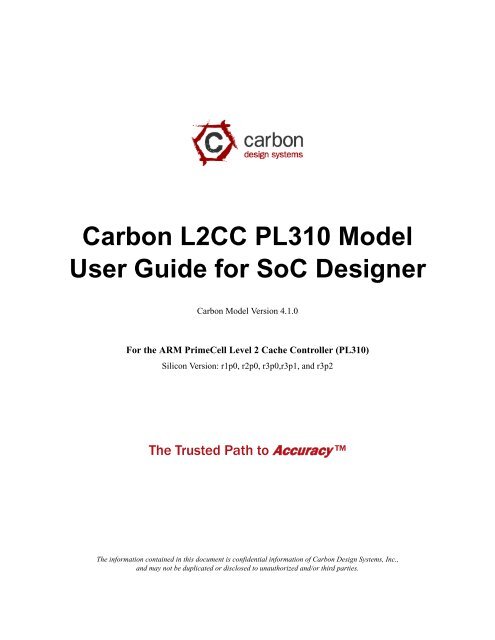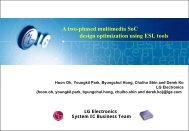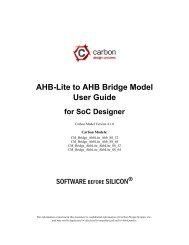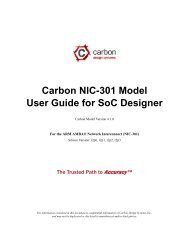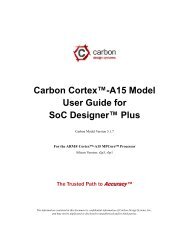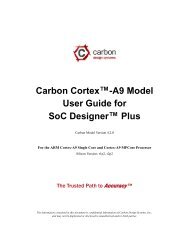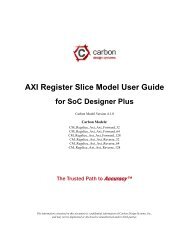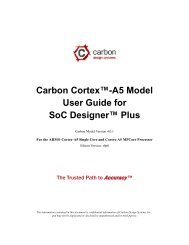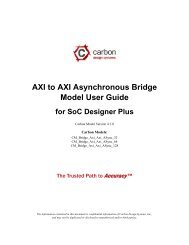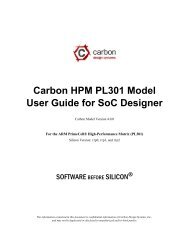Carbon L2CC PL310 Model User Guide for SoC Designer
Carbon L2CC PL310 Model User Guide for SoC Designer
Carbon L2CC PL310 Model User Guide for SoC Designer
You also want an ePaper? Increase the reach of your titles
YUMPU automatically turns print PDFs into web optimized ePapers that Google loves.
<strong>Carbon</strong> <strong>L2CC</strong> <strong>PL310</strong> <strong>Model</strong><strong>User</strong> <strong>Guide</strong> <strong>for</strong> <strong>SoC</strong> <strong>Designer</strong><strong>Carbon</strong> <strong>Model</strong> Version 4.1.0For the ARM PrimeCell Level 2 Cache Controller (<strong>PL310</strong>)Silicon Version: r1p0, r2p0, r3p0,r3p1, and r3p2The Trusted Path to Accuracy The in<strong>for</strong>mation contained in this document is confidential in<strong>for</strong>mation of <strong>Carbon</strong> Design Systems, Inc.,and may not be duplicated or disclosed to unauthorized and/or third parties.
CopyrightCopyright © 2003-2014 <strong>Carbon</strong> Design Systems, Inc. All rights reserved.Files, documents or portions thereof presented on the <strong>Carbon</strong> Design Systems Internet server “Publication”, permits personsto view, copy, and print the Publication subject to the following conditions:• The Publication are to be kept strictly confidential• Copies of the Publication will not be distributed• Copies of the Publication must include the <strong>Carbon</strong> Design Systems copyright notice• <strong>Carbon</strong> Design Systems logos may only be used with <strong>Carbon</strong>'s expressed written permission, including but not limitedto: linking through hyperlinks, electronic display, and print <strong>for</strong>mat.Disclaimer of WarrantyThis publication is provided “as is” without warranty of any kind, either expressed or implied, including, but not limitedto, the implied warranties of merchantability, fitness <strong>for</strong> a particular purpose, or non-infringement. <strong>Carbon</strong> Design Systemsassumes no responsibility <strong>for</strong> errors or omissions in this publication or other documents which are referenced by orlinked to this publication.References to corporations, their services and products, are provided “as is” without warranty of any kind, eitherexpressed or implied. In no event shall <strong>Carbon</strong> Design Systems be liable <strong>for</strong> any special, incidental, indirect or consequentialdamages of any kind, or any damages whatsoever, including, without limitation, those resulting from loss ofuse, data or profits, whether or not advised of the possibility of damage, and on any theory of liability, arising out of or inconnection with the use or per<strong>for</strong>mance of this in<strong>for</strong>mation.This publication may include technical or other inaccuracies or typographical errors. <strong>Carbon</strong> Design Systems may makeimprovements and/or changes in the product(s) and/or the program(s) described in this publication and in the publicationitself at any time.Trademarks© 2003-2014 <strong>Carbon</strong> Design Systems, Inc. All rights reserved. <strong>Carbon</strong> Design Systems, the <strong>Carbon</strong> Design Systemslogo, <strong>Carbon</strong> <strong>Model</strong> Studio, Replay, OnDemand, <strong>SoC</strong> <strong>Designer</strong>, Software Be<strong>for</strong>e Silicon, SOC-VSP, VSP, Swap & Play,The Answer to Validation, and The Trusted Path to Accuracy are trademarks or registered trademarks of <strong>Carbon</strong> DesignSystems, Incorporated in the United States and/or other countries.ARM, AMBA and RealView are registered trademarks of ARM Limited. AHB, APB and AXI are trademarks of ARMLimited. “ARM” is used to represent ARM Holdings plc; its operating company ARM Limited; and the regional subsidiariesARM INC.; ARM KK; ARM Korea Ltd.; ARM Taiwan; ARM France SAS; ARM Consulting (Shanghai) Co.Ltd.; ARM Belgium N.V.; ARM Embedded Technologies Pvt. Ltd.; and ARM Physical IP, Inc.Microsoft, Windows 2000, and Windows XP are trademarks or registered trademarks of Microsoft Corporation in theUnited States and/or other countries.SystemC is a trademark of the Open SystemC Initiative.All other trademarks, registered trademarks, and products referenced herein are the property of their respective owners.<strong>Carbon</strong> Design Systems, Inc. Confidential
Technical SupportIf you have questions or problems concerning <strong>Carbon</strong> software, contact Technical Support.Phone Support Hours: Monday–Friday9:00 am–5:00 pm EST<strong>Carbon</strong> Design Systems, Inc.125 Nagog ParkActon, MA 01720Voice: +1-978-264-7399Asia: +81-3-5524-1288Fax: +1-978-264-9990Email: support@carbondesignsystems.comWeb: www.carbondesignsystems.comVoice mail is available after hours. You may also access our on-line feedback <strong>for</strong>m any time from the Support page ofthe <strong>Carbon</strong> web site.Document revised March 2014.
<strong>Carbon</strong> Design Systems, Inc. Confidential
ContentsChapter 1.Using the <strong>Model</strong> Component in <strong>SoC</strong> <strong>Designer</strong> Plus<strong>PL310</strong> Cache Controller <strong>Model</strong> Functionality . . . . . . . . . . . . . . . . . . . . . . . . . . . . . . . . . . . .1-1Implemented Hardware Features . . . . . . . . . . . . . . . . . . . . . . . . . . . . . . . . . . . . . . . . . . .1-2Hardware Features not Implemented . . . . . . . . . . . . . . . . . . . . . . . . . . . . . . . . . . . . . . . .1-2Features Additional to the Hardware . . . . . . . . . . . . . . . . . . . . . . . . . . . . . . . . . . . . . . . .1-3Differences from the ARM RVML <strong>Model</strong> . . . . . . . . . . . . . . . . . . . . . . . . . . . . . . . . . . .1-3<strong>SoC</strong> <strong>Designer</strong> Plus Interfaces . . . . . . . . . . . . . . . . . . . . . . . . . . . . . . . . . . . . . . . . . . . . .1-3Adding and Configuring the <strong>SoC</strong> <strong>Designer</strong> Plus Component . . . . . . . . . . . . . . . . . . . . . . . .1-4<strong>Carbon</strong> <strong>SoC</strong> <strong>Designer</strong> Plus Component Files . . . . . . . . . . . . . . . . . . . . . . . . . . . . . . . . .1-4Adding the <strong>Carbon</strong> <strong>Model</strong> to the Component Library . . . . . . . . . . . . . . . . . . . . . . . . . .1-5Adding the Component to the <strong>SoC</strong> <strong>Designer</strong> Canvas . . . . . . . . . . . . . . . . . . . . . . . . . . .1-5Available Component ESL Ports . . . . . . . . . . . . . . . . . . . . . . . . . . . . . . . . . . . . . . . . . . . . . .1-5Setting Component Parameters . . . . . . . . . . . . . . . . . . . . . . . . . . . . . . . . . . . . . . . . . . . . . . .1-7Debug Features . . . . . . . . . . . . . . . . . . . . . . . . . . . . . . . . . . . . . . . . . . . . . . . . . . . . . . . . . .1-10Debug Read and Write Operations . . . . . . . . . . . . . . . . . . . . . . . . . . . . . . . . . . . . . . . .1-10Register In<strong>for</strong>mation . . . . . . . . . . . . . . . . . . . . . . . . . . . . . . . . . . . . . . . . . . . . . . . . . . .1-10Memory View . . . . . . . . . . . . . . . . . . . . . . . . . . . . . . . . . . . . . . . . . . . . . . . . . . . . . . . .1-14Available Profiling Data . . . . . . . . . . . . . . . . . . . . . . . . . . . . . . . . . . . . . . . . . . . . . . . . . . .1-14<strong>Carbon</strong> Design Systems, Inc. Confidential
viContents<strong>Carbon</strong> Design Systems, Inc. Confidential
PrefaceA <strong>Carbon</strong> <strong>Model</strong> component is a library developed from ARM intellectual property (IP)that is generated through <strong>Carbon</strong> <strong>Model</strong> Studio. The model then can be used within avirtual plat<strong>for</strong>m tool, <strong>for</strong> example, <strong>Carbon</strong> <strong>SoC</strong> <strong>Designer</strong> Plus.About This <strong>Guide</strong>This guide provides all the in<strong>for</strong>mation needed to configure and use the <strong>Carbon</strong> <strong>L2CC</strong><strong>PL310</strong> <strong>Model</strong> in <strong>Carbon</strong> <strong>SoC</strong> <strong>Designer</strong> Plus.AudienceThis guide is intended <strong>for</strong> experienced hardware and software developers who create components<strong>for</strong> use with <strong>Carbon</strong> <strong>SoC</strong> <strong>Designer</strong> Plus. You should be familiar with the followingproducts and technology:• <strong>Carbon</strong> <strong>SoC</strong> <strong>Designer</strong> Plus• Hardware design verification• Verilog or VHDL programming language<strong>Carbon</strong> Design Systems, Inc. Confidential
viiiPrefaceConventionsThis guide uses the following conventions:Convention Description ExamplecourieritalicboldCommands, functions,variables, routines, andcode examples that are setapart from ordinary text.New or unusual words orphrases appearing <strong>for</strong> thefirst time.Action that the user per<strong>for</strong>ms.Values that you fill in, orthat the system automaticallysupplies.[ text ] Square brackets [ ] indicateoptional text.[ text1 | text2 ] The vertical bar | indicates“OR,” meaning that youcan supply text1 or text 2.sparseMem_t SparseMemCreate-New();Transactors provide the entry and exitpoints <strong>for</strong> data ...Click Close to close the dialog./ represents the name ofvarious plat<strong>for</strong>ms.$CARBON_HOME/bin/modelstudio[ ]$CARBON_HOME/bin/modelstudio[.symtab.db |.ccfg]Also note the following references:• References to C code implicitly apply to C++ as well.• File names ending in .cc, .cpp, or .cxx indicate a C++ source file.<strong>Carbon</strong> Design Systems, Inc. Confidential
PrefaceixFurther readingThis section lists related publications by <strong>Carbon</strong> and by third parties.<strong>Carbon</strong> <strong>SoC</strong> <strong>Designer</strong> Plus DocumentationThe following publications provide in<strong>for</strong>mation that relate directly to <strong>SoC</strong> <strong>Designer</strong> Plus:• <strong>SoC</strong> <strong>Designer</strong> Plus Installation <strong>Guide</strong>• <strong>SoC</strong> <strong>Designer</strong> Plus <strong>User</strong> <strong>Guide</strong>• <strong>SoC</strong> <strong>Designer</strong> Plus Standard <strong>Model</strong> Libary Reference ManualExternal publicationsThe following publications provide reference in<strong>for</strong>mation about ARM® products:• ARM PrimeCell Level 2 Cache Controller (<strong>PL310</strong>) Technical Reference Manual• ARM <strong>PL310</strong> Cache Controller Cycle Accurate <strong>Model</strong> Reference Manual• AMBA Specification• AMBA AHB Transaction Level <strong>Model</strong>ing Specification• AMBA AXI Transaction Level <strong>Model</strong>ing Specification• Architecture Reference Manual• ARM RealView <strong>Model</strong> Debugger <strong>User</strong> <strong>Guide</strong>See http://infocenter.arm.com/help/index.jsp <strong>for</strong> access to ARM documentation.The following publications provide additional in<strong>for</strong>mation on simulation:• IEEE 1666 SystemC Language Reference Manual, (IEEE Standards Association)• SPIRIT <strong>User</strong> <strong>Guide</strong>, Revision 1.2, SPIRIT Consortium.<strong>Carbon</strong> Design Systems, Inc. Confidential
xPrefaceGlossaryAMBAAHBAPBAXI<strong>Carbon</strong> <strong>Model</strong><strong>Carbon</strong> <strong>Model</strong>StudioCASICADICAPIComponentESLHDLRTL<strong>SoC</strong> <strong>Designer</strong>SystemCTransactorAdvanced Microcontroller Bus Architecture. The ARM open standard on-chipbus specification that describes a strategy <strong>for</strong> the interconnection and managementof functional blocks that make up a System-on-Chip (<strong>SoC</strong>).Advanced High-per<strong>for</strong>mance Bus. A bus protocol with a fixed pipelinebetween address/control and data phases. It only supports a subset of the functionalityprovided by the AMBA AXI protocol.Advanced Peripheral Bus. A simpler bus protocol than AXI and AHB. It isdesigned <strong>for</strong> use with ancillary or general-purpose peripherals such as timers,interrupt controllers, UARTs, and I/O ports.Advanced eXtensible Interface. A bus protocol that is targeted at high per<strong>for</strong>mance,high clock frequency system designs and includes a number of featuresthat make it very suitable <strong>for</strong> high speed sub-micron interconnect.A software object created by the <strong>Carbon</strong> <strong>Model</strong> Studio (or <strong>Carbon</strong> compiler)from an RTL design. The <strong>Carbon</strong> <strong>Model</strong> contains a cycle- and register-accuratemodel of the hardware design.<strong>Carbon</strong>’s graphical tool <strong>for</strong> generating, validating, and executing hardwareaccuratesoftware models. It creates a <strong>Carbon</strong> <strong>Model</strong>, and it also takes a <strong>Carbon</strong><strong>Model</strong> as input and generates a <strong>Carbon</strong> component that can be used in<strong>SoC</strong> <strong>Designer</strong> Plus, Plat<strong>for</strong>m Architect, or OSCI SystemC <strong>for</strong> simulation.ESL API Simulation Interface, is based on the SystemC communicationlibrary and manages the interconnection of components and communicationbetween components.ESL API Debug Interface, enables reading and writing memory and registervalues and also provides the interface to external debuggers.ESL API Profiling Interface, enables collecting historical data from a componentand displaying the results in various <strong>for</strong>mats.Building blocks used to create simulated systems. Components are connectedtogether with unidirectional transaction-level or signal-level connections.Electronic System Level. A type of design and verification methodology thatmodels the behavior of an entire system using a high-level language such as Cor C++.Hardware Description Language. A language <strong>for</strong> <strong>for</strong>mal description of electroniccircuits, <strong>for</strong> example, Verilog or VHDL.Register Transfer Level. A high-level hardware description language (HDL)<strong>for</strong> defining digital circuits.The full name is <strong>Carbon</strong> <strong>SoC</strong> <strong>Designer</strong> Plus. A high-per<strong>for</strong>mance, cycle accuratesimulation framework which is targeted at System-on-a-Chip hardwareand software debug as well as architectural exploration.SystemC is a single, unified design and verification language that enables verificationat the system level, independent of any detailed hardware and softwareimplementation, as well as enabling co-verification with RTL design.Transaction adaptors. You add transactors to your <strong>Carbon</strong> component to connectyour component directly to transaction level interface ports <strong>for</strong> your particularplat<strong>for</strong>m.<strong>Carbon</strong> Design Systems, Inc. Confidential
Chapter 1Using the <strong>Model</strong> Component in <strong>SoC</strong> <strong>Designer</strong> PlusThis chapter describes the functionality of the <strong>Carbon</strong> <strong>PL310</strong> <strong>Model</strong> and how to use it in<strong>Carbon</strong> <strong>SoC</strong> <strong>Designer</strong> Plus. It contains the following sections:• <strong>PL310</strong> Cache Controller <strong>Model</strong> Functionality• Adding and Configuring the <strong>SoC</strong> <strong>Designer</strong> Plus Component• Available Component ESL Ports• Setting Component Parameters• Debug Features• Available Profiling Data1.1 <strong>PL310</strong> Cache Controller <strong>Model</strong> FunctionalityThe <strong>PL310</strong> <strong>L2CC</strong> is a Level 2 Cache Controller. The addition of an on-chip secondarycache, also referred to as a Level 2 or L2 cache, is a recognized method of improving theper<strong>for</strong>mance of ARM-based systems when significant memory traffic is generated by theprocessor. By definition, a secondary cache assumes the presence of a Level 1 or primarycache, closely coupled, or internal to the processor.This section provides a summary of the functionality of the model compared to that of thehardware, and the per<strong>for</strong>mance and accuracy of the model. For details of the functionalityof the hardware that the model simulates, refer to the ARM PrimeCell Level 2 Cache Controller(<strong>PL310</strong>) Technical Reference Manual.• Implemented Hardware Features• Hardware Features not Implemented• Features Additional to the Hardware• Differences from the ARM RVML <strong>Model</strong>• <strong>SoC</strong> <strong>Designer</strong> Plus Interfaces<strong>Carbon</strong> Design Systems, Inc. Confidential
1-2 Using the <strong>Model</strong> Component in <strong>SoC</strong> <strong>Designer</strong> Plus1.1.1 Implemented Hardware FeaturesThe following features of the <strong>PL310</strong> hardware are implemented in the <strong>PL310</strong> model:• Slave and master ports• Line fill, line read, eviction, and store buffers• Data and tag RAMs• All types of AXI transactions• Write back / write through behaviors• Out-of-order responses• Address decoding <strong>for</strong> register accesses and all user-visible registers• Bank locking, line locking• Pseudo-Random victim selection policy• Event pins and registers• Interrupts• Maintenance operations• Force allocate, shared attribute, exclusive configuration• Locked and exclusive accesses• External errors• Hazard detection and correction• TrustZone support• Address filtering• <strong>User</strong>-defined Data and Tag RAM clock enable signals1.1.2 Hardware Features not ImplementedThe following features of the <strong>PL310</strong> hardware are not implemented in the <strong>PL310</strong> modelbecause they are not relevant from a modeling point of view:• Parity errors• Clock management and power modes• Test mode and scan chains• Debug mode and debug registers. The debug features are not implemented, but themodel and the ARM RealView tools provide much more powerful debug capabilities.• MBIST support• The following registers are not available to be read / written via debug transactions —<strong>for</strong> example, in the <strong>SoC</strong> <strong>Designer</strong> Plus Registers window, or by accessing themdirectly from RealView Debugger:– Maintenance registers: Invalidate Line By PA, Invalidate by Way, Clean Line byPA, Clean Line by Index/Way, Clean by Way, Clean and Invalidate Line by PA,Clean and Invalidate Line by Index/Way, and Clean and Invalidate by WayThe functionality of these registers, however, does exist and can be accessed by softwarerunning on the virtual plat<strong>for</strong>m.<strong>Carbon</strong> Design Systems, Inc. Confidential
<strong>PL310</strong> Cache Controller <strong>Model</strong> Functionality 1-31.1.3 Features Additional to the HardwareThe following features are implemented in the <strong>PL310</strong> model to enhance usability. They donot exist in the <strong>PL310</strong> hardware:• Extended profiling features. The model provides additional profiling metrics.• Extended debug features. The model provides additional debug capabilities.• The data and tag RAMs are embedded into the model.1.1.4 Differences from the ARM RVML <strong>Model</strong>The following differences exist between the <strong>Carbon</strong> <strong>Model</strong> and the older ARM® Real-View® <strong>Model</strong> Library model.• The reset port is not available on the component. The component reset ports have beenassociated with a reset generator. The reset is low <strong>for</strong> 3 cycles, then high <strong>for</strong> 3 cycles.• The component supports positive and negative level <strong>for</strong> the following interrupt ports:DECERRINTR, ECNTRINTR, <strong>L2CC</strong>INTR, and SLVERRINTR. This is configurableusing the negLogic parameter (see Table 1-3 on page 1-7).1.1.5 <strong>SoC</strong> <strong>Designer</strong> Plus InterfacesThe <strong>PL310</strong> model interfaces with the <strong>SoC</strong> <strong>Designer</strong> Plus tools using:• CASI <strong>for</strong> simulation control, component connections, parameters, save and restore• CAPI <strong>for</strong> profiling• CADI <strong>for</strong> register view, memory view, and debug operations<strong>Carbon</strong> Design Systems, Inc. Confidential
1-4 Using the <strong>Model</strong> Component in <strong>SoC</strong> <strong>Designer</strong> Plus1.2 Adding and Configuring the <strong>SoC</strong> <strong>Designer</strong> Plus ComponentThe following topics briefly describe how to use the component. See the <strong>Carbon</strong> <strong>SoC</strong><strong>Designer</strong> Plus <strong>User</strong> <strong>Guide</strong> <strong>for</strong> more in<strong>for</strong>mation.• <strong>Carbon</strong> <strong>SoC</strong> <strong>Designer</strong> Plus Component Files• Adding the <strong>Carbon</strong> <strong>Model</strong> to the Component Library• Adding the Component to the <strong>SoC</strong> <strong>Designer</strong> Canvas1.2.1 <strong>Carbon</strong> <strong>SoC</strong> <strong>Designer</strong> Plus Component FilesThe component files are the final output from the <strong>Carbon</strong> <strong>Model</strong> Studio compile and arethe input to <strong>SoC</strong> <strong>Designer</strong> Plus. There are two versions of the component; an optimizedrelease version <strong>for</strong> normal operation, and a debug version.On Linux the debug version of the component is compiled without optimizations andincludes debug symbols <strong>for</strong> use with gdb. The release version is compiled without debugin<strong>for</strong>mation and is optimized <strong>for</strong> per<strong>for</strong>mance.On Windows the debug version of the component is compiled referencing the debug runtimelibraries, so it can be linked with the debug version of <strong>SoC</strong> <strong>Designer</strong> Plus. Therelease version is compiled referencing the release runtime library. Both release and debugversions generate debug symbols <strong>for</strong> use with the Visual C++ debugger on Windows.The provided component files are listed below:Table 1-1 <strong>Carbon</strong> <strong>SoC</strong> <strong>Designer</strong> Plus Component FilesPlat<strong>for</strong>m File DescriptionLinuxWindowsmaxlib.lib.conflib.mx.solib.mx_DBG.somaxlib.lib.windows.conflib.mx.dlllib.mx_DBG.dll<strong>SoC</strong> <strong>Designer</strong> Plus configuration file<strong>SoC</strong> <strong>Designer</strong> Plus component runtime file<strong>SoC</strong> <strong>Designer</strong> Plus component debug file<strong>SoC</strong> <strong>Designer</strong> Plus configuration file<strong>SoC</strong> <strong>Designer</strong> Plus component runtime file<strong>SoC</strong> <strong>Designer</strong> Plus component debug fileAdditionally, this <strong>User</strong> <strong>Guide</strong> PDF file, the <strong>Carbon</strong> <strong>Model</strong> Installation and Licensing<strong>Guide</strong>, and a ReadMe text file are provided with the component.<strong>Carbon</strong> Design Systems, Inc. Confidential
Available Component ESL Ports 1-51.2.2 Adding the <strong>Carbon</strong> <strong>Model</strong> to the Component LibraryThe compiled <strong>Carbon</strong> <strong>Model</strong> component is provided as a configuration file (.conf). Tomake the component available in the Component Window in <strong>SoC</strong> <strong>Designer</strong> Canvas, per<strong>for</strong>mthe following steps:1. Launch <strong>SoC</strong> <strong>Designer</strong> Canvas.2. From the File menu, select Preferences.3. Click on Component Library in the list on the left.4. Under the Additional Component Configuration Files window, click Add.5. Browse to the location where the <strong>SoC</strong> <strong>Designer</strong> Plus model is located and select thecomponent configuration file:– maxlib.lib.conf (<strong>for</strong> Linux)– maxlib.lib.windows.conf (<strong>for</strong> Windows)6. Click OK.7. To save the preferences permanently, click the OK & Save button.The component is now available from the <strong>SoC</strong> <strong>Designer</strong> Plus Component Window.1.2.3 Adding the Component to the <strong>SoC</strong> <strong>Designer</strong> CanvasLocate the component in the Component Window and drag it out to the Canvas. Note thatsome ports are not modeled because the associated function is not implemented: powermanagement, test and debug modes, MBIST and synchronous interfacing modes.1.3 Available Component ESL PortsThe <strong>PL310</strong> model has AXI slave and master ports, and pins. They all are implementedusing standard transaction classes. Table 1-2 describes the ESL ports that are exposed in<strong>SoC</strong> <strong>Designer</strong> Plus.Table 1-2 ESL Component PortsESL Port Description Direction Typeclk-in Input clock Slave clockaxi_s0 AXI slave port 0 Slave AXIaxi_s1 AXI slave port 1 Slave AXIASSOCIATIVITY 1. Cache associativity Input intCACHEID 1 Component identification Input intDATACLKEN 2 Clock enable <strong>for</strong> data RAM interface Input boolDATARAMCLK 2. Clock <strong>for</strong> data RAM, see also DATA- Input clockCLKENINCLKENM0/OUTCLKENM0Clock enable <strong>for</strong> input/output clocks <strong>for</strong>port axi_m0Inputint<strong>Carbon</strong> Design Systems, Inc. Confidential
1-6 Using the <strong>Model</strong> Component in <strong>SoC</strong> <strong>Designer</strong> PlusTable 1-2 ESL Component Ports (Continued)ESL Port Description Direction TypeINCLKENM1/OUTCLKENM1INCLKENS0/OUTCLKENS0INCLKENS1/OUTCLKENS1Clock enable <strong>for</strong> input/output clocks <strong>for</strong>port axi_m1Clock enable <strong>for</strong> input/output clocks <strong>for</strong>port axi_s0Clock enable <strong>for</strong> input/output clocks <strong>for</strong>port axi_s1InputInputInputREGFILEBASE Register file base address Input intSPNIDEN Bypass security <strong>for</strong> output events Input boolTAGCLKEN 2. Clock enable <strong>for</strong> tag RAM interface Input boolTAGRAMCLK 2. Clock <strong>for</strong> tag RAM, see also TAGCLKEN Input clockWAYSIZE 1. Cache way size Input intaxi_m0 AXI master port 0 Master AXIaxi_m1 AXI master port 1 Master AXIIDLE Notify <strong>PL310</strong> is idle Output boolDATAWRITELAT Write data RAM latency Output intDATAREADLAT Read data RAM latency Output intCO Cast out (line eviction) event Output boolDRHIT Data read hit event Output boolDRREQ Data read miss event Output boolDWHIT Data write hit event Output boolDWREQ Data write-back miss event Output boolDWTREQ Data write-through miss event Output boolIRHIT Instruction read hit event Output boolIRREQ Instruction read miss event Output boolWA Write allocation Output boolDECERRINTR 3 Imprecise DEC error interrupt Output boolSLVERRINTR 3. Imprecise SLV error interrupt Output boolECNTRINTR 3. Configurable event interrupt Output bool<strong>L2CC</strong>INTR 3. Global interrupt Output bool1. These input values are only taken into account after reset.2. Available only if user defined RAM clock enable option was selected.See the section on“RAM clocking” in the ARM PrimeCell Level 2 Cache Controller (<strong>PL310</strong> Technical ReferenceManual <strong>for</strong> more details on how to drive these inputs.3. For these interrupt ports, the active high/low setting is controlled by the negLogic componentparameter. The default is active high.intintint<strong>Carbon</strong> Design Systems, Inc. Confidential
1-8 Using the <strong>Model</strong> Component in <strong>SoC</strong> <strong>Designer</strong> Plusaxi_s[0-1] axi_size[0-5] 3These parameters are obsolete 0x0 –and should be left at their default 0x100000000values. 4axi_s[0-1] axi_start[0-5] 0x00000000 –0xffffffffaxi_s0 Enable DebugMessagesaxi_s1 Enable DebugMessagesCACHEID<strong>Carbon</strong> DB PathCFGBIGENDCFGADDRFILTENCFGADDRFILTEND_31_20CFGADDRFILTSTART_31_20Dump Wave<strong>for</strong>msEnable Debug MessagesINCLKENM0INCLKENM1INCLKENS0INCLKENS1OUTCLKENM0...negLogicREGFILEBASE 6Table 1-3 Component Parameters (Continued)Whether debug messages arelogged <strong>for</strong> slave port 0.Whether debug messages arelogged <strong>for</strong> slave port 1.Sets initial value of CACHEIDregister, the cache controllercache ID.Sets the directory path to the <strong>Carbon</strong>database file.Sets initial value of CFGBIGENDbig endian mode register.Enables address filtering if it isavailable in the component configuration.Sets the initial value <strong>for</strong> theaddress filtering end register.Sets the initial value <strong>for</strong> theaddress filtering start register.Whether <strong>SoC</strong> <strong>Designer</strong> Plusdumps wave<strong>for</strong>ms <strong>for</strong> this component.Whether debug messages arelogged <strong>for</strong> the component.Defines the value used <strong>for</strong> thelike-named port if that port is leftunconnected. For each port thereare two clock enable signals, e.g.INCLKENS0 andOUTCLKENS0Sets interrupt assertion to usenegative logic. Default of falsemeans 0=off and 1=on. Truemeans 0=on and 1=off.Defines the value used <strong>for</strong> theREGFILEBASE input if it is leftunconnected. The base address<strong>for</strong> accessing the configurationregisters.size0 default is0x100000000,size1-5 default is 00x00000000NoNotrue, false false Yestrue, false false Yesany 1234 ResetNot Used empty Notrue, false false Yes0,1 0 (disabled) Yes0x0 -- 0x0 Yes0xFFF 50x0 -- 0x0 Yes0xFFF 5.true, false false Yestrue, false false Yes0,1 1 (enabled) Yestrue, false false Noany 0 Yes<strong>Carbon</strong> Design Systems, Inc. Confidential
Setting Component Parameters 1-9Table 1-3 Component Parameters (Continued)SPNIDENWAYSIZEDefines the value used <strong>for</strong> theSPNIDEN input if it is left unconnected.This signal enables you tobypass security <strong>for</strong> output events.This must be set to true to enableprofiling (see “Available ProfilingData” on page 1-14).Defines the value used <strong>for</strong> theWAYSIZE input if it is leftunconnected.true, false false Yes1,2,3,4,5,6 7 1 ResetWave<strong>for</strong>m File 8 Name of the wave<strong>for</strong>m file. string carbon_pl310.vcd NoWave<strong>for</strong>m TimescaleSets the timescale to be used inthe wave<strong>for</strong>m.Many valuesin drop-down1 ns No1. Yes means the parameter can be dynamically changed during simulation, No means it can be changed onlywhen building the system, Reset means it can be changed during simulation, but its new value will be takeninto account only at the next reset.2. Effective associativity is respectively 8 (0) and 16 (1) ways.3. The square brackets used in parameter names specify a range of numbers that are available <strong>for</strong> the model. Theparameter name <strong>for</strong> the start addresses “axi_s[0-1] axi_start[0-5]” <strong>for</strong> example will be expanded to 12 possibleparameter name combinations that range from “axi_s0 axi_start0” to “axi_s1 axi_start5”. The size of amemory region depends on the “axi_s[N] axi_start[M]” and “axi_s[N] axi_size[M]” parameters. The endaddress is calculated as StartAddr +Size -1. The size of the memory region must not exceed the value of0x100000000. If the sum of StartAddr+Size is greater than 0x100000000, the size of the memory region isreduced to the difference: 0x100000000-StartAddr.4. <strong>Carbon</strong> recommends using the Memory Map Editor (MME) in <strong>SoC</strong> <strong>Designer</strong> Plus, which provides centralizedviewing and management of the memory regions available to the components in a system. For in<strong>for</strong>mationabout migrating existing systems to use the MME, refer to Chapter 9 of the <strong>SoC</strong> <strong>Designer</strong> Plus <strong>User</strong> <strong>Guide</strong>.5. The CFGADDRFILTSTART_31_20 and CFGADDRFILTEND_31_20 parameters, as well as the associatedinternal registers, hold the upper 12 bits of the address filtering values, not the full 32 bits.6. The REGFILEBASE parameter, as well as the REGFILEBASE input pin, represents the 20 most significantbits of the register file base address, not the full 32-bit address.7. Effective way size in KB is equal to 16*2 WAYSIZE-1 : 16, 32, 64,128, 256 or 512 KB.8. When enabled, <strong>SoC</strong> <strong>Designer</strong> Plus writes accumulated wave<strong>for</strong>ms to the wave<strong>for</strong>m file in the following situations:when the wave<strong>for</strong>m buffer fills, when validation is paused and when validation finishes, and at the endof each validation run.<strong>Carbon</strong> Design Systems, Inc. Confidential
1-10 Using the <strong>Model</strong> Component in <strong>SoC</strong> <strong>Designer</strong> Plus1.5 Debug FeaturesThe <strong>PL310</strong> model has a debug interface (CADI) that allows the user to view, manipulate,and control the registers and memory. A view can be accessed in <strong>SoC</strong> <strong>Designer</strong> Plus byright clicking on the model and choosing the appropriate menu entry.The debug features described here include:• Debug Read and Write Operations• Register In<strong>for</strong>mation• Memory View1.5.1 Debug Read and Write OperationsThe debug read and write operations are initiated by a master controlling the AXI slaveports of the <strong>PL310</strong>. This is used when one wants to look at the memory content from aCPU Core connected to the <strong>PL310</strong>. The <strong>PL310</strong> tries to locate the target address in its internalbuffers, its data RAM and propagates the debug operation to its master ports.When a debug read or write address falls into the <strong>PL310</strong> register page (set by REGFILE-BASE), it is directly <strong>for</strong>warded to the master ports. To access registers, refer to the RegisterIn<strong>for</strong>mation section.1.5.2 Register In<strong>for</strong>mationThis section lists the Registers available <strong>for</strong> the <strong>PL310</strong> model. Registers are groupedaccording to functional area into different sets. The available groups are:• Control Registers• Debug_Prefetch_Power Registers• Events Registers• Filtering Registers• ID Registers• Interrupt Registers• Lockdown Registers• Maintenance RegistersNote that writing in some registers, such as the Maintenance related ones, starts a backgroundprocess that may take a number of cycles to complete. When these registers aremodified through the <strong>SoC</strong> <strong>Designer</strong> Plus interface you must still wait a number of cycles<strong>for</strong> the process to complete. You can check the status of the background process by viewingthe register using the <strong>SoC</strong> <strong>Designer</strong> Plus interface.See the ARM PrimeCell Level 2 Cache Controller (<strong>PL310</strong>) Technical Reference Manual<strong>for</strong> details about these registers.<strong>Carbon</strong> Design Systems, Inc. Confidential
Debug Features 1-111.5.2.1 Control RegistersTable 1-4 shows the Control registers.Table 1-4 Control RegistersName Base Offset Type Reset Value DescriptionControl 0x100 RW 0x00000000 Register 1, Control RegisterAuxControl 0x104 RW 0x02000000 1 Register 1, Auxiliary Control RegisterTagLatencies 0x108 RW 0x00000777 Register 1, Tag and Data RAMDataLatencies 0x10C RW 0x00000777Latency Control Registers1. This value is pin dependent, depending on how external WAYSIZE and ASSOCIATIVITY pins aretied.1.5.2.2 Debug_Prefetch_Power RegistersTable 1-5 shows the Debug, Prefetch, Power registers.Table 1-5 Debug Prefetch Power RegistersName Base Offset Type Reset Value DescriptionDebugControl 0xF40 RW 0x00000000 Register 15, Debug RegisterPrefetch_Control 0xF60 RW 0x00000000 Register 15, Prefetch Control RegisterPower_Control 0xF80 RW 0x00000000 Register 15, Power Control Register1.5.2.3 Events RegistersTable 1-6 shows the Event Counter Control registers.Table 1-6 Events RegistersName Base Offset Type Reset Value DescriptionEvCounterCtrl 0x200 RW 0x00000000 Register 2, Event Counter ControlRegisterEvCounter1Conf 0x204 RW 0x00000000 Register 2, Event Counter ConfigurationEvCounter0Conf 0x208 RW 0x00000000RegistersEvCounter1Value 0x20C RW 0x00000000 Register 2, Event Counter ValueEvCounter0Value 0x210 RW 0x00000000Registers<strong>Carbon</strong> Design Systems, Inc. Confidential
1-12 Using the <strong>Model</strong> Component in <strong>SoC</strong> <strong>Designer</strong> Plus1.5.2.4 Filtering RegistersTable 1-7 shows the Address Filtering registers.Table 1-7 Filtering RegistersName Base Offset Type Reset Value DescriptionAddrFilteringStart 0xC00 RW 0x00000000 Register 12, Address FilteringAddrFilteringEnd 0xC04 RW 0x00000000These registers are only available if the L2C-310 was configured with address filtering.These registers are loaded at reset from the parameters with the associated names. Youmay change the values of these registers at runtime but care must be taken to avoid unpredictableresults. For more details see the ARM PrimeCell Level 2 Cache Controller(<strong>PL310</strong>) Technical Reference Manual1.5.2.5 ID RegistersTable 1-8 shows the Cache ID and Cache Type registers.Table 1-8 Cache ID and Cache Type RegistersName Base Offset Type Reset Value DescriptionCacheID 0x000 RO 0x410000fd 1CacheType 0x004 RO 0x1e000000 2Register 0, Cache ID RegisterRegister 0, Cache Type Register1. This value is pin and IP version dependent, and can change if the CACHEID pins are tied.2. This value is pin dependent, depending on how external WAYSIZE and ASSOCIATIVITY pins aretied.1.5.2.6 Interrupt RegistersTable 1-9 shows the Interrupt Control registers. These registers can be accessed by secureand non-secure operations.Table 1-9 Interrupt RegistersName Base Offset Type Reset Value DescriptionInterruptMask 0x214 RW 0x00000000 Register 2, Interrupt RegistersMaskedInterrupt (Status) 0x218 RO 0x00000000RawInterrupt (Status) 0x21C RO 0x00000000<strong>Carbon</strong> Design Systems, Inc. Confidential
Debug Features 1-131.5.2.7 Lockdown RegistersTable 1-10 shows the Cache Lockdown registers.Table 1-10 Lockdown RegistersName Base Offset Type Reset Value DescriptionDataLock0 0x900 RW 0x00000000 Register 9, Cache LockdownInstLock0 0x904 RW 0x00000000DataLock1 10x908 RW 0x00000000InstLock11 0x90C RW 0x00000000DataLock21 0x910 RW 0x00000000InstLock21 0x914 RW 0x00000000DataLock31 0x918 RW 0x00000000InstLock31 0x91C RW 0x00000000DataLock41 0x920 RW 0x00000000InstLock41 0x924 RW 0x000000001DataLock5 0x928 RW 0x000000001InstLock5 0x92C RW 0x000000001DataLock6 0x930 RW 0x000000001InstLock6 0x934 RW 0x000000001DataLock7 0x938 RW 0x000000001InstLock7 0x93C RW 0x00000000LockEnaByLine 2 0x950 RW 0x00000000UnlockAllLines2 0x954 RW 0x000000001. These registers are implemented if the option pl310_LOCKDOWN_BY_MASTER is enabled in themodel configuration file, pl310_defs.v. Otherwise, they are unused.2. These registers are implemented if the option pl310_LOCKDOWN_BY_LINE is enabled. Otherwise,they are unused.1.5.2.8 Maintenance RegistersTable 1-11 shows the Cache Maintenance Operations registers.Table 1-11 Maintenance RegistersName Base Offset Type Reset Value DescriptionSync 0x730 RW 0x00000000 Register 7, Cache MaintenanceOperations<strong>Carbon</strong> Design Systems, Inc. Confidential
1-14 Using the <strong>Model</strong> Component in <strong>SoC</strong> <strong>Designer</strong> Plus1.5.3 Memory ViewBoth the Data and Tag RAMs can be observed through the Memory view of the <strong>PL310</strong>model cache memory. Use the “Space” pull-down to select the memory to view. The DataRAM(s) are displayed as lines of 256 bits which is the data RAM organization. Note thatthese 256 bit “words” are still addressed as bytes.Refer to the <strong>SoC</strong> <strong>Designer</strong> Plus <strong>User</strong> <strong>Guide</strong> <strong>for</strong> details about viewing memory.1.6 Available Profiling DataProfiling data is enabled, and can be viewed using the Profiling Manager, which is accessiblevia the Debug menu in the <strong>SoC</strong> <strong>Designer</strong> Simulator. The profiling events are the onesthat can be monitored in the hardware using counters.Note:The <strong>PL310</strong> pin SPNIDEN must be set to one (1) to enable profiling in<strong>for</strong>mation.This is set using the component parameter SPNIDEN (see Table 1-3 on page 1-7).When set to the default value of 0, the event counters only increment on nonsecureevents.The <strong>PL310</strong> model will profile the following events:• Eviction (CastOut) of a line from the L2 cache• Data read hit• Data read request• Data write hit• Data write request• Data write-through request• Instruction read hit• Instruction read request• Prefetch linefill sent to L3• Write allocateNote that the events are linked to the cycle count and also to addresses. There<strong>for</strong>e, the profilingresults can be observed as accesses per cycle, or accesses per address, or addressesper cycle. In all cases, the color scheme identifies the types of events.<strong>Carbon</strong> Design Systems, Inc. Confidential