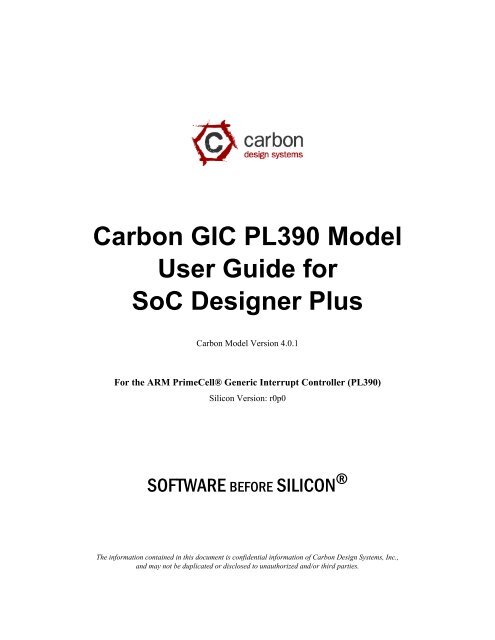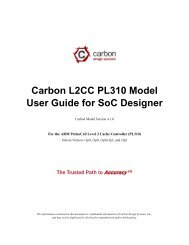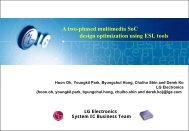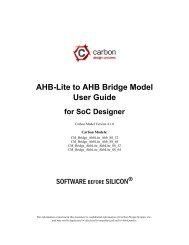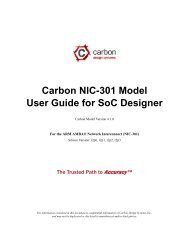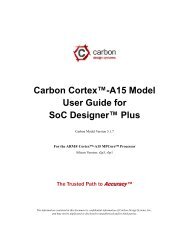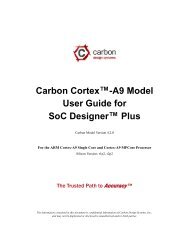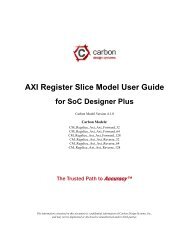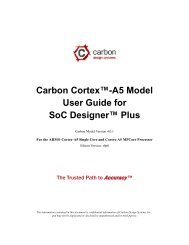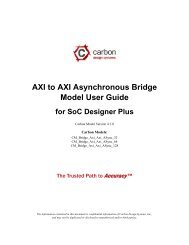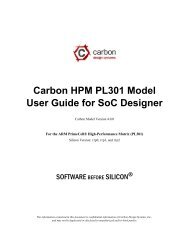Carbon GIC PL390 Model User Guide for SoC Designer Plus
Carbon GIC PL390 Model User Guide for SoC Designer Plus
Carbon GIC PL390 Model User Guide for SoC Designer Plus
- No tags were found...
You also want an ePaper? Increase the reach of your titles
YUMPU automatically turns print PDFs into web optimized ePapers that Google loves.
PrefaceixFurther readingThis section lists related publications by <strong>Carbon</strong> and by third parties.<strong>Carbon</strong> <strong>SoC</strong> <strong>Designer</strong> <strong>Plus</strong> DocumentationThe following publications provide in<strong>for</strong>mation that relate directly to <strong>SoC</strong> <strong>Designer</strong> <strong>Plus</strong>:• <strong>Carbon</strong> <strong>SoC</strong> <strong>Designer</strong> <strong>Plus</strong> Installation <strong>Guide</strong>• <strong>Carbon</strong> <strong>SoC</strong> <strong>Designer</strong> <strong>Plus</strong> <strong>User</strong> <strong>Guide</strong>• <strong>Carbon</strong> <strong>SoC</strong> <strong>Designer</strong> <strong>Plus</strong> RTOE <strong>User</strong> <strong>Guide</strong>• <strong>Carbon</strong> <strong>SoC</strong> <strong>Designer</strong> <strong>Plus</strong> Standard <strong>Model</strong> Library Reference Manual• <strong>Carbon</strong> <strong>SoC</strong> <strong>Designer</strong> <strong>Plus</strong> AXIv2 Protocol Bundle <strong>User</strong> <strong>Guide</strong>• <strong>Carbon</strong> <strong>SoC</strong> <strong>Designer</strong> <strong>Plus</strong> AHBv2 Protocol Bundle <strong>User</strong> <strong>Guide</strong>External publicationsThe following publications provide reference in<strong>for</strong>mation about ARM® products:• ARM PrimeCell Generic Interrupt Controller (<strong>PL390</strong>) Technical Reference Manual• ARM PrimeCell Generic Interrupt Controller (<strong>PL390</strong>) Implementation <strong>Guide</strong>• ARM PrimeCell Generic Interrupt Controller (<strong>PL390</strong>) Integration Manual• AMBA® <strong>Designer</strong> <strong>User</strong> <strong>Guide</strong>• AMBA <strong>Designer</strong> PrimeCell Generic Interrupt Controller <strong>User</strong> <strong>Guide</strong> Supplement• ARM Generic Interrupt Controller Architecture Specification• AMBA Specification• AMBA AXI Protocol Specification• AMBA 3 AHB-Lite Protocol Specification• ARM Architecture Reference Manual• ARM RealView <strong>Model</strong> Debugger <strong>User</strong> <strong>Guide</strong>See http://infocenter.arm.com/help/index.jsp <strong>for</strong> access to ARM documentation.The following publications provide additional in<strong>for</strong>mation on simulation:• IEEE 1666 SystemC Language Reference Manual, (IEEE Standards Association)• SPIRIT <strong>User</strong> <strong>Guide</strong>, Revision 1.2, SPIRIT Consortium.<strong>Carbon</strong> Design Systems, Inc. Confidential
xPrefaceGlossaryAMBAAHBAPBAXI<strong>Carbon</strong> <strong>Model</strong><strong>Carbon</strong> <strong>Model</strong>StudioCASICADICAPIComponentESLHDLRTL<strong>SoC</strong> <strong>Designer</strong>SystemCTransactorAdvanced Microcontroller Bus Architecture. The ARM open standard on-chipbus specification that describes a strategy <strong>for</strong> the interconnection and managementof functional blocks that make up a System-on-Chip (<strong>SoC</strong>).Advanced High-per<strong>for</strong>mance Bus. A bus protocol with a fixed pipelinebetween address/control and data phases. It only supports a subset of the functionalityprovided by the AMBA AXI protocol.Advanced Peripheral Bus. A simpler bus protocol than AXI and AHB. It isdesigned <strong>for</strong> use with ancillary or general-purpose peripherals such as timers,interrupt controllers, UARTs, and I/O ports.Advanced eXtensible Interface. A bus protocol that is targeted at high per<strong>for</strong>mance,high clock frequency system designs and includes a number of featuresthat make it very suitable <strong>for</strong> high speed sub-micron interconnect.A software object created by the <strong>Carbon</strong> <strong>Model</strong> Studio (or <strong>Carbon</strong> compiler)from an RTL design. The <strong>Carbon</strong> <strong>Model</strong> contains a cycle- and register-accuratemodel of the hardware design.<strong>Carbon</strong>’s graphical tool <strong>for</strong> generating, validating, and executing hardwareaccuratesoftware models. It creates a <strong>Carbon</strong> <strong>Model</strong>, and it also takes a <strong>Carbon</strong><strong>Model</strong> as input and generates a <strong>Carbon</strong> component that can be used in<strong>SoC</strong> <strong>Designer</strong> <strong>Plus</strong>, Plat<strong>for</strong>m Architect, or OSCI SystemC <strong>for</strong> simulation.ESL API Simulation Interface, is based on the SystemC communicationlibrary and manages the interconnection of components and communicationbetween components.ESL API Debug Interface, enables reading and writing memory and registervalues and also provides the interface to external debuggers.ESL API Profiling Interface, enables collecting historical data from a componentand displaying the results in various <strong>for</strong>mats.Building blocks used to create simulated systems. Components are connectedtogether with unidirectional transaction-level or signal-level connections.Electronic System Level. A type of design and verification methodology thatmodels the behavior of an entire system using a high-level language such as Cor C++.Hardware Description Language. A language <strong>for</strong> <strong>for</strong>mal description of electroniccircuits, <strong>for</strong> example, Verilog or VHDL.Register Transfer Level. A high-level hardware description language (HDL)<strong>for</strong> defining digital circuits.The full name is <strong>Carbon</strong> <strong>SoC</strong> <strong>Designer</strong> <strong>Plus</strong>. A high-per<strong>for</strong>mance, cycle accuratesimulation framework which is targeted at System-on-a-Chip hardwareand software debug as well as architectural exploration.SystemC is a single, unified design and verification language that enables verificationat the system level, independent of any detailed hardware and softwareimplementation, as well as enabling co-verification with RTL design.Transaction adaptors. You add transactors to your <strong>Carbon</strong> component to connectyour component directly to transaction level interface ports <strong>for</strong> your particularplat<strong>for</strong>m.<strong>Carbon</strong> Design Systems, Inc. Confidential
1-2 Using the <strong>Model</strong> Kit Component in <strong>SoC</strong> <strong>Designer</strong> <strong>Plus</strong>1.1.1 Fully Functional and Accurate FeaturesThe following features of the <strong>PL390</strong> Generic Interrupt Controller hardware are fullyimplemented in the <strong>PL390</strong> Generic Interrupt Controller model:• Support <strong>for</strong> three interrupt types:– Software Generated Interrupt (SGI)– Private Peripheral Interrupt (PPI)– Shared Peripheral Interrupt (SPI)• Programmable interrupts that enable you to set the:– security state <strong>for</strong> an interrupt– priority level of an interrupt– enabling or disabling of an interrupt– processors that receive an interrupt• Enhanced security features, when the <strong>GIC</strong> is configured to support the SecurityExtensions.1.1.2 Features Additional to the HardwareThe following features that are implemented in the <strong>GIC</strong> <strong>PL390</strong> model do not exist in the<strong>PL390</strong> hardware. These features have been added to the model <strong>for</strong> enhanced usability.• The component supports positive and negative level irq and fiq signal. This is configurableusing the negLogic component parameter (see the tables in the section “SettingComponent Parameters” on page 1-8). By default, all the irq/fiq inputs and outputs areactive-HIGH.• The match_x and enable_x component parameters have been added to set the valuesof the corresponding ports: where x is either c (CPU interface) or d (Distributor).1.1.3 Hardware Features not ImplementedThe following hardware features have not been implemented in the <strong>Carbon</strong> <strong>Model</strong>:• The following registers are not available:– Distributor Configuration registers: ppi_enable_if (clear), spi_enable (clear),spi_pending (clear), sgi_pending_if (clear), ppi_pending_if (clear), spi_config,and sgi_control. For the registers with (clear), use the corresponding versions ofthose registers (<strong>for</strong> example, sgi_pending_if) to set and to clear the register.• The following registers are not available to be read / written via debug transactions —<strong>for</strong> example, in the <strong>SoC</strong> <strong>Designer</strong> <strong>Plus</strong> Registers window, or by accessing themdirectly from RealView Debugger:– Control registers: int_ack, eoi, run_priority, and hi_pending.– The Integration Test registers.The functionality of these registers, however, does exist and can be accessed by softwarerunning on the virtual plat<strong>for</strong>m.• AXI and AHB-Lite debug read/write to registers is not supported.<strong>Carbon</strong> Design Systems, Inc. Confidential
Adding and Configuring the <strong>SoC</strong> <strong>Designer</strong> <strong>Plus</strong> Component 1-31.2 Adding and Configuring the <strong>SoC</strong> <strong>Designer</strong> <strong>Plus</strong> ComponentThe following topics briefly describe how to use the component. See the <strong>Carbon</strong> <strong>SoC</strong><strong>Designer</strong> <strong>Plus</strong> <strong>User</strong> <strong>Guide</strong> <strong>for</strong> more in<strong>for</strong>mation.• <strong>Carbon</strong> <strong>SoC</strong> <strong>Designer</strong> <strong>Plus</strong> Component Files• Adding the <strong>Carbon</strong> <strong>Model</strong> to the Component Library• Adding the Component to the <strong>SoC</strong> <strong>Designer</strong> Canvas1.2.1 <strong>Carbon</strong> <strong>SoC</strong> <strong>Designer</strong> <strong>Plus</strong> Component FilesThe component files are the final output from the <strong>Carbon</strong> <strong>Model</strong> Studio compile and arethe input to <strong>SoC</strong> <strong>Designer</strong> <strong>Plus</strong>. There are two versions of the component; an optimizedrelease version <strong>for</strong> normal operation, and a debug version.On Linux the debug version of the component is compiled without optimizations andincludes debug symbols <strong>for</strong> use with gdb. The release version is compiled without debugin<strong>for</strong>mation and is optimized <strong>for</strong> per<strong>for</strong>mance.On Windows the debug version of the component is compiled referencing the debug runtimelibraries, so it can be linked with the debug version of <strong>SoC</strong> <strong>Designer</strong> <strong>Plus</strong>. Therelease version is compiled referencing the release runtime library. Both release and debugversions generate debug symbols <strong>for</strong> use with the Visual C++ debugger on Windows.The provided component files are listed below:Table 1-1 <strong>Carbon</strong> <strong>SoC</strong> <strong>Designer</strong> <strong>Plus</strong> Component FilesPlat<strong>for</strong>m File DescriptionLinuxWindowsmaxlib.lib.conflib.mx.solib.mx_DBG.somaxlib.lib.windows.conflib.mx.dlllib.mx_DBG.dll<strong>SoC</strong> <strong>Designer</strong> <strong>Plus</strong> configuration file<strong>SoC</strong> <strong>Designer</strong> <strong>Plus</strong> component runtimefile<strong>SoC</strong> <strong>Designer</strong> <strong>Plus</strong> component debugfile<strong>SoC</strong> <strong>Designer</strong> <strong>Plus</strong> configuration file<strong>SoC</strong> <strong>Designer</strong> <strong>Plus</strong> component runtimefile<strong>SoC</strong> <strong>Designer</strong> <strong>Plus</strong> component debugfileAdditionally, this <strong>User</strong> <strong>Guide</strong> PDF file and a ReadMe text file are provided with the component.<strong>Carbon</strong> Design Systems, Inc. Confidential
1-4 Using the <strong>Model</strong> Kit Component in <strong>SoC</strong> <strong>Designer</strong> <strong>Plus</strong>1.2.2 Adding the <strong>Carbon</strong> <strong>Model</strong> to the Component LibraryThe compiled <strong>Carbon</strong> <strong>Model</strong> component is provided as a configuration file (.conf). Tomake the component available in the Component Window in <strong>SoC</strong> <strong>Designer</strong> Canvas, per<strong>for</strong>mthe following steps:1. Launch <strong>SoC</strong> <strong>Designer</strong> Canvas.2. From the File menu, select Preferences.3. Click on Component Library in the list on the left.4. Under the Additional Component Configuration Files window, click Add.5. Browse to the location where the <strong>SoC</strong> <strong>Designer</strong> <strong>Plus</strong> model is located and select thecomponent configuration file:– maxlib.lib.conf (<strong>for</strong> Linux)– maxlib.lib.windows.conf (<strong>for</strong> Windows)6. Click OK.7. To save the preferences permanently, click the OK & Save button.The component is now available from the <strong>SoC</strong> <strong>Designer</strong> <strong>Plus</strong> Component Window.<strong>Carbon</strong> Design Systems, Inc. Confidential
Adding and Configuring the <strong>SoC</strong> <strong>Designer</strong> <strong>Plus</strong> Component 1-51.2.3 Adding the Component to the <strong>SoC</strong> <strong>Designer</strong> CanvasLocate the component in the Component Window and drag it out to the Canvas. An AHB-Lite version and two AXI versions are shown in Figure 1-1.Figure 1-1 <strong>PL390</strong> Generic Interrupt Controller Components in <strong>SoC</strong> <strong>Designer</strong> <strong>Plus</strong>The AHB-Lite component has been created with legacy mode.The middle AXI component was created in AMBA <strong>Designer</strong> without any additional features.The last AXI component was created with four CPU interfaces, with legacy mode,with multiple PPIs, and with the security extensions.<strong>Carbon</strong> Design Systems, Inc. Confidential
1-6 Using the <strong>Model</strong> Kit Component in <strong>SoC</strong> <strong>Designer</strong> <strong>Plus</strong>1.3 Available Component ESL PortsTable 1-2 describes the <strong>PL390</strong> ESL ports that are exposed in <strong>SoC</strong> <strong>Designer</strong> <strong>Plus</strong> when youhave defined an AHB-Lite component. See the ARM PrimeCell® Generic Interrupt Controller(<strong>PL390</strong>) Technical Reference Manual <strong>for</strong> more in<strong>for</strong>mation.Each AHB-Lite or AXI signal uses a suffix to identify the interface; either d <strong>for</strong> Distributoror c <strong>for</strong> CPU interface.Table 1-2 AHB-Lite ESL Component PortsESL Port Description Direction Typeahb_c AHB-Lite slave <strong>for</strong> the CPU interface. Input Transaction slaveahb_d AHB-Lite slave <strong>for</strong> the distributor. Input Transaction slavegresetReset <strong>for</strong> the <strong>GIC</strong>. This signal is active HIGH Input Signal slaveby default.legacy_irq_c0 Legacy IRQ interrupt <strong>for</strong> CPU interface. Availableonly if legacy has been configured. Activehigh/low is controlled by the negLogicparameter. This signal is active HIGH bydefault.Input Signal slavespi Shared peripheral interrupt inputs. Input Signal slaveclk-in Clock slave port. Input Clock slaveirq_c0IRQ interrupt <strong>for</strong> the processor that connects tothe CPU interface. Active high/low is controlledby the negLogic parameter. This signalis active HIGH by default.Output Signal masterTable 1-3 describes the <strong>PL390</strong> ESL ports that are exposed in <strong>SoC</strong> <strong>Designer</strong> <strong>Plus</strong> when youhave defined an AXI component. This configuration supports security extensions and cancontain up to 8 CPU interfaces. Some other ports appear only when the <strong>GIC</strong> has been configuredwith certain functionality in AMBA <strong>Designer</strong>.Table 1-3 AXI ESL Component PortsESL Port Description Direction Typeaxi_c AXI slave <strong>for</strong> the CPU interface. Input Transaction slaveaxi_d AXI slave <strong>for</strong> the distributor. Input Transaction slaveenable_c 1 Provides a mask select to access registers in aCPU interface. Available only if more thanone processor has been configured.Input Signal slaveenable_d 1gresetProvides a mask select to access banked registersin the Distributor. Available only if morethan one processor has been configured.Reset <strong>for</strong> the <strong>GIC</strong>. This signal is active HIGHby default.InputInputSignal slaveSignal slave<strong>Carbon</strong> Design Systems, Inc. Confidential
Available Component ESL Ports 1-7legacy_fiq_c 1legacy_irq_c 1match_c 1match_d 1ppi_c 1Legacy FIQ interrupt <strong>for</strong> CPU interface .Available only if legacy and Security Extensionshave been configured. Active high/lowis controlled by the negLogic parameter.This signal is active HIGH by default.Legacy IRQ interrupt <strong>for</strong> CPU interface .Available only if legacy has been configured.Active high/low is controlled by the neg-Logic parameter. This signal is active HIGHby default.The result from the enable_c mask select iscompared with this signal. Available only ifmore than one processor has been configured.The result from the enable_d mask select iscompared with this signal. Available only ifmore than one processor has been configured.Private peripheral interrupt (PPI) inputs.Available only if more than one processor andmore than one PPI have been configured.InputInputInputInputInputSignal slaveSignal slaveSignal slaveSignal slaveSignal slavespi Shared peripheral interrupt inputs. Input Signal slaveclk-in Clock slave port. Input Clock slavefiq_c 1FIQ interrupt <strong>for</strong> the processor that connectsto CPU interface . Available only if SecurityExtensions have been configured. Activehigh/low is controlled by the negLogicparameter. This signal is active HIGH bydefault.Output Signal masterirq_c 1Table 1-3 AXI ESL Component Ports (Continued)ESL Port Description Direction TypeIRQ interrupt <strong>for</strong> the processor that connectsto the CPU interface . Active high/low iscontrolled by the negLogic parameter. Thissignal is active HIGH by default.1. represents the number of CPU interfaces, from 0 to7.OutputSignal masterAll pins that are not listed in this table have been either tied or disconnected <strong>for</strong> per<strong>for</strong>mancereasons.Note:Some ESL component port values can be set using a component parameter. Thisincludes the enable_c, enable_d, match_c, and match_d ports. In those cases, theparameter value will be used whenever the ESL port is not connected. If the portis connected, the connection value takes precedence over the parameter value.<strong>Carbon</strong> Design Systems, Inc. Confidential
1-8 Using the <strong>Model</strong> Kit Component in <strong>SoC</strong> <strong>Designer</strong> <strong>Plus</strong>1.4 Setting Component ParametersYou can change the settings of all the component parameters in <strong>SoC</strong> <strong>Designer</strong> Canvas, andof some of the parameters in <strong>SoC</strong> <strong>Designer</strong> Simulator. To modify the <strong>Carbon</strong> component’sparameters:1. In the Canvas, right-click on the <strong>Carbon</strong> component and select Edit Parameters....You can also double-click the component. The Edit Parameters dialog box appears.Figure 1-2 Component Parameters Dialog Box2. In the Parameters window, double-click the Value field of the parameter that youwant to modify.3. If it is a text field, type a new value in the Value field. If a menu choice is offered,select the desired option.The parameters that are available <strong>for</strong> an AHB-Lite version of the <strong>PL390</strong> are describedin Table 1-4. The parameters that are available <strong>for</strong> an AXI version are described inTable 1-5.Table 1-4 <strong>PL390</strong> AHB-Lite Component ParametersParameter NameDescriptionAllowedValuesDefault Value Runtime 1ahb_c Align Dataahb_c Big EndianWhether halfword and byte transactionswill align data to the transactionsize <strong>for</strong> the ahb_c port. Bydefault, data is not aligned.Whether AHB data is treated as bigendian <strong>for</strong> the ahb_c port. Bydefault, data is not sent as bigendian.true, false false Notrue, false false No<strong>Carbon</strong> Design Systems, Inc. Confidential
Setting Component Parameters 1-9Table 1-4 <strong>PL390</strong> AHB-Lite Component Parameters (Continued)Parameter NameDescriptionAllowedValuesDefault Value Runtime 1ahb_c Enable DebugMessagesahb_c FilterHREADYINWhen set to true, writes ahb_c debugmessages onto the <strong>SoC</strong> <strong>Designer</strong><strong>Plus</strong> output window.Whether the HREADYIN signal isfiltered to prevent it from reachingthe <strong>Carbon</strong> <strong>Model</strong>.true, false false Yestrue, false false Noahb_c region size 0 Region size of the ahb_c interface. 0 -0x100000000 No0xFFFFFFFFahb_c region size [1-5] Unused 0 -0x0No0xFFFFFFFFahb_c region start 0 Base address of the ahb_c interface. 0x0 - 0xffffffff 0x0 Noahb_c region start [1-5] Unused 0x0 - 0xffffffff 0x0 Noahb_c Subtract BaseAddressahb_c Subtract BaseAddress Dbgahb_d Align Dataahb_d Big Endianahb_d Enable DebugMessagesahb_d FilterHREADYINWhether the Base Address parameteris subtracted from the actual transactionaddress be<strong>for</strong>e being passed tothe component. By default, the transactionaddress is passed directly tothe component.Same description as <strong>for</strong> ahb_c SubtractBase Address, except this is <strong>for</strong>debug transactions.Whether halfword and byte transactionswill align data to the transactionsize <strong>for</strong> the ahb_d port. Bydefault, data is not aligned.Whether AHB data is treated as bigendian <strong>for</strong> the ahb_d port. Bydefault, data is not sent as bigendian.When set to true, writes ahb_ddebug messages onto the <strong>SoC</strong><strong>Designer</strong> <strong>Plus</strong> output window.Whether the HREADYIN signal isfiltered to prevent it from reachingthe <strong>Carbon</strong> <strong>Model</strong>.true, false false Notrue, false true Notrue, false false Notrue, false false Notrue, false false Yestrue, false false Noahb_d region size 0 Region size of the ahb_d interface. 0 -0x100000000 No0xFFFFFFFFahb_d region size [1-5] Unused 0 -0x0No0xFFFFFFFFahb_d region start 0 Base address of the ahb_d interface. 0x0 - 0xffffffff 0x0 Noahb_d region start [1-5] Unused 0x0 - 0xffffffff 0x0 No<strong>Carbon</strong> Design Systems, Inc. Confidential
1-10 Using the <strong>Model</strong> Kit Component in <strong>SoC</strong> <strong>Designer</strong> <strong>Plus</strong>Table 1-4 <strong>PL390</strong> AHB-Lite Component Parameters (Continued)Parameter NameDescriptionAllowedValuesDefault Value Runtime 1ahb_d Subtract BaseAddressahb_d Subtract BaseAddress DbgAlign Wave<strong>for</strong>ms<strong>Carbon</strong> DB PathDump Wave<strong>for</strong>msEnable DebugMessagesnegLogicWhether the Base Address parameteris subtracted from the actual transactionaddress be<strong>for</strong>e being passed tothe component. By default, the transactionaddress is passed directly tothe component.Same description as <strong>for</strong> ahb_d SubtractBase Address, except this is <strong>for</strong>debug transactions.When set to true, wave<strong>for</strong>msdumped from the <strong>Carbon</strong> componentare aligned with the <strong>SoC</strong> <strong>Designer</strong><strong>Plus</strong> simulation time. The resetsequence, however, is not includedin the dumped data.When set to false, the reset sequenceis dumped to the wave<strong>for</strong>m data,however, the <strong>Carbon</strong> componenttime is not aligned with the <strong>SoC</strong><strong>Designer</strong> <strong>Plus</strong> time.Sets the directory path to the <strong>Carbon</strong>database file.Whether <strong>SoC</strong> <strong>Designer</strong> <strong>Plus</strong> dumpswave<strong>for</strong>ms <strong>for</strong> this component.When set to true writes the debugmessages onto the <strong>SoC</strong> <strong>Designer</strong><strong>Plus</strong> output window.Sets IRQ/FIQ assertion to use negativelogic. Default of false means0=off and 1=on. True means 0=onand 1=off.true, false false Notrue, false true Notrue, false true NoNot used empty Notrue, false false Yestrue, false false Yestrue, false false YesWave<strong>for</strong>m File 2 Name of the wave<strong>for</strong>m file. string carbon_<strong>PL390</strong>.fsdbWave<strong>for</strong>m TimescaleSets the timescale to be used in thewave<strong>for</strong>m.Many values indrop-downNo1 ns No1. Yes means the parameter can be dynamically changed during simulation, No means it can be changed onlywhen building the system, Reset means it can be changed during simulation, but its new value will be takeninto account only at the next reset.2. When enabled, <strong>SoC</strong> <strong>Designer</strong> <strong>Plus</strong> writes accumulated wave<strong>for</strong>ms to the wave<strong>for</strong>m file in the following situations:when the wave<strong>for</strong>m buffer fills, when validation is paused and when validation finishes, and at the endof each validation run.<strong>Carbon</strong> Design Systems, Inc. Confidential
Setting Component Parameters 1-11The parameters that are available <strong>for</strong> an AXI version of the <strong>PL390</strong> are described inTable 1-5.Table 1-5 <strong>PL390</strong> AXI Component ParametersParameter NameDescriptionAllowedValuesDefault Value Runtime 1Align Wave<strong>for</strong>msaxi_c axi_size[0-5]axi_c axi_start[0-5]When set to true, wave<strong>for</strong>msdumped from the <strong>Carbon</strong> componentare aligned with the <strong>SoC</strong><strong>Designer</strong> <strong>Plus</strong> simulation time.The reset sequence, however, isnot included in the dumped data.When set to false, the resetsequence is dumped to the wave<strong>for</strong>mdata, however, the <strong>Carbon</strong>component time is not alignedwith the <strong>SoC</strong> <strong>Designer</strong> <strong>Plus</strong> time.true, false true NoThese parameters are obsoleteand should be left at their defaultvalues. 2 n/a size0 default is0x100000000,size1-5 default is0x00x00000000NoNoaxi_c Enable DebugMessagesaxi_d axi_size[0-5]axi_d axi_start[0-5]When set to true, writes axi_cdebug messages onto the <strong>SoC</strong><strong>Designer</strong> <strong>Plus</strong> output window.true, false false YesThese parameters are obsoleteand should be left at their defaultvalues. 3 n/a size0 default is0x100000000,size1-5 default is0x00x00000000NoNoaxi_d Enable DebugMessages<strong>Carbon</strong> DB PathDump Wave<strong>for</strong>msWhen set to true, writes axi_ddebug messages onto the <strong>SoC</strong><strong>Designer</strong> <strong>Plus</strong> output window.Sets the directory path to the <strong>Carbon</strong>database file.Whether <strong>SoC</strong> <strong>Designer</strong> <strong>Plus</strong>dumps wave<strong>for</strong>ms <strong>for</strong> this component.true, false false YesNot used empty Notrue, false false Yesenable_c 4 Sets the enable_c value. 0x0 - 0xffffffff 0x0 Yesenable_d 3 Sets the enable_d value. 0x0 - 0xffffffff 0x0 YesEnable DebugMessagesWhen set to true writes the debugmessages onto the <strong>SoC</strong> <strong>Designer</strong><strong>Plus</strong> output window.true, false false Yes<strong>Carbon</strong> Design Systems, Inc. Confidential
1-12 Using the <strong>Model</strong> Kit Component in <strong>SoC</strong> <strong>Designer</strong> <strong>Plus</strong>Table 1-5 <strong>PL390</strong> AXI Component Parameters (Continued)Parameter NameDescriptionAllowedValuesDefault Value Runtime 1match_c 3 Sets the match_c value. 0x0 - 0xffffffff 0x0 Yesmatch_d 3 Sets the match_c value. 0x0 - 0xffffffff 0x0 YesnegLogicSets IRQ/FIQ assertion to usenegative logic. Default of falsemeans 0=off and 1=on. Truemeans 0=on and 1=off.true, false false YesWave<strong>for</strong>m File 5 Name of the wave<strong>for</strong>m file. string carbon_<strong>PL390</strong>.fsdbWave<strong>for</strong>m TimescaleSets the timescale to be used inthe wave<strong>for</strong>m.Many values indrop-downNo1 ns No1. Yes means the parameter can be dynamically changed during simulation, No means it can be changed onlywhen building the system, Reset means it can be changed during simulation, but its new value will be takeninto account only at the next reset.2. <strong>Carbon</strong> recommends using the Memory Map Editor (MME) in <strong>SoC</strong> <strong>Designer</strong> <strong>Plus</strong>, which provides centralizedviewing and management of the memory regions available to the components in a system. For in<strong>for</strong>mationabout migrating existing systems to use the MME, refer to Chapter 9 of the <strong>SoC</strong> <strong>Designer</strong> <strong>Plus</strong> <strong>User</strong> <strong>Guide</strong>.3. <strong>Carbon</strong> recommends using the Memory Map Editor (MME) in <strong>SoC</strong> <strong>Designer</strong> <strong>Plus</strong>, which provides centralizedviewing and management of the memory regions available to the components in a system. For in<strong>for</strong>mationabout migrating existing systems to use the MME, refer to Chapter 9 of the <strong>SoC</strong> <strong>Designer</strong> <strong>Plus</strong> <strong>User</strong> <strong>Guide</strong>.4. represents the number of CPU interfaces, from 0 to7.5. When enabled, <strong>SoC</strong> <strong>Designer</strong> <strong>Plus</strong> writes accumulated wave<strong>for</strong>ms to the wave<strong>for</strong>m file in the following situations:when the wave<strong>for</strong>m buffer fills, when validation is paused and when validation finishes, and at the endof each validation run.<strong>Carbon</strong> Design Systems, Inc. Confidential
Debug Features 1-131.5 Debug FeaturesThe <strong>PL390</strong> Generic Interrupt Controller model has a debug interface (CADI) that allowsthe user to view, manipulate and control the registers in the <strong>SoC</strong> <strong>Designer</strong> Simulator orany debugger that supports the CADI, <strong>for</strong> example, <strong>Model</strong> Debugger. A view can beaccessed in the <strong>SoC</strong> <strong>Designer</strong> Simulator or an instance of the <strong>Model</strong> Debugger can beattached by right clicking on the model and choosing the appropriate menu entry. Theviews shown in this section are <strong>for</strong> the <strong>SoC</strong> <strong>Designer</strong> Simulator.1.5.1 Register In<strong>for</strong>mationFigure 1-3 shows the register view of the <strong>PL390</strong> Generic Interrupt Controller model in the<strong>SoC</strong> <strong>Designer</strong> Simulator. Sub-fields can be accessed by clicking on the plus sign to the leftof a register name. Registers are grouped into different sets according to functional area.Figure 1-3 Registers ViewThe registers are described briefly in this section. See the ARM PrimeCell® Generic InterruptController (<strong>PL390</strong>) Technical Reference Manual and ARM Generic Interrupt ControllerArchitecture Specification <strong>for</strong> complete in<strong>for</strong>mation.The following Register tabs are supported:• Distributor Configuration Registers• INTID Configuration Registers• Signal Status Registers• Control Registers• Implementor Registers• PrimeCell Configuration RegistersNote:All possible registers are shown on the following pages. Depending on how youconfigured the model in AMBA <strong>Designer</strong>, some of the registers may not be available.<strong>Carbon</strong> Design Systems, Inc. Confidential
1-14 Using the <strong>Model</strong> Kit Component in <strong>SoC</strong> <strong>Designer</strong> <strong>Plus</strong>1.5.1.1 Distributor Configuration RegistersTable 1-6 shows the Distributor Configuration registers. These registers are used to determinethe global configuration of the Distributor and control its operating state.Table 1-6 Distributor Configuration RegistersName Description Typeenable (Secure) Secure Interrupt Control Register (ICDICR) read-writeenable (Non-secure) Non-Secure Interrupt Control Register (ICDICR) read-writeic_type Interrupt Controller Type Register (ICDICTR) read-onlydist_identDistributor Implementor Identification Register(ICDDIIR)read-only1.5.1.2 INTID Configuration RegistersTable 1-7 shows the INTID Configuration registers. These registers provide the operatingparameters <strong>for</strong> each INTID.Table 1-7 INTID Configuration Registerssgi_security_if 1Name Description TypeInterrupt Security Register (ICDISR)1. represents the number of CPU interfaces, from 0 to7.2. represents the number of SPIs configured through AMBA <strong>Designer</strong>.read-writeppi_security_if 1 Interrupt Security Register (ICDISR) read-writespi_security 2Interrupt Security Register (ICDISR) read-writeppi_enable_if 1 Enable Set/Clear Register (ICDISER) read-writespi_enable 2 Enable Set/Clear Register (ICDISER) read-writesgi_pending_if 1 Pending Set/Clear Register (ICDISPR) read-onlyppi_pending_if 1 Pending Set/Clear Register (ICDISPR) read-onlyspi_pending 2 Pending Set/Clear Register (ICDISPR) read-onlysgi_active_if 1 Active Status Register (ICDABR) read-onlyppi_active_if 1 Active Status Register (ICDABR) read-onlyspi_active 2 Active Status Register (ICDABR) read-onlypriority_sgi__if 1 Priority Level Register (ICDIPR) read-writepriority_ppi__if 1 Priority Level Register (ICDIPR) read-writepriority_spi_ Priority Level Register (ICDIPR) read-writetargets_spi_ Target Register (ICDIPTR) read-write<strong>Carbon</strong> Design Systems, Inc. Confidential
Debug Features 1-151.5.1.3 Signal Status RegistersTable 1-8 shows the Signal Status registers. These registers return the present logic statusof the ppi_c and spi inputs.Table 1-8 Signal Status RegistersName Description Typeppi_if 1spi 2PPI Status RegisterSPI Status Registerread-onlyread-only1. represents the number of CPU interfaces, from 0 to7.2. represents the number of SPIs configured through AMBA <strong>Designer</strong>.1.5.1.4 Control RegistersTable 1-9 shows the Control registers. Use these registers to control the operating state ofthe CPU Interface.Table 1-9 Control Registerscontrol (Secure) 1Name Description Typecontrol (Non-secure) 1Secure CPU Interface Control Register (ICCICR)Non-Secure CPU Interface Control Register(ICCICR)1. represents the number of CPU interfaces, from 0 to7.read-writeread-writepri_msk_c_ 1 Priority Mask Register (ICCIPMR) read-writebp_c (Secure) 1 Secure Binary Point Register (ICCBPR) read-writensbp_c (Non-secure) 1 Non-Secure Binary Point Register (ICCBPR) read-writealias_nsbp_c 1Aliased Binary Point Register (ICCABPR) <strong>for</strong> read-writesecure access1.5.1.5 Implementor RegistersTable 1-10 shows the Implementor registers. These registers identify the implementor, andrevision, of the CPU Interface.Table 1-10 Implementor RegistersName Description Typecpu_if_identCPU Interface Implementor Identification Register(ICCIIR)read-only<strong>Carbon</strong> Design Systems, Inc. Confidential
1-16 Using the <strong>Model</strong> Kit Component in <strong>SoC</strong> <strong>Designer</strong> <strong>Plus</strong>1.5.1.6 PrimeCell Configuration RegistersTable 1-11 shows the PrimeCell Configuration registers. These registers enable the identificationof system components by software.Table 1-11 PrimeCell Configuration RegistersName Description Typeperiph_id_0 Peripheral Identification Register 0 read-onlyperiph_id_1 Peripheral Identification Register 1 read-onlyperiph_id_2 Peripheral Identification Register 2 read-onlyperiph_id_3 Peripheral Identification Register 3 read-onlyperiph_id_4 Peripheral Identification Register 4 read-onlyperiph_id_5 Peripheral Identification Register 5 read-onlyperiph_id_6 Peripheral Identification Register 6 read-onlyperiph_id_7 Peripheral Identification Register 7 read-onlyperiph_id_8 (Distributor) Peripheral Identification Register 8 read-onlyperiph_id_8 (CPU Interface) Peripheral Identification Register 8 read-onlycomponent_id_ PrimeCell Identification Registers read-only1.6 Available Profiling DataThe <strong>PL390</strong> model component has no profiling capabilities.<strong>Carbon</strong> Design Systems, Inc. Confidential