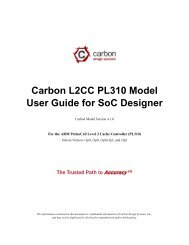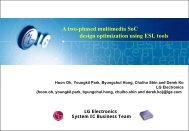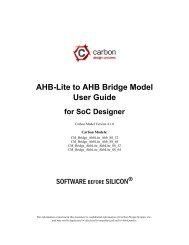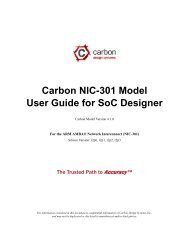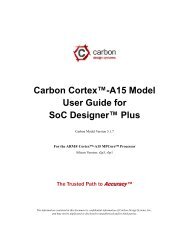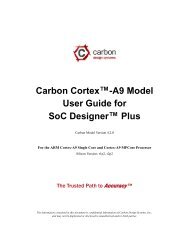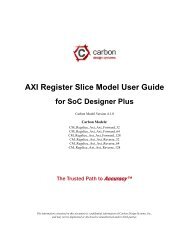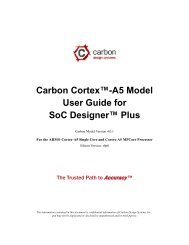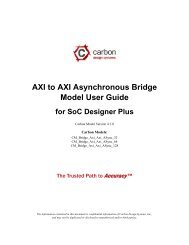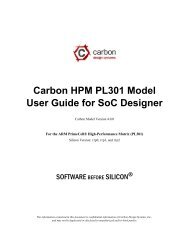Carbon GIC PL390 Model User Guide for SoC Designer Plus
Carbon GIC PL390 Model User Guide for SoC Designer Plus
Carbon GIC PL390 Model User Guide for SoC Designer Plus
- No tags were found...
Create successful ePaper yourself
Turn your PDF publications into a flip-book with our unique Google optimized e-Paper software.
1-12 Using the <strong>Model</strong> Kit Component in <strong>SoC</strong> <strong>Designer</strong> <strong>Plus</strong>Table 1-5 <strong>PL390</strong> AXI Component Parameters (Continued)Parameter NameDescriptionAllowedValuesDefault Value Runtime 1match_c 3 Sets the match_c value. 0x0 - 0xffffffff 0x0 Yesmatch_d 3 Sets the match_c value. 0x0 - 0xffffffff 0x0 YesnegLogicSets IRQ/FIQ assertion to usenegative logic. Default of falsemeans 0=off and 1=on. Truemeans 0=on and 1=off.true, false false YesWave<strong>for</strong>m File 5 Name of the wave<strong>for</strong>m file. string carbon_<strong>PL390</strong>.fsdbWave<strong>for</strong>m TimescaleSets the timescale to be used inthe wave<strong>for</strong>m.Many values indrop-downNo1 ns No1. Yes means the parameter can be dynamically changed during simulation, No means it can be changed onlywhen building the system, Reset means it can be changed during simulation, but its new value will be takeninto account only at the next reset.2. <strong>Carbon</strong> recommends using the Memory Map Editor (MME) in <strong>SoC</strong> <strong>Designer</strong> <strong>Plus</strong>, which provides centralizedviewing and management of the memory regions available to the components in a system. For in<strong>for</strong>mationabout migrating existing systems to use the MME, refer to Chapter 9 of the <strong>SoC</strong> <strong>Designer</strong> <strong>Plus</strong> <strong>User</strong> <strong>Guide</strong>.3. <strong>Carbon</strong> recommends using the Memory Map Editor (MME) in <strong>SoC</strong> <strong>Designer</strong> <strong>Plus</strong>, which provides centralizedviewing and management of the memory regions available to the components in a system. For in<strong>for</strong>mationabout migrating existing systems to use the MME, refer to Chapter 9 of the <strong>SoC</strong> <strong>Designer</strong> <strong>Plus</strong> <strong>User</strong> <strong>Guide</strong>.4. represents the number of CPU interfaces, from 0 to7.5. When enabled, <strong>SoC</strong> <strong>Designer</strong> <strong>Plus</strong> writes accumulated wave<strong>for</strong>ms to the wave<strong>for</strong>m file in the following situations:when the wave<strong>for</strong>m buffer fills, when validation is paused and when validation finishes, and at the endof each validation run.<strong>Carbon</strong> Design Systems, Inc. Confidential