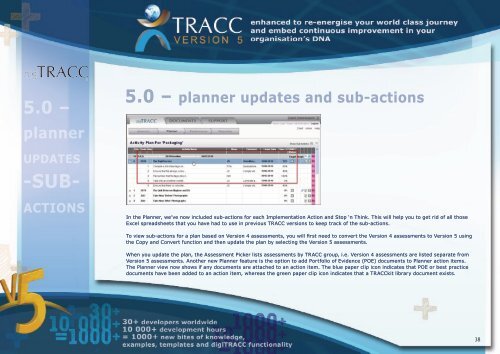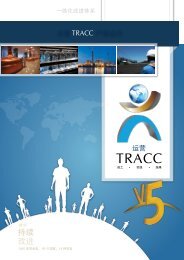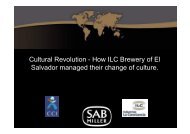e - TRACC
e - TRACC
e - TRACC
Create successful ePaper yourself
Turn your PDF publications into a flip-book with our unique Google optimized e-Paper software.
5.0 –<br />
planner<br />
5.0 – planner updates and sub-actions<br />
UPDATES<br />
-SUB-<br />
ACTIONS<br />
In the Planner, we’ve now included sub-actions for each Implementation Action and Stop ‘n Think. This will help you to get rid of all those<br />
Excel spreadsheets that you have had to use in previous <strong>TRACC</strong> versions to keep track of the sub-actions.<br />
To view sub-actions for a plan based on Version 4 assessments, you will first need to convert the Version 4 assessments to Version 5 using<br />
the Copy and Convert function and then update the plan by selecting the Version 5 assessments.<br />
When you update the plan, the Assessment Picker lists assessments by <strong>TRACC</strong> group, i.e. Version 4 assessments are listed separate from<br />
Version 5 assessments. Another new Planner feature is the option to add Portfolio of Evidence (POE) documents to Planner action items.<br />
The Planner view now shows if any documents are attached to an action item. The blue paper clip icon indicates that POE or best practice<br />
documents have been added to an action item, whereas the green paper clip icon indicates that a <strong>TRACC</strong>kit library document exists.<br />
38