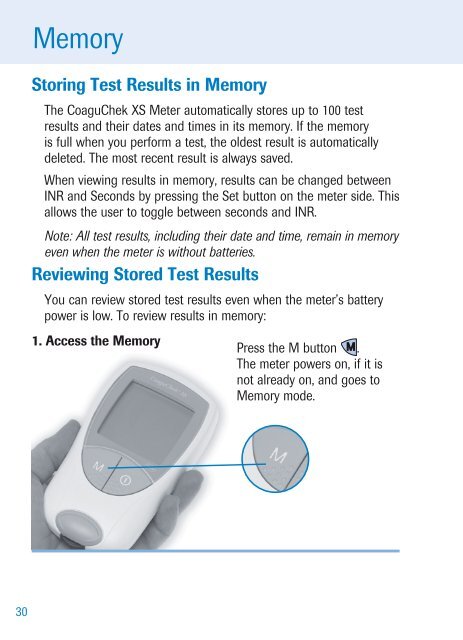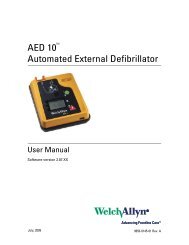CoaguChek® XS System
CoaguChek® XS System
CoaguChek® XS System
You also want an ePaper? Increase the reach of your titles
YUMPU automatically turns print PDFs into web optimized ePapers that Google loves.
Memory<br />
Storing Test Results in Memory<br />
The CoaguChek <strong>XS</strong> Meter automatically stores up to 100 test<br />
results and their dates and times in its memory. If the memory<br />
is full when you perform a test, the oldest result is automatically<br />
deleted. The most recent result is always saved.<br />
When viewing results in memory, results can be changed between<br />
INR and Seconds by pressing the Set button on the meter side. This<br />
allows the user to toggle between seconds and INR.<br />
Note: All test results, including their date and time, remain in memory<br />
even when the meter is without batteries.<br />
Reviewing Stored Test Results<br />
You can review stored test results even when the meter’s battery<br />
power is low. To review results in memory:<br />
1. Access the Memory<br />
Press the M button .<br />
The meter powers on, if it is<br />
not already on, and goes to<br />
Memory mode.<br />
30