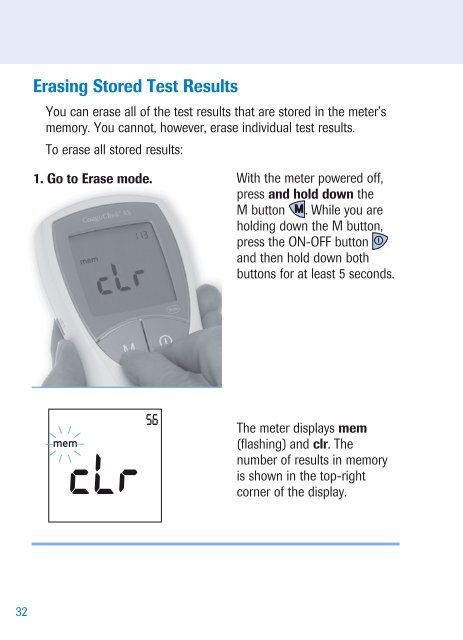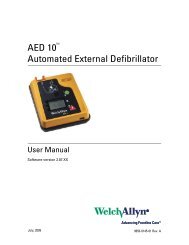CoaguChek® XS System
CoaguChek® XS System
CoaguChek® XS System
Create successful ePaper yourself
Turn your PDF publications into a flip-book with our unique Google optimized e-Paper software.
Erasing Stored Test Results<br />
You can erase all of the test results that are stored in the meter’s<br />
memory. You cannot, however, erase individual test results.<br />
To erase all stored results:<br />
1. Go to Erase mode. With the meter powered off,<br />
press and hold down the<br />
M button . While you are<br />
holding down the M button,<br />
press the ON-OFF button<br />
and then hold down both<br />
buttons for at least 5 seconds.<br />
The meter displays mem<br />
(flashing) and clr. The<br />
number of results in memory<br />
is shown in the top-right<br />
corner of the display.<br />
32