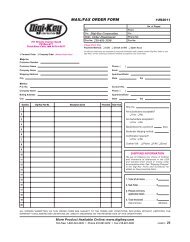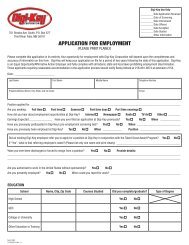Microcontroller Solutions TechZone Magazine, April 2011 - Digikey
Microcontroller Solutions TechZone Magazine, April 2011 - Digikey
Microcontroller Solutions TechZone Magazine, April 2011 - Digikey
You also want an ePaper? Increase the reach of your titles
YUMPU automatically turns print PDFs into web optimized ePapers that Google loves.
Usage considerations with uIP TCP/IP stack<br />
One consideration when using a uIP TCP/IP stack is that it<br />
supports only one TCP segment in transit. If uIP TCP/IP stack<br />
is used with a TCP receiver using a delayed acknowledgment<br />
algorithm, throughput performance can be poor. You can modify<br />
TCP acknowledgment behavior of your PC if you experience this<br />
condition with your default PC setup.<br />
More information can be found at http://support.microsoft.com/<br />
kb/328890. This situation is also discussed in the uIP TCP/IP<br />
reference manual.<br />
Another consideration is that the uIP TCP/IP stack supports one<br />
TCP and one UDP application at a given time. In this demonstration<br />
project, the HTTP web server application uses TCP and DHCP client<br />
runs on UDP. An application multiplexer layer based on connection<br />
port number can be added to the uIP TCP/IP stack to support multiple<br />
TCP or UDP applications.<br />
More on DHCP<br />
Dynamic Host Confi guration Protocol (DHCP) is a protocol used by<br />
networked devices to obtain IP addresses and other parameters<br />
such as default gateway, subnet mask, and an IP address of the<br />
Domain Name Server (DNS) from a DHCP server. The protocol is<br />
defi ned by RFC 2131. DHCP eases the management of the above<br />
tasks and ensures that all IP addresses on the network are unique<br />
and unused IP addresses are returned back to the IP address poll for<br />
reassignment for other devices joining the network.<br />
The demonstration project makes use of the dynamic mode of<br />
DHCP. In dynamic mode, a client is provided with an IP address and<br />
time duration in which this IP address is valid. This time duration is<br />
called lease time.<br />
DHCP operation<br />
There are four main messages exchanged between a DHCP client<br />
and a DHCP server during dynamic IP address assignment. They are<br />
shown in Table 1.<br />
Table 1: DHCP messages.<br />
Message From To Details<br />
DHCP<br />
Discovery<br />
DHCP<br />
Offer<br />
DHCP<br />
Request<br />
DHCP<br />
Acknowledge<br />
Client Server Client discovers DHCP servers and asks for<br />
an IP address.<br />
Server Client Server reserves and IP address and offers it<br />
to the client.<br />
Client Server Client tells all DHCP servers that it accepted<br />
the offer.<br />
Server Client Server initiates fi nal phase of the<br />
confi guration. This message includes the<br />
lease time and other option parameters.<br />
How to use DHCP client<br />
There are certain things to consider while using a DHCP client.<br />
The most important consideration is to ensure that each device<br />
on the network has a unique MAC address. DHCP servers assign<br />
IP addresses based on client MAC addresses. For end customer<br />
production devices the MAC address can be purchased from IEEE.<br />
Another consideration is how to know what IP address is assigned<br />
to a device. One way to fi nd this information is to query the DHCP<br />
server through its management interface. Figure 11 shows that the<br />
RSK board with MAC address 00:11:22:33:44:55 is assigned to an<br />
IP address of 192.168.1.101. On the other hand, the RSK board<br />
with MAC address 00:11:22:33:44:56 is given an IP address of<br />
192.168.1.100.<br />
Figure 11: DHCP client status information on the DHCP server.<br />
Debugging a system with a DHCP server can be tricky. Here are some<br />
recommendations. First, use of a network analyzer is a great help.<br />
Wireshark has been used throughout the development of this project.<br />
It is a PC-based network analyzer software. For more information on<br />
Wireshark, see http://www.wireshark.org.<br />
Second, the IP address of the PC Ethernet port used by the network<br />
analyzer must be on the same network and subnet with the DHCP<br />
server and its clients, e.g. the Renesas target board(s). This can be<br />
achieved by assigning a static IP address to the PC Ethernet port that<br />
is outside the IP addresses that can be given out by the DHCP server,<br />
but still making sure that network and subnet requirements are met.<br />
For example, in Figure 3 the DHCP server is confi gured with a start IP<br />
address of 192.168.1.100. Figure 4 shows that the PC Ethernet port is<br />
confi gured to use the192.168.1.2 and it is outside the range of the IP<br />
addresses that can be given to its clients by the server.<br />
References<br />
1. Group Hardware Manuals for the Renesas device on the RSK board.<br />
2. The uIP Embedded TCP/IP Stack, The uIP 1.0 Reference Manual, June 2006, Adam<br />
Dunkels, Swedish Institute of Computer Science<br />
3. IEEE 802.3 Ethernet, IEEE Standards Association, http://standards.ieee.org/<br />
getieee802/802.3.html<br />
4. HTTP – Hypertext Transfer Protocol. World Wide Web Consortium, http://www.<br />
w3.org/Protocols<br />
5. RFC 2131 Dynamic Host Confi guration Protocol, IETF, http://www.ietf.org/rfc/<br />
rfc2131.txt<br />
6. RFC 2132 DHCP Options and BOOTP Vendor Extensions, IETF, http://www.ietf.org/<br />
rfc/rfc2132.txt<br />
Website and Support<br />
Renesas Electronics Website: http://www.renesas.com/<br />
Inquiries: http://www.renesas.com/inquiry<br />
Quick HEW Demonstration<br />
Renesas Electronics America<br />
Renesas’ HEW demonstration product training module<br />
narrates the use of the High-performance Embedded<br />
Workshop (HEW), a key tool<br />
for developing software for<br />
embedded systems.<br />
www.digikey.ca/ptm<br />
www.digikey.ca/microcontroller<br />
25