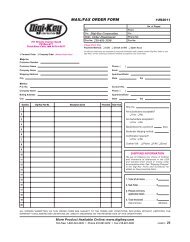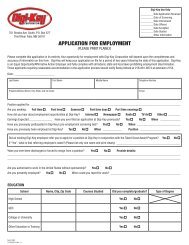Microcontroller Solutions TechZone Magazine, April 2011 - Digikey
Microcontroller Solutions TechZone Magazine, April 2011 - Digikey
Microcontroller Solutions TechZone Magazine, April 2011 - Digikey
Create successful ePaper yourself
Turn your PDF publications into a flip-book with our unique Google optimized e-Paper software.
Figure 3: Timeline window.<br />
Another way of viewing the power samples is via the Timeline window<br />
(Figure 3). In the Timeline window, the power samples are displayed<br />
on a time scale together with the call stack and up to four application<br />
variables that you can select.<br />
Power profiling<br />
On a Cortex-M3 device the debugger can utilize the PC sampling<br />
possibility in the DWT module. This allows the debugger to sample the<br />
PC and provide statistical profiling. The profiler finds the function that<br />
correlates with the sampled PC value and builds an internal database<br />
of how often the functions are executed to generate function profiling<br />
information. The profiling information for each function in an application<br />
will be displayed in a debugger while the application is running.<br />
Low-power mode diagnostics<br />
Many embedded applications spend most of their time waiting for<br />
something to happen: receiving data on a serial port, watching an<br />
I/O pin change state, or waiting for a time delay to expire. If the<br />
processor is still running at full speed when it is idle, battery life is<br />
being consumed while very little is being accomplished. So in many<br />
applications, the microprocessor is only active during a very small<br />
amount of the total time and by placing it in a low-power mode during<br />
the idle time the battery life can be extended by orders of magnitude.<br />
One approach is to have a task-oriented design and to use an<br />
RTOS; in a task-oriented design a task can be defined with the<br />
lowest priority and it will only run when there is no other task that<br />
needs to run. This idle task is the perfect place to implement power<br />
management. In practice every time the idle task is activated it puts<br />
the processor into a low-power mode. Many microprocessors and<br />
other silicon devices have a number of different low-power modes in<br />
which different parts of the processor can be turned off when they are<br />
not needed. The oscillator can, for example, be turned off or switched<br />
to a lower frequency; peripheral units and timers can be turned<br />
off; and the CPU then stops executing instructions. The different<br />
low-power modes have different power consumption rates based on<br />
which peripherals are left on.<br />
Interrupt handling<br />
In an event-driven system, for example, when the system is activated<br />
the power consumption increases as the MCU comes into active<br />
mode along with any peripheral devices. Once execution is suspended<br />
by an interrupt with a higher priority, any peripheral devices that were<br />
already active are not turned off, even though the thread with the<br />
higher priority is not using them. Instead more peripheral devices may<br />
be activated by the new thread, further pushing up consumption.<br />
Even though system performance might be good, more optimizations<br />
can still be made in the power domain. Power debugging will make it<br />
easier to discover the extraordinary increase in power consumption<br />
that occurs when an interrupt hits and identifies it as abnormal. A<br />
closer examination of the Timeline window could have shown that<br />
unused peripheral devices were activated and consuming power for a<br />
longer period than necessary.<br />
DMA versus polled I/O<br />
DMA has traditionally been used to increase transfer speed. In the<br />
MCU world chip vendors have invented a plethora of DMA techniques<br />
to increase flexibility and speed and to lower power consumption. In<br />
some architectures the CPU can even be put into sleep mode during<br />
the DMA transfer. Power debugging allows the developer to experiment<br />
and see directly in the debugger what effects these DMA techniques<br />
will have compared to a traditional CPU-driven polled approach.<br />
Finding conflicting hardware setups<br />
To avoid floating inputs it is a common design practice to tie unused<br />
MCU I/O pins to ground. If the software by mistake configures one of<br />
the grounded I/O pins as a logical ‘1’ output, a current as high as 25<br />
mA may be drained on that pin. This high unexpected current is easily<br />
observed by reading the current value from the power graph; it is also<br />
possible to find the corresponding erratic initialization code by looking<br />
at the power graph at application startup. A similar situation will arise<br />
if an I/O pin is designed to be an input and is driven by an external<br />
circuit, but the software incorrectly configures the input pin as output.<br />
Waiting for device status<br />
One common mistake that could cause unnecessary power to be<br />
consumed is to use a poll loop to wait for a status change of, for<br />
example, a peripheral device. While code constructions execute<br />
without interruption until the status value changes into the expected<br />
state. Another related code construction is the implementation of a<br />
software delay as a for or while loop.<br />
In both of these situations the code could be changed to minimize the<br />
power consumption. Time delays are better implemented by using a<br />
hardware timer. The timer interrupt is set up and after that the CPU goes<br />
into a low-power mode until it is awakened by the interrupt. Also a polling<br />
of a device status change should be solved with interrupts if possible or<br />
by using a timer interrupt so that the CPU can sleep between the polls.<br />
Depending on the characteristics of the embedded system it could<br />
be difficult to find these situations using power debugging. One way<br />
forward is to use the different power debugging windows to get to<br />
know the power profile of the application so that abnormal behavior<br />
can more easily be identified.<br />
Finally, power debugging allows the developer to verify the power<br />
consumption as a factor of the clock frequency. A system that spends<br />
very little time in sleep mode at 50 MHz is expected to spend 50 percent<br />
of the time in sleep mode when running at 100 MHz. The power data in<br />
the debugger will allow the developer to verify expected behavior and<br />
if nonlinear dependency on the clock frequency exists, to choose the<br />
operating frequency that gives the lowest power consumption. Power<br />
consumption in a CMOS MCU is theoretically given by the formula:<br />
PPPP = ffff ∗ UUUU2 ∗ kkkk<br />
where f is the clock frequency, U is the supply voltage and k is a<br />
constant.<br />
www.digikey.ca/microcontroller<br />
59