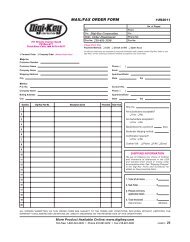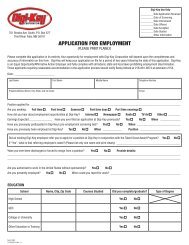Microcontroller Solutions TechZone Magazine, April 2011 - Digikey
Microcontroller Solutions TechZone Magazine, April 2011 - Digikey
Microcontroller Solutions TechZone Magazine, April 2011 - Digikey
Create successful ePaper yourself
Turn your PDF publications into a flip-book with our unique Google optimized e-Paper software.
1) Can.h<br />
The CAN structure CAN_Msg: (lines 23-29, 42 & 43)<br />
The structure declaration in Can.h is shown. You should now be able<br />
to recognize each of these elements. You can enter either an 11- or<br />
29-bit identifier. Two instances of CAN.msg are invoked and are<br />
shown below: CAN_TxMsg and CAN_RxMsg. CanDemo.c writes to<br />
these to create the CAN messages with data.<br />
The prototypes for functions used in Can.c are listed in Can.h in lines<br />
32 to 40. These are visible in μVision.<br />
23 typedef struct {<br />
24 unsigned int id; // 29 bit identifier<br />
25 unsigned char data[8]; // Data field<br />
26 unsigned char len; // Length of data<br />
field in bytes<br />
27 unsigned char format; // 0 - STANDARD,<br />
1- EXTENDED<br />
IDENTIFIER<br />
28 unsigned char type; // 0 - DATA FRAME,<br />
1 - REMOTE FRAME<br />
29 } CAN_msg;<br />
42 extern CAN_msg CAN_TxMsg; // CAN message for<br />
sending<br />
43 extern CAN_msg CAN_RxMsg; // CAN message for<br />
receiving<br />
2) Can.c<br />
Configuring the CAN controller (Can.C)<br />
There are several things that must be done to properly configure the<br />
CAN controller. These are done in Can.C by functions that are called<br />
by CanDemo.c. Examples are found in the function CAN_setup as<br />
shown in μVision:<br />
1. Enable and set the clock for the CAN controller. The clock must<br />
be stable for CAN. No R-C oscillators here.<br />
2. Configure GPIO ports PB8 and PB9 for the transmit and receive<br />
lines to the transceiver chip.<br />
3. Enable the interrupts for the transmit and receive functions.<br />
4. Set CAN_BTR: This is a 32 CAN controller register in which things<br />
such as bit timing, bus frequency, sample point and silent and<br />
loop back modes are set. In the Keil example, the baud rate is<br />
set to 500 Kbps. All CAN controllers on a network should have<br />
consistent BTR values for stable operation.<br />
Sometimes timing settings can cause strange problems. If you<br />
experience some unusual problems, you might want to study CAN<br />
timing in greater detail. For small systems, the default settings<br />
or those suggested by the processor manufacturer will work<br />
satisfactorily. You can adjust these settings for the most robust<br />
bus performance.<br />
All CAN controllers have the same general settings for bit timing<br />
because of the licensing agreements with Robert Bosch GmbH.<br />
For a detailed explanation of CAN bit timing, see www.port.de/pdf/<br />
CAN_Bit_Timing.pdf, and for the calculations, see page 505 of the ST<br />
Reference Manual RM0008.<br />
Other functions in Can.c<br />
• CAN_start: Starts the CAN controller by ending the<br />
initialization sequence.<br />
• CAN_waitReady: Waits until transmit mailbox is ready – then can<br />
add another message to be transmitted.<br />
• CAN_wrMsg: Writes a message to the CAN controller and transmit it.<br />
• CAN_rdMsg: Reads a message from the CAN controller and<br />
releases it to be sent to the STM32 processor.<br />
• CAN_wrFilter: Configures the acceptance filter. This is not<br />
discussed in this article.<br />
• USB_HP_CAN_TX_IRQHandler: The transmit interrupt handler.<br />
• USB_LP_CAN_RX0_IRQHandler: The receive interrupt handler.<br />
These functions are called by CanDemo.c and in the main function.<br />
3) CanDemo.c<br />
This contains the main function and contains the example program that<br />
reads the voltage on the A/D converter and sends its value as a CAN<br />
data byte with an 11-bit ID of 0x21. CanDemo.c contains functions to<br />
configure and read the A/D converter, display the A/D values on the LCD<br />
and call the functions that initialize the CAN controller.<br />
Transmitting a CAN Message:<br />
Lines 131 to 135 put the frame values into the structure CAN_TxMsg.<br />
(Except for the data byte from the A/D converter.)<br />
131 CAN_TxMsg.id = 33; // initialise<br />
message to send<br />
132 for (i = 0; i < 8; i++) CAN_TxMsg.data[i] = 0;<br />
133 CAN_TxMsg.len = 1;<br />
134 CAN_TxMsg.format = STANDARD_FORMAT;<br />
135 CAN_TxMsg.type = DATA_FRAME;<br />
This CAN message will send one data byte. For example, if you<br />
change the value in the member CAN_TxMsg.len to “3,” three data<br />
bytes will be sent on the bus. What data will be in them depends on<br />
the contents of the array CAN_TxMsg.data.<br />
If you send more data bytes than you have data, it is a good idea to fill<br />
the empty data bytes with either 0 or 0xFF.<br />
141 CAN_TxMsg.data[0]= adc_Get (); // data[0] field<br />
= ADC value<br />
142 CAN_wrMsg (&CAN_TxMsg); // transmit<br />
message<br />
143 val_Tx= CAN_TxMsg.data[0]; // send to LCD<br />
screen<br />
Line 141 puts the A/D value into the data member CAN_TxMsg.data in<br />
data byte 0 and line 142 transmits it.<br />
www.digikey.ca/microcontroller<br />
55