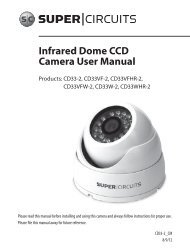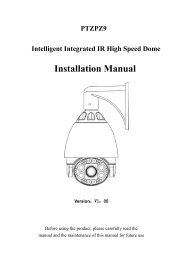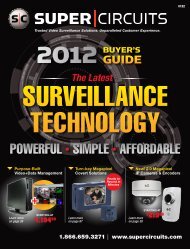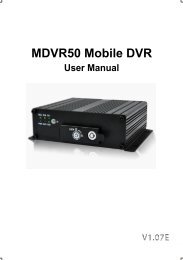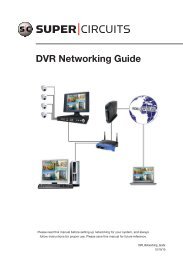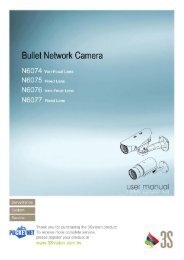H.264 Megapixel Indoor/Outdoor Dome IP Camera User Manual
H.264 Megapixel Indoor/Outdoor Dome IP Camera User Manual
H.264 Megapixel Indoor/Outdoor Dome IP Camera User Manual
Create successful ePaper yourself
Turn your PDF publications into a flip-book with our unique Google optimized e-Paper software.
SECTION 2: INSTALLATION AND SETUP<br />
4. In the <strong>IP</strong> Setup window, click the Static option bullet to select this option.<br />
Static<br />
Option<br />
If you have other compatible, network settings you want to apply to the device, enter them in the appropriate locations. Click<br />
Setup to save settings.<br />
5. In the Login window, enter the ID and PW (password) for your camera and click Login. The default administrator values for<br />
the ID and PW are root and pass. After entering ID and PW, the <strong>IP</strong> Setup window closes.<br />
6. In the <strong>IP</strong>Admin Tool window, click Refresh and verify that the entry representing the camera now shows the new <strong>IP</strong> address.<br />
7. Continue with procedure 2.7 Setup camera Basic Configuration.<br />
12 www.digiop.com