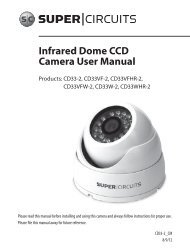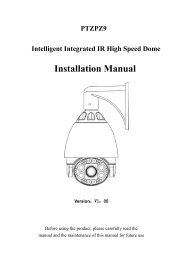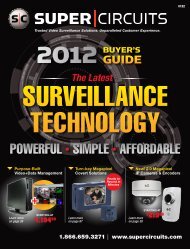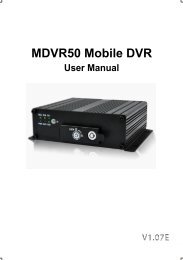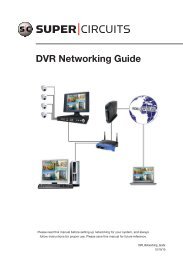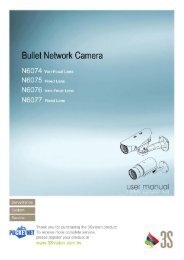H.264 Megapixel Indoor/Outdoor Dome IP Camera User Manual
H.264 Megapixel Indoor/Outdoor Dome IP Camera User Manual
H.264 Megapixel Indoor/Outdoor Dome IP Camera User Manual
Create successful ePaper yourself
Turn your PDF publications into a flip-book with our unique Google optimized e-Paper software.
SECTION 2: INSTALLATION AND SETUP<br />
4 www.digiop.com<br />
<strong>Camera</strong> dome removal<br />
3. Using the base as a template, mark the location of the three mounting screw holes.<br />
4. Drill mounting screw holes into the mounting surface:<br />
— If the mounting surface is a soft material, such as a drywall, drill and install drywall inserts for the mounting screws.<br />
OR<br />
— If the mounting surface is a very soft material, such as ceiling tile, place a wood block behind the tile and drill holes for<br />
mounting screws long enough to secure the base to the block.<br />
OR<br />
— If mounting the camera on a hard surface, such as wood, drill the mounting screw holes into the surface before<br />
attaching the camera.<br />
5. Determine the extension cable routing. If the cable is to be routed through the hole in the bottom of the base, perform the<br />
following steps. If the cable will be routed through the conduit port in the side of the base and routed to a nearby junction<br />
box, skip to step 9.<br />
6. While holding the camera in its mounting position, align the mounting screw holes in the base with the holes drilled for the<br />
mounting screws. Mark the location of hole for the extension cable routing.<br />
7. Drill a 1-3/8” hole through the mounting surface for the extension cable.<br />
8. If you are routing interface cables through conduit attached to the bottom of the base, do the following: