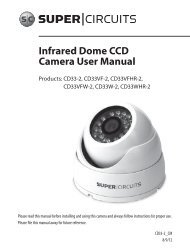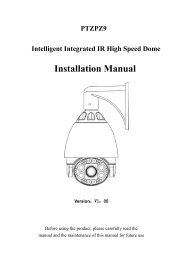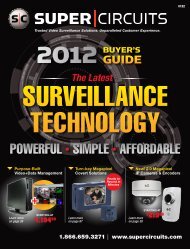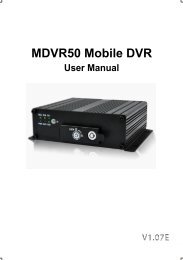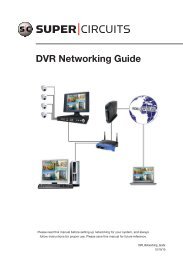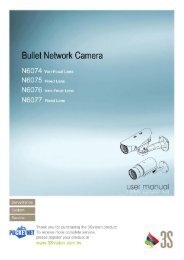H.264 Megapixel Indoor/Outdoor Dome IP Camera User Manual
H.264 Megapixel Indoor/Outdoor Dome IP Camera User Manual
H.264 Megapixel Indoor/Outdoor Dome IP Camera User Manual
You also want an ePaper? Increase the reach of your titles
YUMPU automatically turns print PDFs into web optimized ePapers that Google loves.
SECTION 2: INSTALLATION AND SETUP<br />
6 www.digiop.com<br />
Terminal block pin assignments<br />
NOTE The terminal connections do not support analog video output.<br />
NOTE: When connecting leads from external devices<br />
to the terminal block, use the pin definitions shown on<br />
the circuit board as a guide. Pin definitions on the circuit<br />
board may be different from those shown below.<br />
The 11-pin terminal block may be detached from the camera. Install the block in the location shown above.<br />
2.4.1 Audio in/out connections<br />
The camera includes an interface for a mono audio input (from a microphone) and a mono audio output (to a speaker). The audio<br />
output is a low level signal that requires an amplified speaker (see Specifications). The configuration of the audio wiring (Aout, Ain)<br />
is shown in the diagram below.<br />
To connect a speaker and/or microphone to the camera:<br />
Audio in/out wiring schematic<br />
1. Route speaker and/or microphone wiring through the cable channel and into the camera base housing.<br />
2. Strip 1/4” of insulation from the wires and insert them into the terminal block in the locations shown connector terminal<br />
figure above. The common (ground) leads to the microphone and speaker share the same terminal block pin.