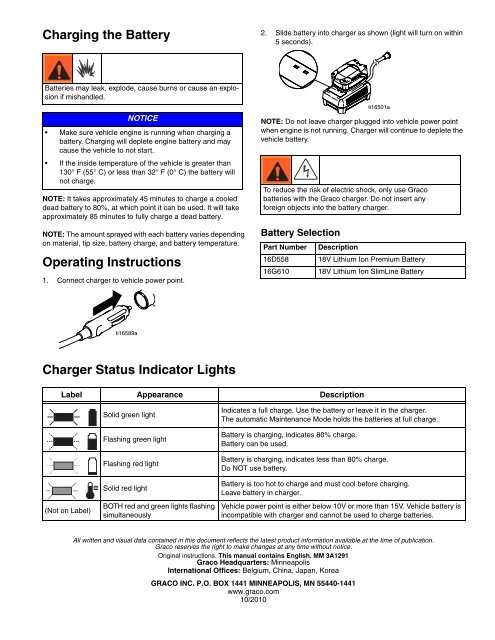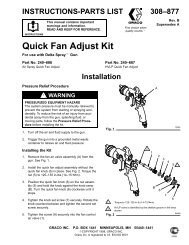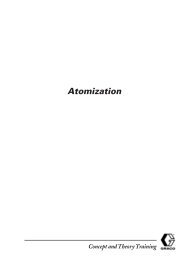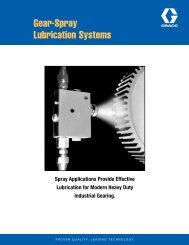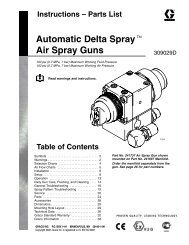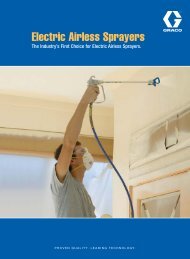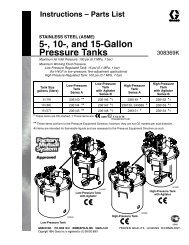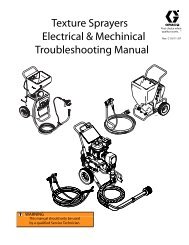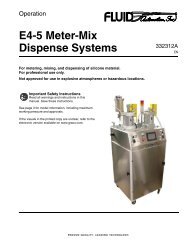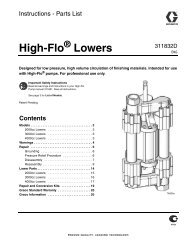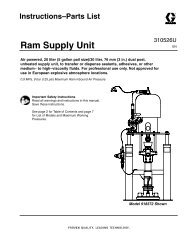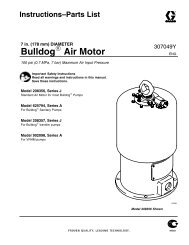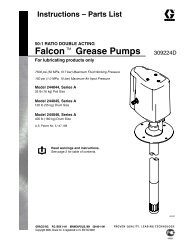3A1291A - 18V Lithium Ion Portable Battery Charger ... - Graco Inc.
3A1291A - 18V Lithium Ion Portable Battery Charger ... - Graco Inc.
3A1291A - 18V Lithium Ion Portable Battery Charger ... - Graco Inc.
Create successful ePaper yourself
Turn your PDF publications into a flip-book with our unique Google optimized e-Paper software.
Charging the <strong>Battery</strong><br />
2. Slide battery into charger as shown (light will turn on within<br />
5 seconds).<br />
Batteries may leak, explode, cause burns or cause an explosion<br />
if mishandled.<br />
NOTICE<br />
• Make sure vehicle engine is running when charging a<br />
battery. Charging will deplete engine battery and may<br />
cause the vehicle to not start.<br />
• If the inside temperature of the vehicle is greater than<br />
130° F (55° C) or less than 32° F (0° C) the battery will<br />
not charge.<br />
NOTE: It takes approximately 45 minutes to charge a cooled<br />
dead battery to 80%, at which point it can be used. It will take<br />
approximately 85 minutes to fully charge a dead battery.<br />
NOTE: The amount sprayed with each battery varies depending<br />
on material, tip size, battery charge, and battery temperature.<br />
Operating Instructions<br />
1. Connect charger to vehicle power point.<br />
NOTE: Do not leave charger plugged into vehicle power point<br />
when engine is not running. <strong>Charger</strong> will continue to deplete the<br />
vehicle battery.<br />
To reduce the risk of electric shock, only use <strong>Graco</strong><br />
batteries with the <strong>Graco</strong> charger. Do not insert any<br />
foreign objects into the battery charger.<br />
<strong>Battery</strong> Selection<br />
Part Number<br />
16D558<br />
16G610<br />
ti16501a<br />
Description<br />
<strong>18V</strong> <strong>Lithium</strong> <strong>Ion</strong> Premium <strong>Battery</strong><br />
<strong>18V</strong> <strong>Lithium</strong> <strong>Ion</strong> SlimLine <strong>Battery</strong><br />
ti16589a<br />
<strong>Charger</strong> Status Indicator Lights<br />
Label Appearance Description<br />
(Not on Label)<br />
Solid green light<br />
Flashing green light<br />
Flashing red light<br />
Solid red light<br />
BOTH red and green lights flashing<br />
simultaneously<br />
Indicates a full charge. Use the battery or leave it in the charger.<br />
The automatic Maintenance Mode holds the batteries at full charge.<br />
<strong>Battery</strong> is charging, indicates 80% charge.<br />
<strong>Battery</strong> can be used.<br />
<strong>Battery</strong> is charging, indicates less than 80% charge.<br />
Do NOT use battery.<br />
<strong>Battery</strong> is too hot to charge and must cool before charging.<br />
Leave battery in charger.<br />
Vehicle power point is either below 10V or more than 15V. Vehicle battery is<br />
incompatible with charger and cannot be used to charge batteries.<br />
All written and visual data contained in this document reflects the latest product information available at the time of publication.<br />
<strong>Graco</strong> reserves the right to make changes at any time without notice.<br />
Original instructions. This manual contains English. MM 3A1291<br />
<strong>Graco</strong> Headquarters: Minneapolis<br />
International Offices: Belgium, China, Japan, Korea<br />
GRACO INC. P.O. BOX 1441 MINNEAPOLIS, MN 55440-1441<br />
www.graco.com<br />
10/2010