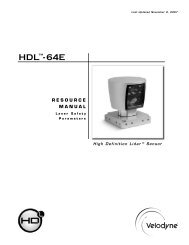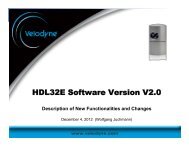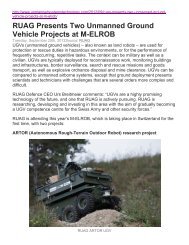HDL-64E S2 manual_Rev A - Velodyne Lidar
HDL-64E S2 manual_Rev A - Velodyne Lidar
HDL-64E S2 manual_Rev A - Velodyne Lidar
You also want an ePaper? Increase the reach of your titles
YUMPU automatically turns print PDFs into web optimized ePapers that Google loves.
The <strong>HDL</strong>-<strong>64E</strong> <strong>S2</strong> data is presented as distances and intensities only. <strong>Velodyne</strong> includes a packet<br />
viewer called DSR, whose installer files are on the CD that came with the unit. DSR reads in<br />
the packets from the <strong>HDL</strong>-<strong>64E</strong> <strong>S2</strong> unit, performs the necessary calculations to plot the points<br />
presented in 3-D space, and plots the points on the viewer screen.<br />
Note: The <strong>HDL</strong>-<strong>64E</strong> <strong>S2</strong> will output three upper block packets for every one lower block packet.<br />
This provides more resolution when identifying objects at greater distances.<br />
The minimum return distance for the <strong>HDL</strong>-<strong>64E</strong> <strong>S2</strong> is approximately three feet. Returns closer<br />
than this should be ignored.<br />
Correction Angles<br />
Each <strong>HDL</strong>-<strong>64E</strong> <strong>S2</strong> laser is fixed with respect to vertical angle and offset to the rotational index<br />
data provided in each packet. For each data point issued by the <strong>HDL</strong>-<strong>64E</strong> <strong>S2</strong>, rotational and<br />
horizontal correction factors must be applied to determine the point’s location in 3-D space<br />
referred to by the return. Each <strong>HDL</strong>-<strong>64E</strong> <strong>S2</strong> unit comes with its own unique .XML file, called<br />
db.XML, that was generated as a result of the calibration performed at <strong>Velodyne</strong>’s factory. DSR<br />
uses this XML file to display points accurately. The .XML file also holds the key to interpreting<br />
the packet data for users that wish to create their own software applications.<br />
db.XML contains 64 instances of the following five values used to interpret the packet data:<br />
rotCorrection: This parameter is the rotational correction angle for each laser, as<br />
viewed from the back of the unit. Positive factors rotate to the left, and negative<br />
values rotate to the right.<br />
vertCorrection: This parameter is the vertical correction angle for each laser, as<br />
viewed from the back of the unit. Positive values have the laser pointing up, and<br />
negative values have the laser pointing down.<br />
distCorrection: Each laser has its own unique distance due to minor variations in the<br />
parts used to construct the laser. This correction factor, in centimeters, accounts<br />
for this variance. This number should be directly added to the distance value read in<br />
the packet.<br />
vertoffsetCorrection: This value represents the height of each laser as measured<br />
from the bottom of the base. It is a fixed value for all upper block lasers and a<br />
different fixed value for all lower block lasers.<br />
horizOffsetCorrection: This value represents the horizontal offset of each laser as<br />
viewed from the back of the laser. It is a constant positive or negative value for<br />
all lasers.<br />
Use the above values from the .XML file to calculate each point’s position in 3-D space. Use the<br />
first 32 points for the upper block and the second 32 points for the lower block. The rotational<br />
info found in the header is used to determine the packets position with respect to the 360<br />
degree horizontal field of view.<br />
Note: There is a file on the CD called “<strong>HDL</strong> Source Example” that shows the calculations using<br />
the above correction factors.<br />
.w ww.velodyne.com/lidar <strong>HDL</strong>-<strong>64E</strong> <strong>S2</strong> User’s Manual<br />
7