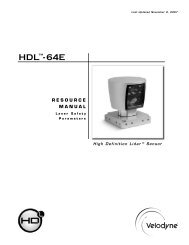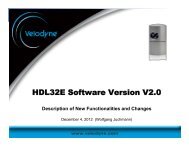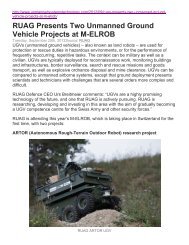HDL-64E S2 manual_Rev A - Velodyne Lidar
HDL-64E S2 manual_Rev A - Velodyne Lidar
HDL-64E S2 manual_Rev A - Velodyne Lidar
Create successful ePaper yourself
Turn your PDF publications into a flip-book with our unique Google optimized e-Paper software.
Utilizing the db.XML calibration data file in DSR<br />
The db.XML file provided with your <strong>Velodyne</strong> <strong>HDL</strong>-<strong>64E</strong> <strong>S2</strong> contains all of the necessary data for<br />
the proper alignment of the point cloud information gathered by the <strong>HDL</strong> sensor for each laser.<br />
{vertical correction (deg), rotational correction (deg), distance correction (cm), vertical offset<br />
(cm), horizontal offset (cm), minimum and maximum intensity (0-255)}.<br />
When implemented properly, the image viewable from the Digital Sensor Recorder (DSR) will be<br />
properly calibrated to provide an accurate visual representation of the environment in which the<br />
sensor is being applied.<br />
This data should also be used in any other program using the data generated by the <strong>HDL</strong>-<strong>64E</strong> <strong>S2</strong>.<br />
To integrate the db.XML file into the DSR program,<br />
— follow these steps.<br />
1. Provided that DSR has been installed on the host computer using the default settings,<br />
follow this path: c:\program files\Digital Sensor Recorder<br />
2. Cut and paste the existing db.XML file to another location and rename as the<br />
default_db.XML<br />
3. Copy and paste the db.XML file provided on the CD to the DSR program folder<br />
previously opened<br />
4. Close out the windows and the program is ready to run<br />
5. Open the DSR program<br />
6. Click options\properties<br />
7. Check that the new values are present and that they reflect the values in the<br />
example screen captures provided on the CD [Fig.6]<br />
8. Your DSR viewer is now calibrated to your sensor<br />
.w ww.velodyne.com/lidar <strong>HDL</strong>-<strong>64E</strong> <strong>S2</strong> User’s Manual<br />
15