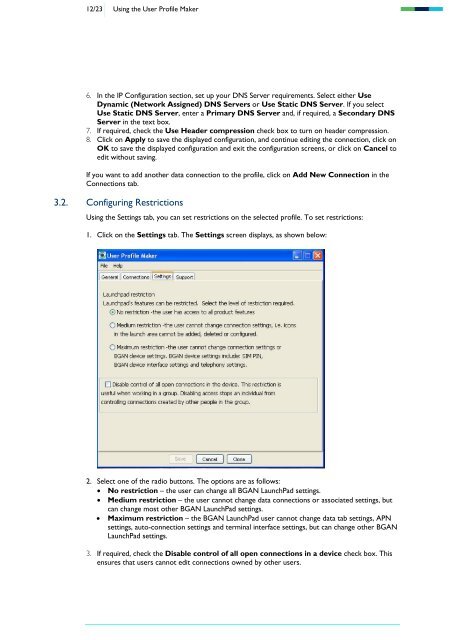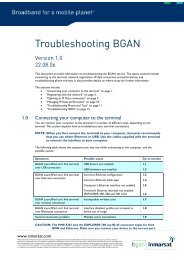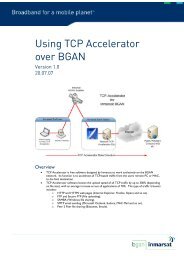Using the User Profile Maker - Inmarsat
Using the User Profile Maker - Inmarsat
Using the User Profile Maker - Inmarsat
You also want an ePaper? Increase the reach of your titles
YUMPU automatically turns print PDFs into web optimized ePapers that Google loves.
12/23 <strong>Using</strong> <strong>the</strong> <strong>User</strong> <strong>Profile</strong> <strong>Maker</strong><br />
6. In <strong>the</strong> IP Configuration section, set up your DNS Server requirements. Select ei<strong>the</strong>r Use<br />
Dynamic (Network Assigned) DNS Servers or Use Static DNS Server. If you select<br />
Use Static DNS Server, enter a Primary DNS Server and, if required, a Secondary DNS<br />
Server in <strong>the</strong> text box.<br />
7. If required, check <strong>the</strong> Use Header compression check box to turn on header compression.<br />
8. Click on Apply to save <strong>the</strong> displayed configuration, and continue editing <strong>the</strong> connection, click on<br />
OK to save <strong>the</strong> displayed configuration and exit <strong>the</strong> configuration screens, or click on Cancel to<br />
edit without saving.<br />
If you want to add ano<strong>the</strong>r data connection to <strong>the</strong> profile, click on Add New Connection in <strong>the</strong><br />
Connections tab.<br />
3.2. Configuring Restrictions<br />
<strong>Using</strong> <strong>the</strong> Settings tab, you can set restrictions on <strong>the</strong> selected profile. To set restrictions:<br />
1. Click on <strong>the</strong> Settings tab. The Settings screen displays, as shown below:<br />
2. Select one of <strong>the</strong> radio buttons. The options are as follows:<br />
• No restriction – <strong>the</strong> user can change all BGAN LaunchPad settings.<br />
• Medium restriction – <strong>the</strong> user cannot change data connections or associated settings, but<br />
can change most o<strong>the</strong>r BGAN LaunchPad settings.<br />
• Maximum restriction – <strong>the</strong> BGAN LaunchPad user cannot change data tab settings, APN<br />
settings, auto-connection settings and terminal interface settings, but can change o<strong>the</strong>r BGAN<br />
LaunchPad settings.<br />
3. If required, check <strong>the</strong> Disable control of all open connections in a device check box. This<br />
ensures that users cannot edit connections owned by o<strong>the</strong>r users.