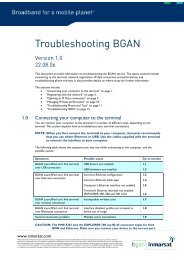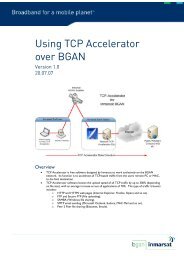Using the User Profile Maker - Inmarsat
Using the User Profile Maker - Inmarsat
Using the User Profile Maker - Inmarsat
Create successful ePaper yourself
Turn your PDF publications into a flip-book with our unique Google optimized e-Paper software.
22/23 <strong>Using</strong> <strong>the</strong> <strong>User</strong> <strong>Profile</strong> <strong>Maker</strong><br />
want to publish information). Refer to “Configuring Support details” on page 15 for details.<br />
The Save button activates once this screen is complete.<br />
13. Click on Save to save <strong>the</strong> profile and display <strong>the</strong> <strong>User</strong> information screen.<br />
14. Enter details for each user that you want to have access to this profile. Refer to “Saving <strong>User</strong><br />
information” on page 17 for details.<br />
You have now created a profile, and assigned user logins to it. When you or a user next opens<br />
BGAN LaunchPad, this profiles and its associated logins are available for use.<br />
7.0. Glossary<br />
APN<br />
An Access Point Name (APN) identifies an external network that is accessible from a Terminal. An<br />
APN has several attributes associated with it that define how you can access <strong>the</strong> external network<br />
at that point. By default, <strong>the</strong> SIM Card in your terminal is configured with <strong>the</strong> APN of your Service<br />
Provider. You may want to configure fur<strong>the</strong>r APNs if you have arranged with your Service Provider<br />
to use more than one SIM Card.<br />
DNS Server<br />
The Domain Name System (DNS) is an Internet service that is required because <strong>the</strong> Internet does<br />
not recognize <strong>the</strong> text-based Web address or email address that you type into your Web browser<br />
or email application. All or part of a Web address or an email address is a domain name, and DNS<br />
translates this domain name into an IP address that is recognised by <strong>the</strong> Internet.<br />
A DNS Server holds a database of domain names and IP addresses, so that when you enter a Web<br />
address or email address, you are sent to <strong>the</strong> correct IP address over <strong>the</strong> Internet.<br />
• Dynamic DNS Server – If you are using dynamic IP addressing, <strong>Inmarsat</strong> recommends that<br />
you use a dynamic DNS server. A dynamic DNS server updates <strong>the</strong> IP address information<br />
in <strong>the</strong> DNS database each time your IP address changes. A dynamic DNS server also<br />
enables a computer using a dynamic IP address to use network applications that normally<br />
require a static IP address, for example FTP servers. This service requires subscription with<br />
a Dynamic DNS provider.<br />
• Static DNS Server – If you are using static IP addressing, <strong>Inmarsat</strong> recommends that you<br />
use a static DNS server. If you select this option, you must enter <strong>the</strong> IP address of <strong>the</strong><br />
Primary DNS Server. This is supplied by your Internet Service Provider. Optionally, you can<br />
enter <strong>the</strong> IP address of a Secondary DNS Server, also supplied by your ISP. This is used in<br />
<strong>the</strong> event of failure of <strong>the</strong> Primary DNS Server.<br />
Error correction<br />
Error correction ensures that very little data is lost during transfer by asking for dropped packets to<br />
be resent. However, because it holds subsequent data whilst <strong>the</strong> packet is being resent, you may<br />
notice some jitter or delay in <strong>the</strong> received data when error correction is switched on.<br />
<strong>Inmarsat</strong> does not recommend <strong>the</strong> use of error correction because UDP does not require retransmission,<br />
and TCP has re-transmission built-in. Error correction is turned off by default in<br />
BGAN LaunchPad.<br />
Header Compression<br />
A header is <strong>the</strong> component of a data packet that precedes <strong>the</strong> data that you are sending. The header<br />
contains information such as source and destination address, error checking and o<strong>the</strong>r<br />
administrative details. In most data types this does not noticeably affect <strong>the</strong> data transmission rates.<br />
However in multimedia applications such as voice and video, <strong>the</strong> header can significantly affect<br />
performance.<br />
<strong>Inmarsat</strong> recommends that you switch on header compression for multimedia applications, such as<br />
video.