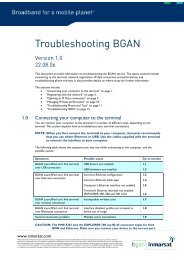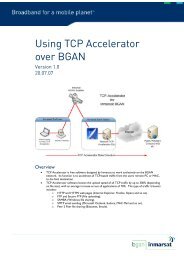Using the User Profile Maker - Inmarsat
Using the User Profile Maker - Inmarsat
Using the User Profile Maker - Inmarsat
You also want an ePaper? Increase the reach of your titles
YUMPU automatically turns print PDFs into web optimized ePapers that Google loves.
14/23 <strong>Using</strong> <strong>the</strong> <strong>User</strong> <strong>Profile</strong> <strong>Maker</strong><br />
Maximum restriction<br />
The maximum restriction setting prevents any user who has a login and password for this profile<br />
from accessing most of <strong>the</strong> options in <strong>the</strong> Terminal and BGAN Services menus in BGAN<br />
LaunchPad. The user cannot edit data connection settings, cannot change telephony settings, and<br />
cannot perform most terminal management and interface functions. The maximum restriction<br />
setting affects <strong>the</strong> following menus:<br />
• In <strong>the</strong> Terminal menu, <strong>the</strong> user cannot use <strong>the</strong> greyed out options as shown below:<br />
(The menu shown is for <strong>the</strong> HNS 9201. The greyed out options may be different for o<strong>the</strong>r<br />
terminals.) The user can change <strong>the</strong> terminal or terminal interface being used, connect manually<br />
to <strong>the</strong> terminal, and restart <strong>the</strong> terminal.<br />
• In <strong>the</strong> BGAN Services menu, all data management options and telephony settings are greyed<br />
out and unavailable, as shown below: