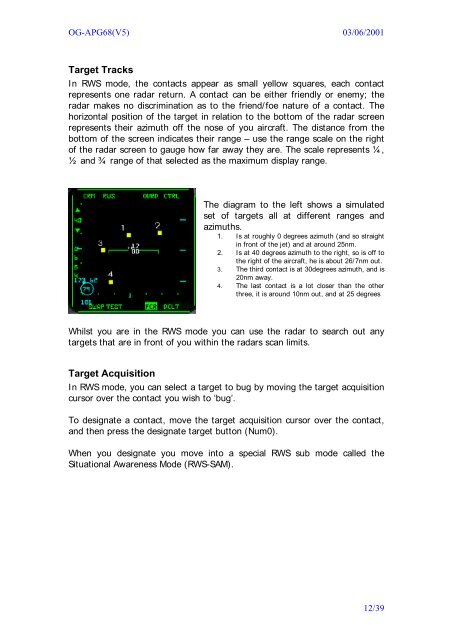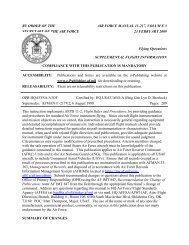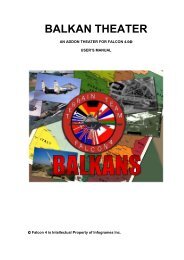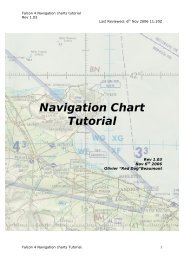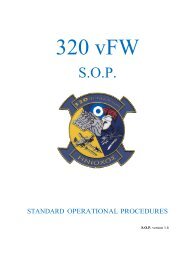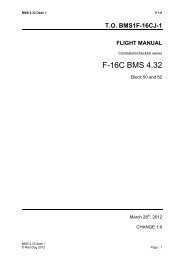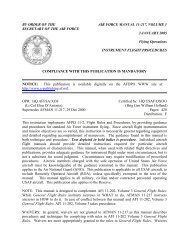AN/APG â 68 (V5) Operations Guide
AN/APG â 68 (V5) Operations Guide
AN/APG â 68 (V5) Operations Guide
Create successful ePaper yourself
Turn your PDF publications into a flip-book with our unique Google optimized e-Paper software.
OG-<strong>APG</strong><strong>68</strong>(<strong>V5</strong>) 03/06/2001<br />
Target Tracks<br />
In RWS mode, the contacts appear as small yellow squares, each contact<br />
represents one radar return. A contact can be either friendly or enemy; the<br />
radar makes no discrimination as to the friend/foe nature of a contact. The<br />
horizontal position of the target in relation to the bottom of the radar screen<br />
represents their azimuth off the nose of you aircraft. The distance from the<br />
bottom of the screen indicates their range – use the range scale on the right<br />
of the radar screen to gauge how far away they are. The scale represents ¼ ,<br />
½ and ¾ range of that selected as the maximum display range.<br />
The diagram to the left shows a simulated<br />
set of targets all at different ranges and<br />
azimuths.<br />
1. Is at roughly 0 degrees azimuth (and so straight<br />
in front of the jet) and at around 25nm.<br />
2. Is at 40 degrees azimuth to the right, so is off to<br />
the right of the aircraft, he is about 26/7nm out.<br />
3. The third contact is at 30degrees azimuth, and is<br />
20nm away.<br />
4. The last contact is a lot closer than the other<br />
three, it is around 10nm out, and at 25 degrees<br />
Whilst you are in the RWS mode you can use the radar to search out any<br />
targets that are in front of you within the radars scan limits.<br />
Target Acquisition<br />
In RWS mode, you can select a target to bug by moving the target acquisition<br />
cursor over the contact you wish to ‘bug’.<br />
To designate a contact, move the target acquisition cursor over the contact,<br />
and then press the designate target button (Num0).<br />
When you designate you move into a special RWS sub mode called the<br />
Situational Awareness Mode (RWS-SAM).<br />
12/39