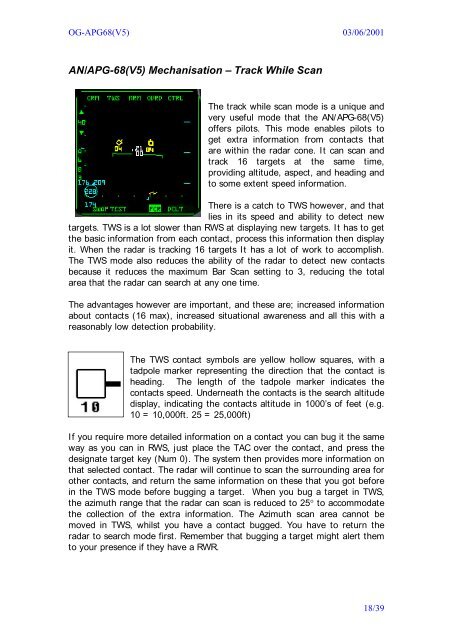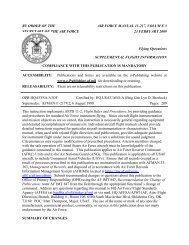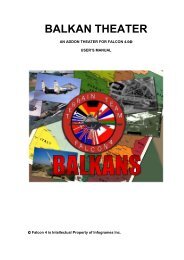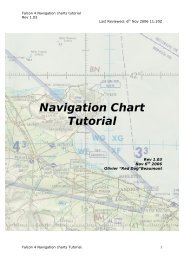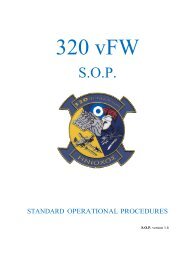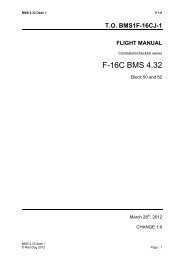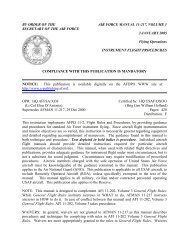AN/APG â 68 (V5) Operations Guide
AN/APG â 68 (V5) Operations Guide
AN/APG â 68 (V5) Operations Guide
Create successful ePaper yourself
Turn your PDF publications into a flip-book with our unique Google optimized e-Paper software.
OG-<strong>APG</strong><strong>68</strong>(<strong>V5</strong>) 03/06/2001<br />
<strong>AN</strong>/<strong>APG</strong>-<strong>68</strong>(<strong>V5</strong>) Mechanisation – Track While Scan<br />
The track while scan mode is a unique and<br />
very useful mode that the <strong>AN</strong>/<strong>APG</strong>-<strong>68</strong>(<strong>V5</strong>)<br />
offers pilots. This mode enables pilots to<br />
get extra information from contacts that<br />
are within the radar cone. It can scan and<br />
track 16 targets at the same time,<br />
providing altitude, aspect, and heading and<br />
to some extent speed information.<br />
There is a catch to TWS however, and that<br />
lies in its speed and ability to detect new<br />
targets. TWS is a lot slower than RWS at displaying new targets. It has to get<br />
the basic information from each contact, process this information then display<br />
it. When the radar is tracking 16 targets It has a lot of work to accomplish.<br />
The TWS mode also reduces the ability of the radar to detect new contacts<br />
because it reduces the maximum Bar Scan setting to 3, reducing the total<br />
area that the radar can search at any one time.<br />
The advantages however are important, and these are; increased information<br />
about contacts (16 max), increased situational awareness and all this with a<br />
reasonably low detection probability.<br />
The TWS contact symbols are yellow hollow squares, with a<br />
tadpole marker representing the direction that the contact is<br />
heading. The length of the tadpole marker indicates the<br />
contacts speed. Underneath the contacts is the search altitude<br />
display, indicating the contacts altitude in 1000’s of feet (e.g.<br />
10 = 10,000ft. 25 = 25,000ft)<br />
If you require more detailed information on a contact you can bug it the same<br />
way as you can in RWS, just place the TAC over the contact, and press the<br />
designate target key (Num 0). The system then provides more information on<br />
that selected contact. The radar will continue to scan the surrounding area for<br />
other contacts, and return the same information on these that you got before<br />
in the TWS mode before bugging a target. When you bug a target in TWS,<br />
the azimuth range that the radar can scan is reduced to 25 to accommodate<br />
the collection of the extra information. The Azimuth scan area cannot be<br />
moved in TWS, whilst you have a contact bugged. You have to return the<br />
radar to search mode first. Remember that bugging a target might alert them<br />
to your presence if they have a RWR.<br />
18/39