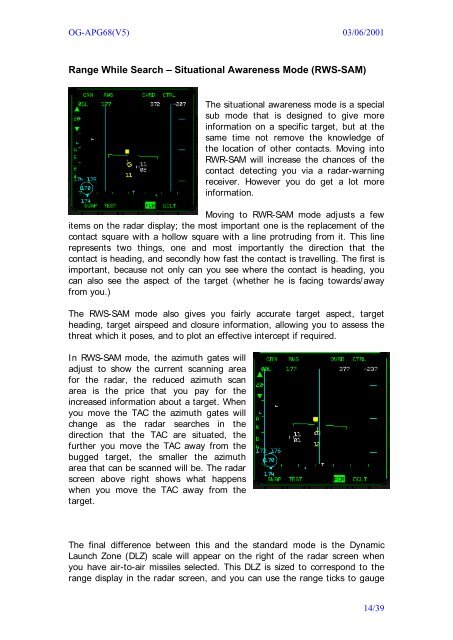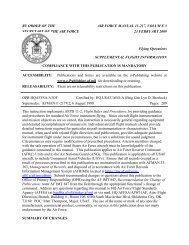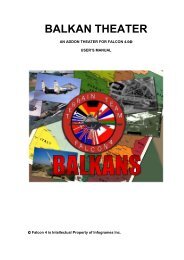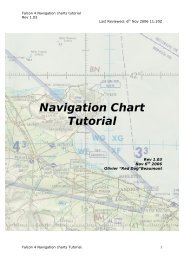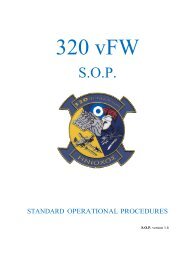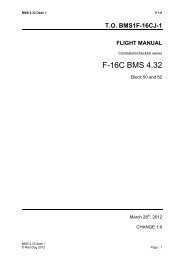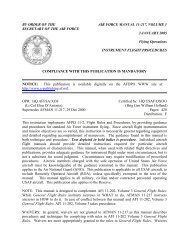AN/APG â 68 (V5) Operations Guide
AN/APG â 68 (V5) Operations Guide
AN/APG â 68 (V5) Operations Guide
You also want an ePaper? Increase the reach of your titles
YUMPU automatically turns print PDFs into web optimized ePapers that Google loves.
OG-<strong>APG</strong><strong>68</strong>(<strong>V5</strong>) 03/06/2001<br />
Range While Search – Situational Awareness Mode (RWS-SAM)<br />
The situational awareness mode is a special<br />
sub mode that is designed to give more<br />
information on a specific target, but at the<br />
same time not remove the knowledge of<br />
the location of other contacts. Moving into<br />
RWR-SAM will increase the chances of the<br />
contact detecting you via a radar-warning<br />
receiver. However you do get a lot more<br />
information.<br />
Moving to RWR-SAM mode adjusts a few<br />
items on the radar display; the most important one is the replacement of the<br />
contact square with a hollow square with a line protruding from it. This line<br />
represents two things, one and most importantly the direction that the<br />
contact is heading, and secondly how fast the contact is travelling. The first is<br />
important, because not only can you see where the contact is heading, you<br />
can also see the aspect of the target (whether he is facing towards/away<br />
from you.)<br />
The RWS-SAM mode also gives you fairly accurate target aspect, target<br />
heading, target airspeed and closure information, allowing you to assess the<br />
threat which it poses, and to plot an effective intercept if required.<br />
In RWS-SAM mode, the azimuth gates will<br />
adjust to show the current scanning area<br />
for the radar, the reduced azimuth scan<br />
area is the price that you pay for the<br />
increased information about a target. When<br />
you move the TAC the azimuth gates will<br />
change as the radar searches in the<br />
direction that the TAC are situated, the<br />
further you move the TAC away from the<br />
bugged target, the smaller the azimuth<br />
area that can be scanned will be. The radar<br />
screen above right shows what happens<br />
when you move the TAC away from the<br />
target.<br />
The final difference between this and the standard mode is the Dynamic<br />
Launch Zone (DLZ) scale will appear on the right of the radar screen when<br />
you have air-to-air missiles selected. This DLZ is sized to correspond to the<br />
range display in the radar screen, and you can use the range ticks to gauge<br />
14/39