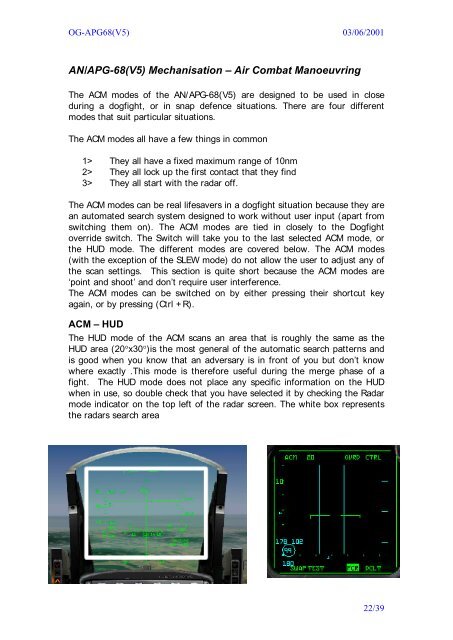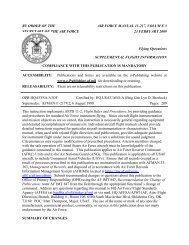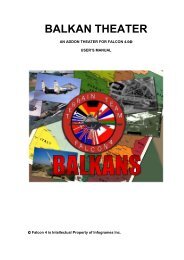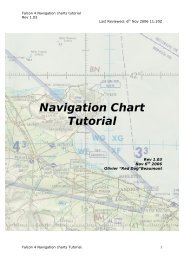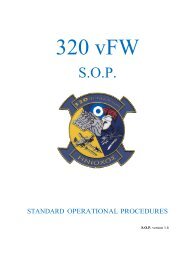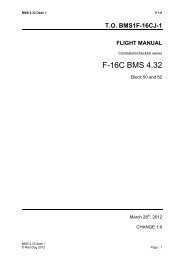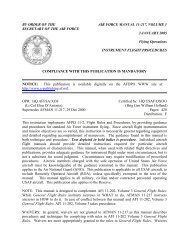AN/APG â 68 (V5) Operations Guide
AN/APG â 68 (V5) Operations Guide
AN/APG â 68 (V5) Operations Guide
Create successful ePaper yourself
Turn your PDF publications into a flip-book with our unique Google optimized e-Paper software.
OG-<strong>APG</strong><strong>68</strong>(<strong>V5</strong>) 03/06/2001<br />
<strong>AN</strong>/<strong>APG</strong>-<strong>68</strong>(<strong>V5</strong>) Mechanisation – Air Combat Manoeuvring<br />
The ACM modes of the <strong>AN</strong>/<strong>APG</strong>-<strong>68</strong>(<strong>V5</strong>) are designed to be used in close<br />
during a dogfight, or in snap defence situations. There are four different<br />
modes that suit particular situations.<br />
The ACM modes all have a few things in common<br />
1> They all have a fixed maximum range of 10nm<br />
2> They all lock up the first contact that they find<br />
3> They all start with the radar off.<br />
The ACM modes can be real lifesavers in a dogfight situation because they are<br />
an automated search system designed to work without user input (apart from<br />
switching them on). The ACM modes are tied in closely to the Dogfight<br />
override switch. The Switch will take you to the last selected ACM mode, or<br />
the HUD mode. The different modes are covered below. The ACM modes<br />
(with the exception of the SLEW mode) do not allow the user to adjust any of<br />
the scan settings. This section is quite short because the ACM modes are<br />
‘point and shoot’ and don’t require user interference.<br />
The ACM modes can be switched on by either pressing their shortcut key<br />
again, or by pressing (Ctrl + R).<br />
ACM – HUD<br />
The HUD mode of the ACM scans an area that is roughly the same as the<br />
HUD area (20 x30 )is the most general of the automatic search patterns and<br />
is good when you know that an adversary is in front of you but don’t know<br />
where exactly .This mode is therefore useful during the merge phase of a<br />
fight. The HUD mode does not place any specific information on the HUD<br />
when in use, so double check that you have selected it by checking the Radar<br />
mode indicator on the top left of the radar screen. The white box represents<br />
the radars search area<br />
22/39