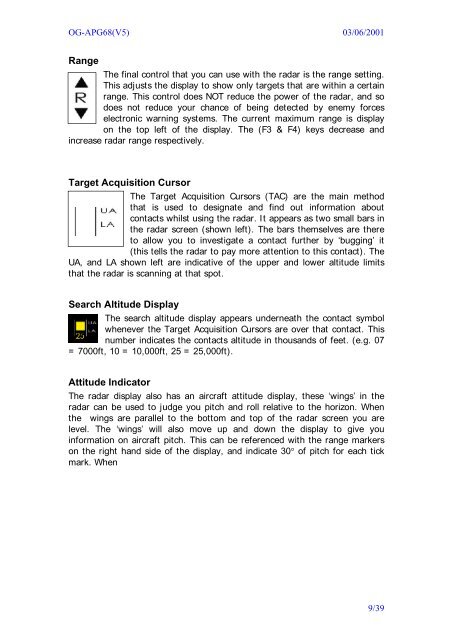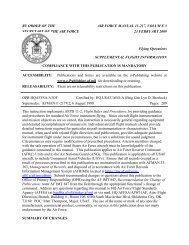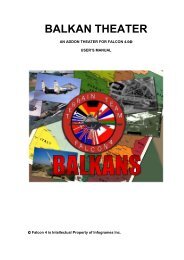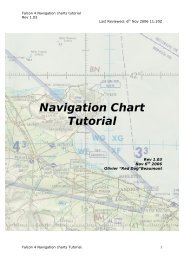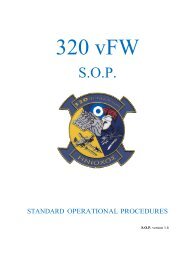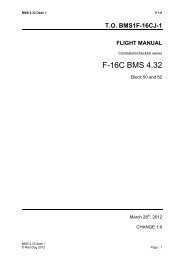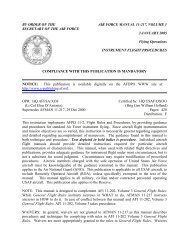AN/APG â 68 (V5) Operations Guide
AN/APG â 68 (V5) Operations Guide
AN/APG â 68 (V5) Operations Guide
You also want an ePaper? Increase the reach of your titles
YUMPU automatically turns print PDFs into web optimized ePapers that Google loves.
OG-<strong>APG</strong><strong>68</strong>(<strong>V5</strong>) 03/06/2001<br />
Range<br />
The final control that you can use with the radar is the range setting.<br />
This adjusts the display to show only targets that are within a certain<br />
range. This control does NOT reduce the power of the radar, and so<br />
does not reduce your chance of being detected by enemy forces<br />
electronic warning systems. The current maximum range is display<br />
on the top left of the display. The (F3 & F4) keys decrease and<br />
increase radar range respectively.<br />
Target Acquisition Cursor<br />
The Target Acquisition Cursors (TAC) are the main method<br />
that is used to designate and find out information about<br />
contacts whilst using the radar. It appears as two small bars in<br />
the radar screen (shown left). The bars themselves are there<br />
to allow you to investigate a contact further by ‘bugging’ it<br />
(this tells the radar to pay more attention to this contact). The<br />
UA, and LA shown left are indicative of the upper and lower altitude limits<br />
that the radar is scanning at that spot.<br />
Search Altitude Display<br />
The search altitude display appears underneath the contact symbol<br />
whenever the Target Acquisition Cursors are over that contact. This<br />
number indicates the contacts altitude in thousands of feet. (e.g. 07<br />
= 7000ft, 10 = 10,000ft, 25 = 25,000ft).<br />
Attitude Indicator<br />
The radar display also has an aircraft attitude display, these ‘wings’ in the<br />
radar can be used to judge you pitch and roll relative to the horizon. When<br />
the wings are parallel to the bottom and top of the radar screen you are<br />
level. The ‘wings’ will also move up and down the display to give you<br />
information on aircraft pitch. This can be referenced with the range markers<br />
on the right hand side of the display, and indicate 30 of pitch for each tick<br />
mark. When<br />
9/39