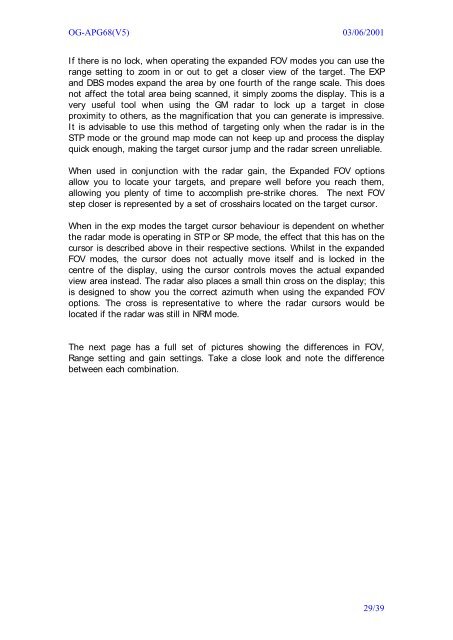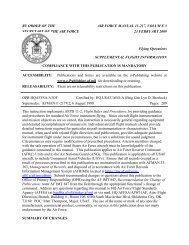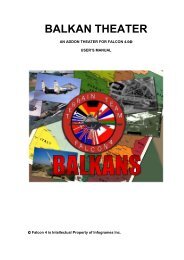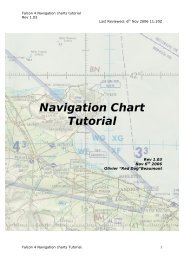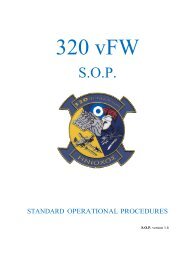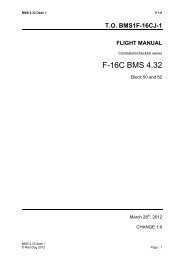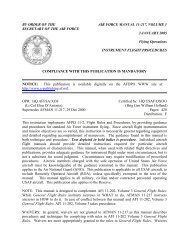AN/APG â 68 (V5) Operations Guide
AN/APG â 68 (V5) Operations Guide
AN/APG â 68 (V5) Operations Guide
Create successful ePaper yourself
Turn your PDF publications into a flip-book with our unique Google optimized e-Paper software.
OG-<strong>APG</strong><strong>68</strong>(<strong>V5</strong>) 03/06/2001<br />
If there is no lock, when operating the expanded FOV modes you can use the<br />
range setting to zoom in or out to get a closer view of the target. The EXP<br />
and DBS modes expand the area by one fourth of the range scale. This does<br />
not affect the total area being scanned, it simply zooms the display. This is a<br />
very useful tool when using the GM radar to lock up a target in close<br />
proximity to others, as the magnification that you can generate is impressive.<br />
It is advisable to use this method of targeting only when the radar is in the<br />
STP mode or the ground map mode can not keep up and process the display<br />
quick enough, making the target cursor jump and the radar screen unreliable.<br />
When used in conjunction with the radar gain, the Expanded FOV options<br />
allow you to locate your targets, and prepare well before you reach them,<br />
allowing you plenty of time to accomplish pre-strike chores. The next FOV<br />
step closer is represented by a set of crosshairs located on the target cursor.<br />
When in the exp modes the target cursor behaviour is dependent on whether<br />
the radar mode is operating in STP or SP mode, the effect that this has on the<br />
cursor is described above in their respective sections. Whilst in the expanded<br />
FOV modes, the cursor does not actually move itself and is locked in the<br />
centre of the display, using the cursor controls moves the actual expanded<br />
view area instead. The radar also places a small thin cross on the display; this<br />
is designed to show you the correct azimuth when using the expanded FOV<br />
options. The cross is representative to where the radar cursors would be<br />
located if the radar was still in NRM mode.<br />
The next page has a full set of pictures showing the differences in FOV,<br />
Range setting and gain settings. Take a close look and note the difference<br />
between each combination.<br />
29/39