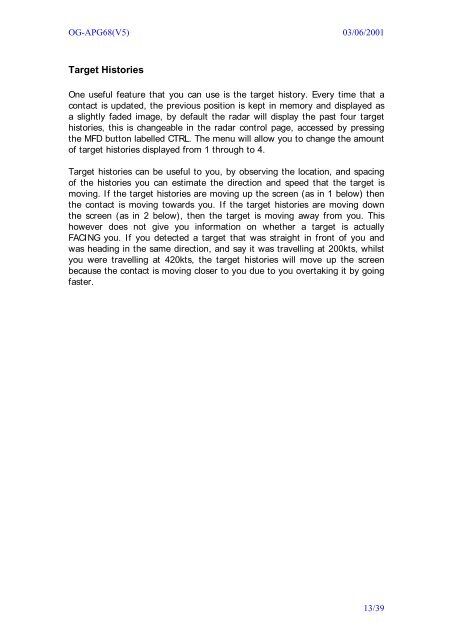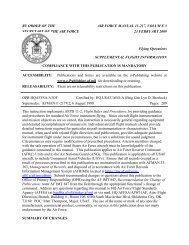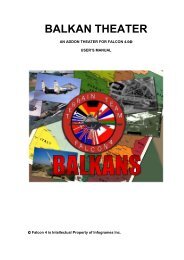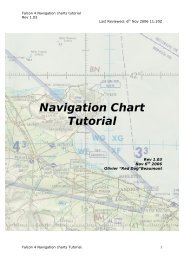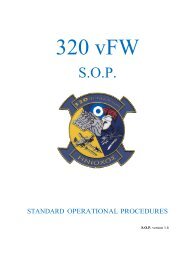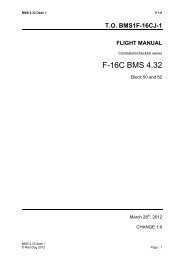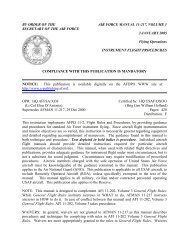AN/APG â 68 (V5) Operations Guide
AN/APG â 68 (V5) Operations Guide
AN/APG â 68 (V5) Operations Guide
You also want an ePaper? Increase the reach of your titles
YUMPU automatically turns print PDFs into web optimized ePapers that Google loves.
OG-<strong>APG</strong><strong>68</strong>(<strong>V5</strong>) 03/06/2001<br />
Target Histories<br />
One useful feature that you can use is the target history. Every time that a<br />
contact is updated, the previous position is kept in memory and displayed as<br />
a slightly faded image, by default the radar will display the past four target<br />
histories, this is changeable in the radar control page, accessed by pressing<br />
the MFD button labelled CTRL. The menu will allow you to change the amount<br />
of target histories displayed from 1 through to 4.<br />
Target histories can be useful to you, by observing the location, and spacing<br />
of the histories you can estimate the direction and speed that the target is<br />
moving. If the target histories are moving up the screen (as in 1 below) then<br />
the contact is moving towards you. If the target histories are moving down<br />
the screen (as in 2 below), then the target is moving away from you. This<br />
however does not give you information on whether a target is actually<br />
FACING you. If you detected a target that was straight in front of you and<br />
was heading in the same direction, and say it was travelling at 200kts, whilst<br />
you were travelling at 420kts, the target histories will move up the screen<br />
because the contact is moving closer to you due to you overtaking it by going<br />
faster.<br />
13/39