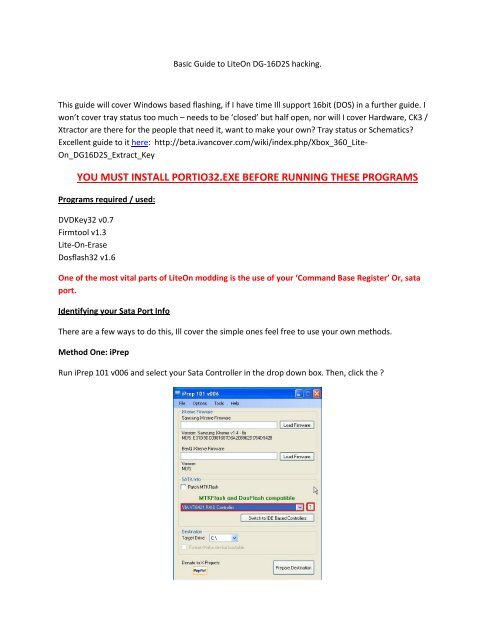lite-on.dosflash32.tutorial.pdf - Xbox-Scene.com
lite-on.dosflash32.tutorial.pdf - Xbox-Scene.com
lite-on.dosflash32.tutorial.pdf - Xbox-Scene.com
Create successful ePaper yourself
Turn your PDF publications into a flip-book with our unique Google optimized e-Paper software.
Basic Guide to LiteOn DG-16D2S hacking.<br />
This guide will cover Windows based flashing, if I have time Ill support 16bit (DOS) in a further guide. I<br />
w<strong>on</strong>’t cover tray status too much – needs to be ‘closed’ but half open, nor will I cover Hardware, CK3 /<br />
Xtractor are there for the people that need it, want to make your own Tray status or Schematics<br />
Excellent guide to it here: http://beta.ivancover.<strong>com</strong>/wiki/index.php/<strong>Xbox</strong>_360_Lite-<br />
On_DG16D2S_Extract_Key<br />
YOU MUST INSTALL PORTIO32.EXE BEFORE RUNNING THESE PROGRAMS<br />
Programs required / used:<br />
DVDKey32 v0.7<br />
Firmtool v1.3<br />
Lite-On-Erase<br />
Dosflash32 v1.6<br />
One of the most vital parts of LiteOn modding is the use of your ‘Command Base Register’ Or, sata<br />
port.<br />
Identifying your Sata Port Info<br />
There are a few ways to do this, Ill cover the simple <strong>on</strong>es feel free to use your own methods.<br />
Method One: iPrep<br />
Run iPrep 101 v006 and select your Sata C<strong>on</strong>troller in the drop down box. Then, click the
You will be presented with something resembling the image below.<br />
Your <strong>com</strong>mand base register is the first 4 characters of DeviceIO – In this case CF00<br />
Method Two: Dosflash32<br />
Hook up your LiteOn to your PC power(ed) On<br />
Run Dosflash32.exe<br />
You may or may not see this, this is it failing <strong>on</strong> my Pi<strong>on</strong>eer DVDRW – 0x1F0 and 0x170 are generally<br />
NOT your magic port.<br />
Select No if it returns 0x170/0x1F0 ports.<br />
If all is good, you will receive something similar to the image below, note my port. 0xCF00 – The same<br />
magic port iPrep returned ☺
You might as well say No <strong>on</strong>ce this is returned as the LiteOn drive is locked, so it w<strong>on</strong>’t resp<strong>on</strong>d to the<br />
mtk intro query.<br />
OK, now you have your <strong>com</strong>mand base register, we need the <strong>com</strong> port you will be using (usually 1 for<br />
Serial Cables, needs to be 1-9 for USB or USB To Serial Adapters)<br />
Right Click “My Computer”<br />
Select properties<br />
Select ‘Hardware’ tab, then, ‘Device Manager’
Scroll Down to ‘Ports COM & LPT’<br />
You will see that I have been assigned Com Port 1<br />
Now you can prepare to dump the data from the LiteOn
At this point, you should have all the system info you need to <strong>com</strong>plete the process.<br />
Next Step:<br />
Obtaining dummy.bin using DVDKEY32 v0.7<br />
DVDKEY32 is run from the <strong>com</strong>mand line and requires the <strong>com</strong>mand of:<br />
Dvdkey32 SATA PORT COM PORT<br />
In my instance, this is Dvdkey32 CF00 1<br />
If you are not familiar with using Command Prompt, grab this neat<br />
powertoy.<br />
http://download.microsoft.<strong>com</strong>/download/whistler/Install/2/WXP/EN-US/CmdHerePowertoySetup.exe<br />
Navigate to the folder c<strong>on</strong>taining DVDKey32 v0.7 and right clickOpen Command Window Here<br />
Or, navigate manually in <strong>com</strong>mand prompt.<br />
Important notes:<br />
• Tray Status needs to be closed, but drive half open<br />
• Serial port <strong>on</strong> LiteOn MUST be in tact (or using a probe/spear)<br />
• You <strong>on</strong>ly need R707 joined<br />
• Sata and Serial/USB c<strong>on</strong>nected to PC<br />
• Drive powered ON<br />
Type you DVDKEY32 <strong>com</strong>mand in the <strong>com</strong>mand prompt as shown below.<br />
Insert probe / spear / homemade versi<strong>on</strong> if using <strong>on</strong>e into via above R707 and press Enter
You will be presented with something similar to this, if key is returned as CC CC CC CC CC CC CC CC - CC<br />
CC CC CC CC CC CC CC – Then check your serial port / eject status.<br />
Only proceed if you get green success message shown above.<br />
DVDKey32 has just also created dummy.bin for firmtool support<br />
THIS IS NOT AN ORIGINAL FIRMWARE FILE BUT IS TO BE TREATED AS SUCH IT WILL NOT WORK IF<br />
FLASHED TO A DRIVE<br />
Inserting unique data into Hacked Firmware<br />
This process is also run from the <strong>com</strong>mand line, using FirmTool v1.3.
You need Firmtool.exe, dummy.bin and LiteOn iXtreme all in the same directory.<br />
Use the <strong>com</strong>mand powertoy or navigate in DOS to the c<strong>on</strong>taining folder of FirmTool.<br />
Usage:<br />
Firmtool source.bin hacked.bin<br />
e.g. Firmtool dummy.bin iX15.bin<br />
It should look like this:<br />
Again, look for a green success message, abort if this isn’t produced.<br />
Up<strong>on</strong> getting green success message, you are ready to erase the LiteOn drive.<br />
Its ESSENTIAL you have the correct Drive Key backed up, <strong>on</strong>ce this erase cdb is sent there is no going<br />
back.<br />
Erasing LiteOn Drive<br />
Again, used from <strong>com</strong>mand line. Open c<strong>on</strong>taining folder of <str<strong>on</strong>g>lite</str<strong>on</strong>g>-<strong>on</strong>-erase.exe or navigate manually.<br />
Command for erase is:<br />
Lite-<strong>on</strong>-erase SATA PORT<br />
e.g. Lite-<strong>on</strong>-erase CF00<br />
You may get status 0x80 a few times, keep retrying until status 0x72<br />
Image below shows me getting 0x80 before 0x72 – 0x72 is erased.
N.B I erase LiteOns <strong>on</strong> my <strong>on</strong>board Sata, so my sata port has changed in the image.<br />
Writing the hacked firmware<br />
Now, status is 0x72 we need to power cycle the DVD Drive.<br />
Do so, then, run dosflash32.exe<br />
You may or may not see this, this is it failing <strong>on</strong> my Pi<strong>on</strong>eer DVDRW – 0x1F0 and 0x170 are generally<br />
NOT your magic port.<br />
Select No if it returns 0x170/0x1F0 ports, you want the port you have used for DVDKey32 and Lite-On-<br />
Erase.<br />
Failing <strong>on</strong> correct port shown below:
Select Yes.<br />
If prompted for any other ports before/after just say No.<br />
You will end up here:<br />
Ensure correct port is selected at the top.<br />
If flash chip properties are not filled in, you probably didn’t power cycle the LiteOn after erase – Close<br />
Dosflash32, power cycle drive then restart Dosflash.<br />
Select write in the drop down box and Click Write Flash
Navigate to your hacked firmware (iX15.bin) you created in FirmTool Directory.<br />
Select it, click Open.<br />
It will flash all 4 banks and hopefully give the message you want to see ☺<br />
If write errors occur, you will need to erase / flash again.<br />
Major thanks to Team Jungle <strong>on</strong> this.