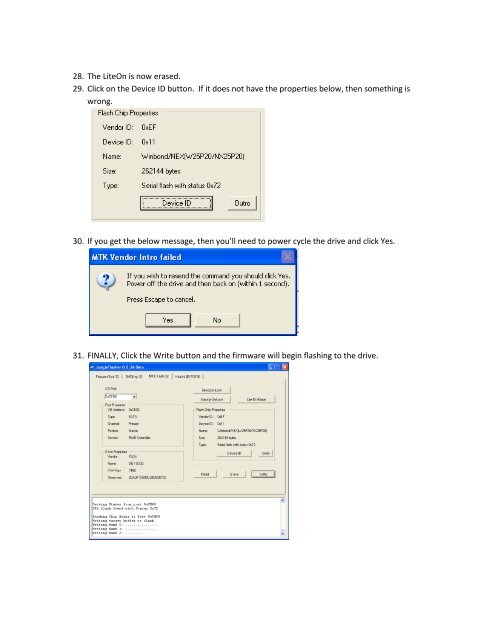N00B Guide to Flashing a LiteOn with a Via card - Xbox-Scene.com
N00B Guide to Flashing a LiteOn with a Via card - Xbox-Scene.com
N00B Guide to Flashing a LiteOn with a Via card - Xbox-Scene.com
You also want an ePaper? Increase the reach of your titles
YUMPU automatically turns print PDFs into web optimized ePapers that Google loves.
28. The <strong>LiteOn</strong> is now erased.<br />
29. Click on the Device ID but<strong>to</strong>n. If it does not have the properties below, then something is<br />
wrong.<br />
30. If you get the below message, then you’ll need <strong>to</strong> power cycle the drive and click Yes.<br />
31. FINALLY, Click the Write but<strong>to</strong>n and the firmware will begin flashing <strong>to</strong> the drive.