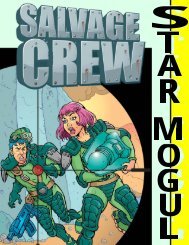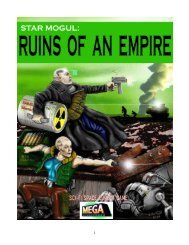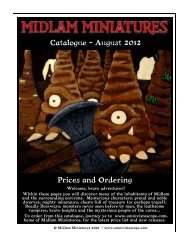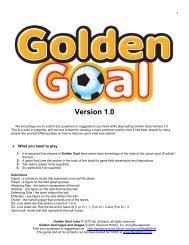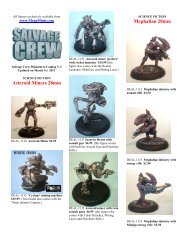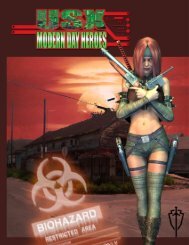Download - Mega Miniatures
Download - Mega Miniatures
Download - Mega Miniatures
You also want an ePaper? Increase the reach of your titles
YUMPU automatically turns print PDFs into web optimized ePapers that Google loves.
To start off this issue’s batch of miniature reviews we have a<br />
selection of terrain from World Works Games. Although not<br />
technically “miniatures” in the sense of little plastic or metal<br />
soldiers they are pretty exclusively for use with your figures so<br />
here goes...<br />
We have three sets of card terrain to review from the good folks<br />
at WorldWorks Games and we'll be taking a look at all three<br />
seperately and then finish up with how they all can come together.<br />
All of the files are meant to be printed out on cardstock<br />
and I detailed much of my first encounters with WorldWorks<br />
terrain in a previous issue of Fictional Reality which you can<br />
check out in our archives section. One new item regarding the<br />
construction of these models/terrain that I'd like to pass on is<br />
my recommendation for you to NOT use "Elmer's Craft Bond<br />
Memory Book Glue Pen" to glue the models together. I was a<br />
the store picking up some new razor blades and glue sticks<br />
(which are by far my favorite adhesive for these projects) and<br />
saw this new (well, new to me anyway) glue pen and decided to<br />
give it a try. Almost immediately after gluing something together<br />
it started to warp and I knew that this one was a definite<br />
"no-go for launch". Ok, on to the reviews...<br />
create a cityscape of varrying height levels. You could also add<br />
on to the height of any of the buildings just as easily by printing<br />
out another set of pages.<br />
Each wall facing takes up most of a whole page and, for the<br />
most part, there's not too much white space on any of the pages.<br />
Printing out four pages will get you a full set of building walls<br />
and you have beige brick, stucco brick, a light brown color for<br />
the skyscraper and a grey concrete color for the office building<br />
to choose from. The cuts on the building faces are all quick and<br />
easy to do and they were all ready for assembly in short order.<br />
The two brick buildings do not have doors printed on them but<br />
you get a sheet of doors and signage to print out to put wherever<br />
you like. My only gripe about this set, and it's a very small<br />
one, is that I'd have preferred that all of the signs lined up on a<br />
common right or left side line so one cut could take care off that<br />
side. They are all centered down a common vertical line on the<br />
page which just adds a bit to the cutting time. Like I said, it's a<br />
small gripe.<br />
There are two styles of roof that you can use to top your buildings.<br />
One is fairly clean except for some pipes running along<br />
some of the edges and the other is a mess of some leaves an<br />
trash along with a broom, a chair and some<br />
ventilation grates. Each style of roof also<br />
comes in three varieties. One with no ruler<br />
markings at all, one with a 1" grid lined on<br />
it and one with a 1.5" grid lined on it. If<br />
you're not using a ruler-based movement<br />
system you'll want to print out using the<br />
size grid that matches your movement<br />
scale. For me, it's the un-gridded one all<br />
the way because I'll be using the terrain for<br />
games like Rezolution and Infinity. In fact,<br />
we used it for the Infinity battle report in<br />
this issue of Fictional Reality.<br />
Two of the other pdf files are unrelated to<br />
the construction of these particular buildings.<br />
One is an FAQ on the evil-ness of<br />
pirating their work and the other is a guide<br />
for players using the 1.5" grids to help determine<br />
where your models will move to<br />
when moving from street level to the roof<br />
or interior of a building. Using strict rulerbased<br />
movement I didn't have much need<br />
of the latter file.<br />
Name:<br />
Designer:<br />
MSRP:<br />
Bits of Mayhem: Downtown<br />
Matt Lyon<br />
$7.00 USD<br />
In this set you get eleven pdf files (between one and four pages<br />
per file) that allow you to build at least four different buildings<br />
that each come out with a footprint of 7" x 7" and initial heights<br />
that range from 9" tall for the three 3-story buildings to 18" tall<br />
for the skyscraper. I say "initial" heights because you can easily<br />
cut off one or two floors of any of the 3-story buildings to<br />
Roofing each building is pretty easy but requires that you cut<br />
out four perimited pieces along with the actual roof section that<br />
you plan to use. Once cut out the assembly is very easy and the<br />
roof kind of just slips over the top of the building unless you<br />
want to glue it down. I decided to base each of the buildings on<br />
to pieces of foamcore to match the streets that you'll see below<br />
and to increase the stability of each building. I would recommend<br />
you not glue the roof to the top floor of the buildings because<br />
just a few of these can start to take up plenty of storage<br />
space and if you leave the roof off you can store other bits in-<br />
45