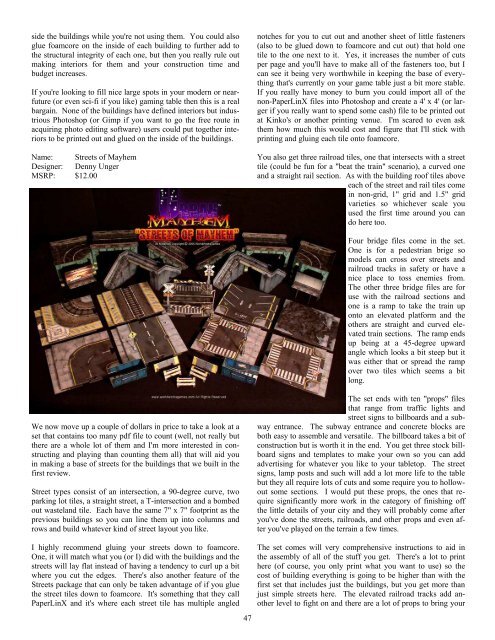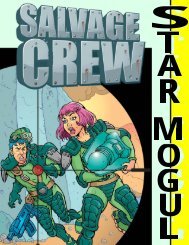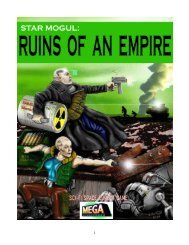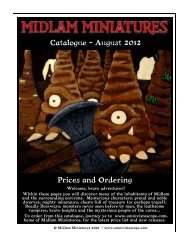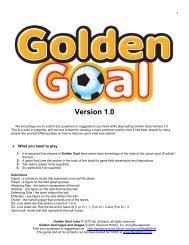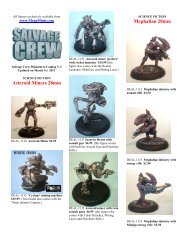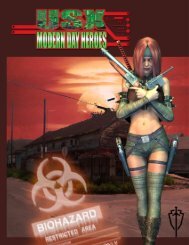Download - Mega Miniatures
Download - Mega Miniatures
Download - Mega Miniatures
You also want an ePaper? Increase the reach of your titles
YUMPU automatically turns print PDFs into web optimized ePapers that Google loves.
side the buildings while you're not using them. You could also<br />
glue foamcore on the inside of each building to further add to<br />
the structural integrity of each one, but then you really rule out<br />
making interiors for them and your construction time and<br />
budget increases.<br />
If you're looking to fill nice large spots in your modern or nearfuture<br />
(or even sci-fi if you like) gaming table then this is a real<br />
bargain. None of the buildings have defined interiors but industrious<br />
Photoshop (or Gimp if you want to go the free route in<br />
acquiring photo editing software) users could put together interiors<br />
to be printed out and glued on the inside of the buildings.<br />
Name: Streets of Mayhem<br />
Designer: Denny Unger<br />
MSRP: $12.00<br />
notches for you to cut out and another sheet of little fasteners<br />
(also to be glued down to foamcore and cut out) that hold one<br />
tile to the one next to it. Yes, it increases the number of cuts<br />
per page and you'll have to make all of the fasteners too, but I<br />
can see it being very worthwhile in keeping the base of everything<br />
that's currently on your game table just a bit more stable.<br />
If you really have money to burn you could import all of the<br />
non-PaperLinX files into Photoshop and create a 4' x 4' (or larger<br />
if you really want to spend some cash) file to be printed out<br />
at Kinko's or another printing venue. I'm scared to even ask<br />
them how much this would cost and figure that I'll stick with<br />
printing and gluing each tile onto foamcore.<br />
You also get three railroad tiles, one that intersects with a street<br />
tile (could be fun for a "beat the train" scenario), a curved one<br />
and a straight rail section. As with the building roof tiles above<br />
each of the street and rail tiles come<br />
in non-grid, 1" grid and 1.5" grid<br />
varieties so whichever scale you<br />
used the first time around you can<br />
do here too.<br />
Four bridge files come in the set.<br />
One is for a pedestrian brige so<br />
models can cross over streets and<br />
railroad tracks in safety or have a<br />
nice place to toss enemies from.<br />
The other three bridge files are for<br />
use with the railroad sections and<br />
one is a ramp to take the train up<br />
onto an elevated platform and the<br />
others are straight and curved elevated<br />
train sections. The ramp ends<br />
up being at a 45-degree upward<br />
angle which looks a bit steep but it<br />
was either that or spread the ramp<br />
over two tiles which seems a bit<br />
long.<br />
We now move up a couple of dollars in price to take a look at a<br />
set that contains too many pdf file to count (well, not really but<br />
there are a whole lot of them and I'm more interested in constructing<br />
and playing than counting them all) that will aid you<br />
in making a base of streets for the buildings that we built in the<br />
first review.<br />
Street types consist of an intersection, a 90-degree curve, two<br />
parking lot tiles, a straight street, a T-intersection and a bombed<br />
out wasteland tile. Each have the same 7" x 7" footprint as the<br />
previous buildings so you can line them up into columns and<br />
rows and build whatever kind of street layout you like.<br />
The set ends with ten "props" files<br />
that range from traffic lights and<br />
street signs to billboards and a subway<br />
entrance. The subway entrance and concrete blocks are<br />
both easy to assemble and versatile. The billboard takes a bit of<br />
construction but is worth it in the end. You get three stock billboard<br />
signs and templates to make your own so you can add<br />
advertising for whatever you like to your tabletop. The street<br />
signs, lamp posts and such will add a lot more life to the table<br />
but they all require lots of cuts and some require you to hollowout<br />
some sections. I would put these props, the ones that require<br />
significantly more work in the category of finishing off<br />
the little details of your city and they will probably come after<br />
you've done the streets, railroads, and other props and even after<br />
you've played on the terrain a few times.<br />
I highly recommend gluing your streets down to foamcore.<br />
One, it will match what you (or I) did with the buildings and the<br />
streets will lay flat instead of having a tendency to curl up a bit<br />
where you cut the edges. There's also another feature of the<br />
Streets package that can only be taken advantage of if you glue<br />
the street tiles down to foamcore. It's something that they call<br />
PaperLinX and it's where each street tile has multiple angled<br />
47<br />
The set comes will very comprehensive instructions to aid in<br />
the assembly of all of the stuff you get. There's a lot to print<br />
here (of course, you only print what you want to use) so the<br />
cost of building everything is going to be higher than with the<br />
first set that includes just the buildings, but you get more than<br />
just simple streets here. The elevated railroad tracks add another<br />
level to fight on and there are a lot of props to bring your