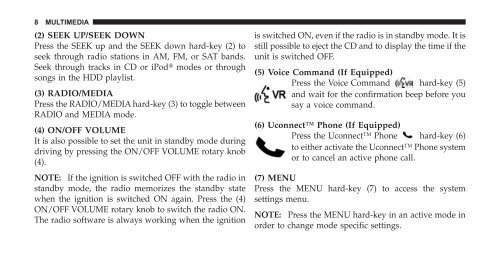Download PDF 2010 REN Multimedia Users Manual - Chrysler
Download PDF 2010 REN Multimedia Users Manual - Chrysler
Download PDF 2010 REN Multimedia Users Manual - Chrysler
Create successful ePaper yourself
Turn your PDF publications into a flip-book with our unique Google optimized e-Paper software.
8 MULTIMEDIA<br />
(2) SEEK UP/SEEK DOWN<br />
Press the SEEK up and the SEEK down hard-key (2) to<br />
seek through radio stations in AM, FM, or SAT bands.<br />
Seek through tracks in CD or iPod modes or through<br />
songs in the HDD playlist.<br />
(3) RADIO/MEDIA<br />
Press the RADIO/MEDIA hard-key (3) to toggle between<br />
RADIO and MEDIA mode.<br />
(4) ON/OFF VOLUME<br />
It is also possible to set the unit in standby mode during<br />
driving by pressing the ON/OFF VOLUME rotary knob<br />
(4).<br />
NOTE: If the ignition is switched OFF with the radio in<br />
standby mode, the radio memorizes the standby state<br />
when the ignition is switched ON again. Press the (4)<br />
ON/OFF VOLUME rotary knob to switch the radio ON.<br />
The radio software is always working when the ignition<br />
is switched ON, even if the radio is in standby mode. It is<br />
still possible to eject the CD and to display the time if the<br />
unit is switched OFF.<br />
(5) Voice Command (If Equipped)<br />
Press the Voice Command hard-key (5)<br />
and wait for the confirmation beep before you<br />
say a voice command.<br />
(6) Uconnect Phone (If Equipped)<br />
Press the Uconnect Phone hard-key (6)<br />
to either activate the Uconnect Phone system<br />
or to cancel an active phone call.<br />
(7) MENU<br />
Press the MENU hard-key (7) to access the system<br />
settings menu.<br />
NOTE: Press the MENU hard-key in an active mode in<br />
order to change mode specific settings.