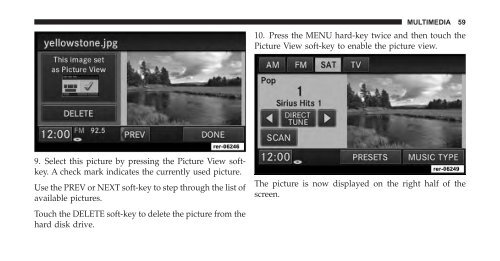Download PDF 2010 REN Multimedia Users Manual - Chrysler
Download PDF 2010 REN Multimedia Users Manual - Chrysler
Download PDF 2010 REN Multimedia Users Manual - Chrysler
You also want an ePaper? Increase the reach of your titles
YUMPU automatically turns print PDFs into web optimized ePapers that Google loves.
MULTIMEDIA 59<br />
10. Press the MENU hard-key twice and then touch the<br />
Picture View soft-key to enable the picture view.<br />
9. Select this picture by pressing the Picture View softkey.<br />
A check mark indicates the currently used picture.<br />
Use the PREV or NEXT soft-key to step through the list of<br />
available pictures.<br />
Touch the DELETE soft-key to delete the picture from the<br />
hard disk drive.<br />
The picture is now displayed on the right half of the<br />
screen.