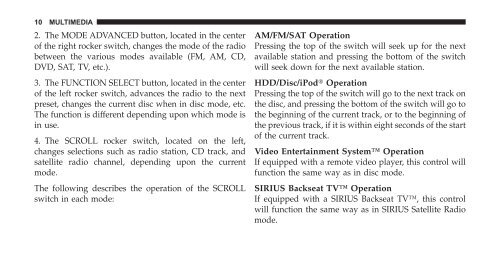Download PDF 2010 REN Multimedia Users Manual - Chrysler
Download PDF 2010 REN Multimedia Users Manual - Chrysler
Download PDF 2010 REN Multimedia Users Manual - Chrysler
You also want an ePaper? Increase the reach of your titles
YUMPU automatically turns print PDFs into web optimized ePapers that Google loves.
10 MULTIMEDIA<br />
2. The MODE ADVANCED button, located in the center<br />
of the right rocker switch, changes the mode of the radio<br />
between the various modes available (FM, AM, CD,<br />
DVD, SAT, TV, etc.).<br />
3. The FUNCTION SELECT button, located in the center<br />
of the left rocker switch, advances the radio to the next<br />
preset, changes the current disc when in disc mode, etc.<br />
The function is different depending upon which mode is<br />
in use.<br />
4. The SCROLL rocker switch, located on the left,<br />
changes selections such as radio station, CD track, and<br />
satellite radio channel, depending upon the current<br />
mode.<br />
The following describes the operation of the SCROLL<br />
switch in each mode:<br />
AM/FM/SAT Operation<br />
Pressing the top of the switch will seek up for the next<br />
available station and pressing the bottom of the switch<br />
will seek down for the next available station.<br />
HDD/Disc/iPod Operation<br />
Pressing the top of the switch will go to the next track on<br />
the disc, and pressing the bottom of the switch will go to<br />
the beginning of the current track, or to the beginning of<br />
the previous track, if it is within eight seconds of the start<br />
of the current track.<br />
Video Entertainment System Operation<br />
If equipped with a remote video player, this control will<br />
function the same way as in disc mode.<br />
SIRIUS Backseat TV Operation<br />
If equipped with a SIRIUS Backseat TV, this control<br />
will function the same way as in SIRIUS Satellite Radio<br />
mode.