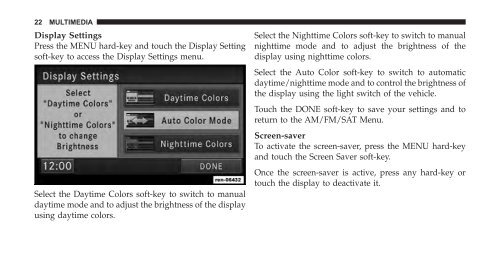Download PDF 2010 REN Multimedia Users Manual - Chrysler
Download PDF 2010 REN Multimedia Users Manual - Chrysler
Download PDF 2010 REN Multimedia Users Manual - Chrysler
Create successful ePaper yourself
Turn your PDF publications into a flip-book with our unique Google optimized e-Paper software.
22 MULTIMEDIA<br />
Display Settings<br />
Press the MENU hard-key and touch the Display Setting<br />
soft-key to access the Display Settings menu.<br />
Select the Daytime Colors soft-key to switch to manual<br />
daytime mode and to adjust the brightness of the display<br />
using daytime colors.<br />
Select the Nighttime Colors soft-key to switch to manual<br />
nighttime mode and to adjust the brightness of the<br />
display using nighttime colors.<br />
Select the Auto Color soft-key to switch to automatic<br />
daytime/nighttime mode and to control the brightness of<br />
the display using the light switch of the vehicle.<br />
Touch the DONE soft-key to save your settings and to<br />
return to the AM/FM/SAT Menu.<br />
Screen-saver<br />
To activate the screen-saver, press the MENU hard-key<br />
and touch the Screen Saver soft-key.<br />
Once the screen-saver is active, press any hard-key or<br />
touch the display to deactivate it.