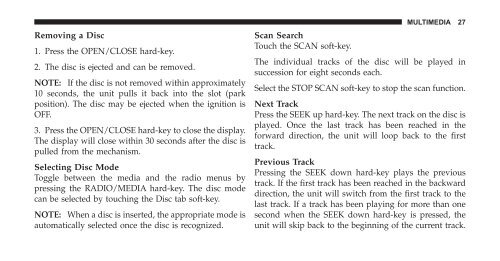Download PDF 2010 REN Multimedia Users Manual - Chrysler
Download PDF 2010 REN Multimedia Users Manual - Chrysler
Download PDF 2010 REN Multimedia Users Manual - Chrysler
You also want an ePaper? Increase the reach of your titles
YUMPU automatically turns print PDFs into web optimized ePapers that Google loves.
Removing a Disc<br />
1. Press the OPEN/CLOSE hard-key.<br />
2. The disc is ejected and can be removed.<br />
NOTE: If the disc is not removed within approximately<br />
10 seconds, the unit pulls it back into the slot (park<br />
position). The disc may be ejected when the ignition is<br />
OFF.<br />
3. Press the OPEN/CLOSE hard-key to close the display.<br />
The display will close within 30 seconds after the disc is<br />
pulled from the mechanism.<br />
Selecting Disc Mode<br />
Toggle between the media and the radio menus by<br />
pressing the RADIO/MEDIA hard-key. The disc mode<br />
can be selected by touching the Disc tab soft-key.<br />
NOTE: When a disc is inserted, the appropriate mode is<br />
automatically selected once the disc is recognized.<br />
MULTIMEDIA 27<br />
Scan Search<br />
Touch the SCAN soft-key.<br />
The individual tracks of the disc will be played in<br />
succession for eight seconds each.<br />
Select the STOP SCAN soft-key to stop the scan function.<br />
Next Track<br />
Press the SEEK up hard-key. The next track on the disc is<br />
played. Once the last track has been reached in the<br />
forward direction, the unit will loop back to the first<br />
track.<br />
Previous Track<br />
Pressing the SEEK down hard-key plays the previous<br />
track. If the first track has been reached in the backward<br />
direction, the unit will switch from the first track to the<br />
last track. If a track has been playing for more than one<br />
second when the SEEK down hard-key is pressed, the<br />
unit will skip back to the beginning of the current track.