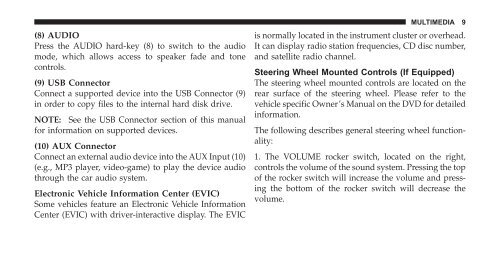Download PDF 2010 REN Multimedia Users Manual - Chrysler
Download PDF 2010 REN Multimedia Users Manual - Chrysler
Download PDF 2010 REN Multimedia Users Manual - Chrysler
You also want an ePaper? Increase the reach of your titles
YUMPU automatically turns print PDFs into web optimized ePapers that Google loves.
(8) AUDIO<br />
Press the AUDIO hard-key (8) to switch to the audio<br />
mode, which allows access to speaker fade and tone<br />
controls.<br />
(9) USB Connector<br />
Connect a supported device into the USB Connector (9)<br />
in order to copy files to the internal hard disk drive.<br />
NOTE: See the USB Connector section of this manual<br />
for information on supported devices.<br />
(10) AUX Connector<br />
Connect an external audio device into the AUX Input (10)<br />
(e.g., MP3 player, video-game) to play the device audio<br />
through the car audio system.<br />
Electronic Vehicle Information Center (EVIC)<br />
Some vehicles feature an Electronic Vehicle Information<br />
Center (EVIC) with driver-interactive display. The EVIC<br />
MULTIMEDIA 9<br />
is normally located in the instrument cluster or overhead.<br />
It can display radio station frequencies, CD disc number,<br />
and satellite radio channel.<br />
Steering Wheel Mounted Controls (If Equipped)<br />
The steering wheel mounted controls are located on the<br />
rear surface of the steering wheel. Please refer to the<br />
vehicle specific Owner’s <strong>Manual</strong> on the DVD for detailed<br />
information.<br />
The following describes general steering wheel functionality:<br />
1. The VOLUME rocker switch, located on the right,<br />
controls the volume of the sound system. Pressing the top<br />
of the rocker switch will increase the volume and pressing<br />
the bottom of the rocker switch will decrease the<br />
volume.