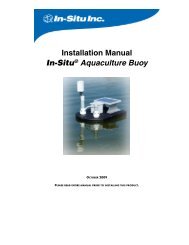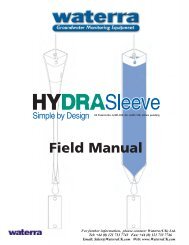TM16 - Stream Flow Meter Manual - Waterra-In-Situ
TM16 - Stream Flow Meter Manual - Waterra-In-Situ
TM16 - Stream Flow Meter Manual - Waterra-In-Situ
- No tags were found...
You also want an ePaper? Increase the reach of your titles
YUMPU automatically turns print PDFs into web optimized ePapers that Google loves.
Appendix I<br />
CARE OF YOUR FLOWMETER<br />
Check your equipment before you start work.<br />
BEFORE leaving for fieldwork check your equipment as follows:<br />
Switch on the meter by plugging the impeller jack-plug into the socket then use the ON<br />
switch to activate the meter.<br />
If nothing is displayed, check the batteries are correctly fitted. Batteries are accessed in<br />
the flowmeter by carefully removing the sliding panel on the back of the unit (take care<br />
not to lose the cover). Fit new batteries if necessary: always carry spares (Two by “AA”–<br />
average life several months depending on how often the meter is used). The battery is<br />
tested at the point of waking up. A flashing “B” on the display indicates a low battery, if<br />
you are out in the field and the “B” starts flashing then simply remove the batteries and<br />
put them straight back in again which will reset the charge chip and give several hours<br />
extra life. However removing the batteries will wipe any saved data unless the meter is<br />
connected to a USB device whilst the batteries are removed.<br />
Although your flowmeter has been designed for use by fieldwork parties under a wide range of<br />
conditions and is reasonably robust, it can be damaged by rough treatment or immersion in water.<br />
Should the meter be immersed in water, REMOVE the batteries IMMEDIATELY; the flow<br />
meter can be left open to dry in a warm room, do not attempt to open the meter compartment.<br />
Just remove the batteries, leave the battery panel off and leave it to dry slowly. <strong>In</strong> case of a<br />
serious dunking then, after removing the batteries, wipe dry with a towel and cover the meter<br />
entirely with dry rice and leave for 24 hours. The rice will absorb any moisture, discard the rice<br />
and replace the batteries.<br />
Should the flowmeter (impeller stick and/or meter) be damaged or otherwise malfunction we can<br />
repair/replace damaged parts at a very reasonable cost and will also provide repairs under<br />
guarantee where appropriate.<br />
Please telephone Geopacks on 0843 2160 456 and speak to customer services or email us on<br />
service@geopacks.com before returning the meter to the address below:<br />
GEOPACKS<br />
Unit 4A, Hatherleigh <strong>In</strong>dustrial Estate<br />
Holsworthy Road<br />
Hatherleigh<br />
Devon, EX20 3LP<br />
We can also customise your <strong>Flow</strong>meter for any special requirements.<br />
After each field session we recommend that the flowstick and impeller are rinsed in clean water<br />
and allowed to dry before being stored back in the carry case. Also, the batteries should be<br />
removed if the equipment is not being used for any length of time.<br />
YOUR FLOWMETER IS GUARANTEED AGAINST DEFECTS IN MATERIALS AND<br />
WORKMANSHIP FOR 12 MONTHS FROM THE DATE OF PURCHASE.<br />
22