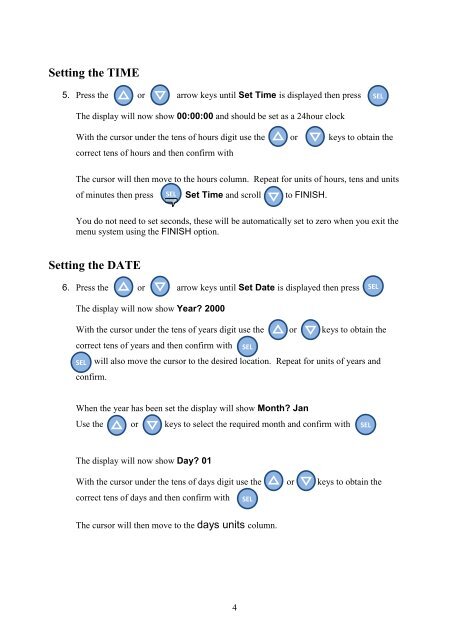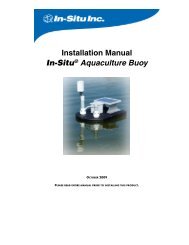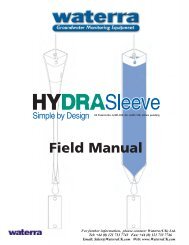TM16 - Stream Flow Meter Manual - Waterra-In-Situ
TM16 - Stream Flow Meter Manual - Waterra-In-Situ
TM16 - Stream Flow Meter Manual - Waterra-In-Situ
- No tags were found...
Create successful ePaper yourself
Turn your PDF publications into a flip-book with our unique Google optimized e-Paper software.
Setting the TIME<br />
5. Press the or arrow keys until Set Time is displayed then press<br />
SEL<br />
The display will now show 00:00:00 and should be set as a 24hour clock<br />
With the cursor under the tens of hours digit use the or keys to obtain the<br />
correct tens of hours and then confirm with<br />
The cursor will then move to the hours column. Repeat for units of hours, tens and units<br />
of minutes then press SEL Set Time and scroll to FINISH.<br />
Impe ler Stick<br />
L<br />
You do not need to set seconds, these will be automatically set to zero when you exit the<br />
menu system using the FINISH option.<br />
Setting the DATE<br />
6. Press the or arrow keys until Set Date is displayed then press<br />
SEL<br />
The display will now show Year 2000<br />
With the cursor under the tens of years digit use the or keys to obtain the<br />
correct tens of years and then confirm with<br />
SEL<br />
confirm.<br />
will also move the cursor to the desired location. Repeat for units of years and<br />
SEL<br />
When the year has been set the display will show Month Jan<br />
Use the or keys to select the required month and confirm with<br />
SEL<br />
The display will now show Day 01<br />
With the cursor under the tens of days digit use the or keys to obtain the<br />
correct tens of days and then confirm with<br />
SEL<br />
The cursor will then move to the days units column.<br />
4