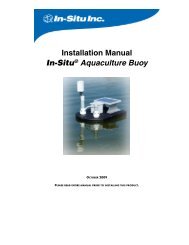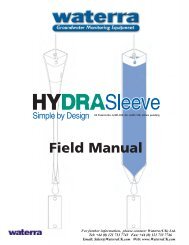TM16 - Stream Flow Meter Manual - Waterra-In-Situ
TM16 - Stream Flow Meter Manual - Waterra-In-Situ
TM16 - Stream Flow Meter Manual - Waterra-In-Situ
- No tags were found...
You also want an ePaper? Increase the reach of your titles
YUMPU automatically turns print PDFs into web optimized ePapers that Google loves.
2.0 Operating <strong>In</strong>structions<br />
2.1 Impeller Stick with the <strong>Flow</strong>meter<br />
Slot the rods of the IMPELLER unit<br />
together and point the impeller up into<br />
the flow of moving water at the required<br />
depth (Figure 1a).<br />
Use one or more of the three “riser” rods<br />
to elevate the impeller off the stream bed<br />
if necessary (figure 1b).<br />
Figure 1a Impeller Stick in the flow<br />
Figure 1b Using Riser Rods<br />
When the impeller is turning at the correct depth<br />
(which will depend on the purpose of your<br />
measurements), press the “SEL” button.<br />
The <strong>Flow</strong>meter will either record the velocity of the water<br />
SEL<br />
SEL<br />
at that point in time if set to MANUAL or start the timed<br />
recordings if set to AUTO LOG. To end an AUTO LOG<br />
session press<br />
and FINISH<br />
8