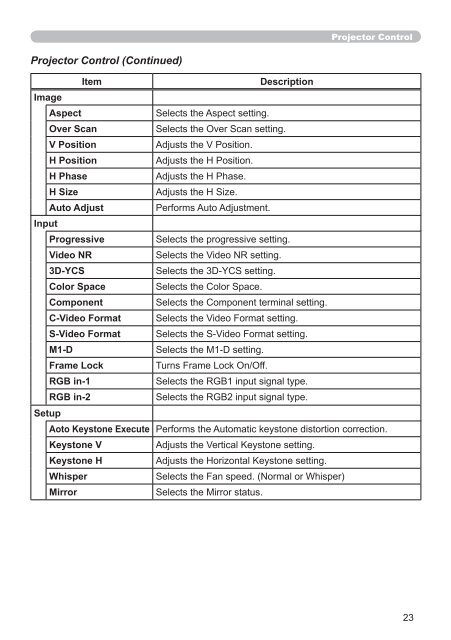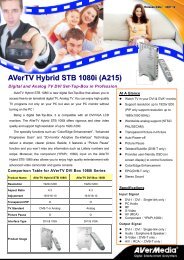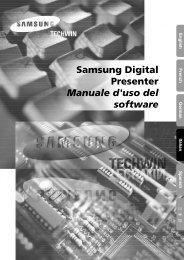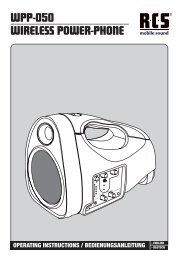DHCP - Medium
DHCP - Medium
DHCP - Medium
Create successful ePaper yourself
Turn your PDF publications into a flip-book with our unique Google optimized e-Paper software.
Projector Control (Continued)<br />
Image<br />
Input<br />
Setup<br />
Item Description<br />
Aspect Selects the Aspect setting.<br />
Over Scan Selects the Over Scan setting.<br />
V Position Adjusts the V Position.<br />
H Position Adjusts the H Position.<br />
H Phase Adjusts the H Phase.<br />
H Size Adjusts the H Size.<br />
Auto Adjust Performs Auto Adjustment.<br />
Progressive Selects the progressive setting.<br />
Video NR Selects the Video NR setting.<br />
3D-YCS Selects the 3D-YCS setting.<br />
Color Space Selects the Color Space.<br />
Component Selects the Component terminal setting.<br />
C-Video Format Selects the Video Format setting.<br />
S-Video Format Selects the S-Video Format setting.<br />
M1-D Selects the M1-D setting.<br />
Frame Lock Turns Frame Lock On/Off.<br />
RGB in-1 Selects the RGB input signal type.<br />
RGB in-2 Selects the RGB input signal type.<br />
Projector Control<br />
Aoto Keystone Execute Performs the Automatic keystone distortion correction.<br />
Keystone V Adjusts the Vertical Keystone setting.<br />
Keystone H Adjusts the Horizontal Keystone setting.<br />
Whisper Selects the Fan speed. (Normal or Whisper)<br />
Mirror Selects the Mirror status.<br />
23