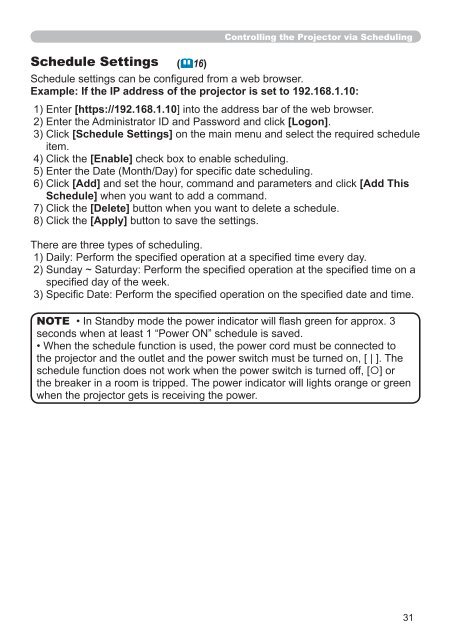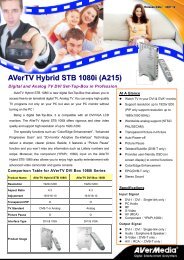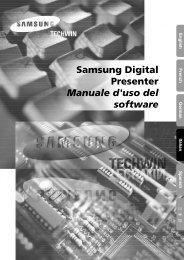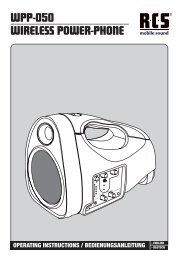DHCP - Medium
DHCP - Medium
DHCP - Medium
Create successful ePaper yourself
Turn your PDF publications into a flip-book with our unique Google optimized e-Paper software.
Controlling the Projector via Scheduling<br />
Schedule Settings (�16)<br />
Schedule settings can be configured from a web browser.<br />
Example: If the IP address of the projector is set to 192.168.1.10:<br />
) Enter [https://192.168.1.10] into the address bar of the web browser.<br />
) Enter the Administrator ID and Password and click [Logon].<br />
3) Click [Schedule Settings] on the main menu and select the required schedule<br />
item.<br />
4) Click the [Enable] check box to enable scheduling.<br />
5) Enter the Date (Month/Day) for specific date scheduling.<br />
6) Click [Add] and set the hour, command and parameters and click [Add This<br />
Schedule] when you want to add a command.<br />
) Click the [Delete] button when you want to delete a schedule.<br />
) Click the [Apply] button to save the settings.<br />
There are three types of scheduling.<br />
1) Daily: Perform the specified operation at a specified time every day.<br />
2) Sunday ~ Saturday: Perform the specified operation at the specified time on a<br />
specified day of the week.<br />
3) Specific Date: Perform the specified operation on the specified date and time.<br />
NOTE • In Standby mode the power indicator will flash green for approx. 3<br />
seconds when at least 1 “Power ON” schedule is saved.<br />
• When the schedule function is used, the power cord must be connected to<br />
the projector and the outlet and the power switch must be turned on, [ | ]. The<br />
schedule function does not work when the power switch is turned off, [¡] or<br />
the breaker in a room is tripped. The power indicator will lights orange or green<br />
when the projector gets is receiving the power.<br />
31