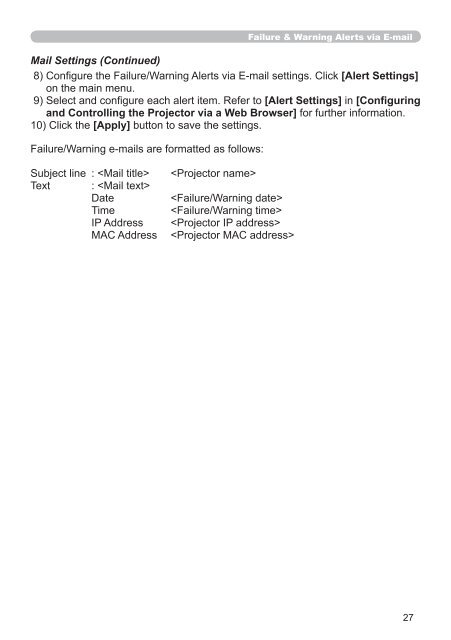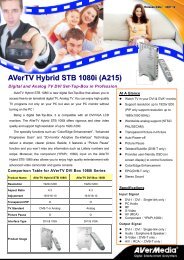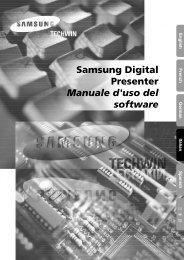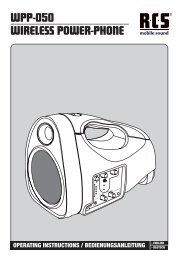DHCP - Medium
DHCP - Medium
DHCP - Medium
Create successful ePaper yourself
Turn your PDF publications into a flip-book with our unique Google optimized e-Paper software.
Failure & Warning Alerts via E-mail<br />
Mail Settings (Continued)<br />
8) Configure the Failure/Warning Alerts via E-mail settings. Click [Alert Settings]<br />
on the main menu.<br />
9) Select and configure each alert item. Refer to [Alert Settings] in [Configuring<br />
and Controlling the Projector via a Web Browser] for further information.<br />
10) Click the [Apply] button to save the settings.<br />
Failure/Warning e-mails are formatted as follows:<br />
Subject line : <br />
Text : <br />
Date <br />
Time <br />
IP Address <br />
MAC Address