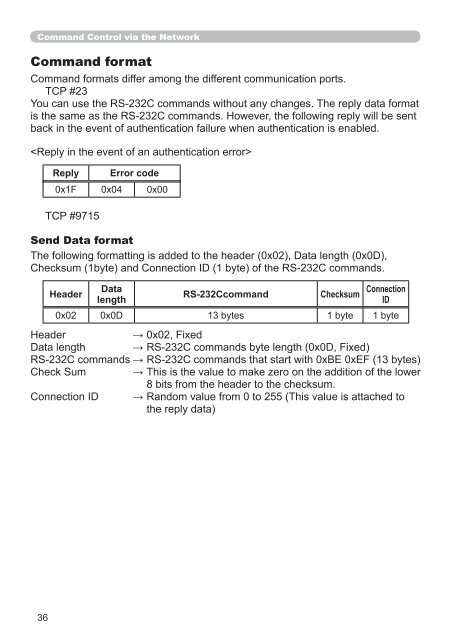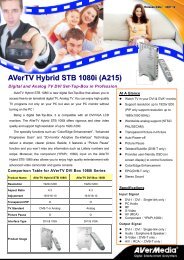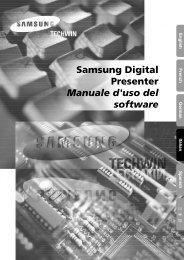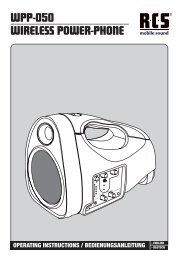DHCP - Medium
DHCP - Medium
DHCP - Medium
Create successful ePaper yourself
Turn your PDF publications into a flip-book with our unique Google optimized e-Paper software.
Command Control via the Network<br />
Command format<br />
Command formats differ among the different communication ports.<br />
TCP #23<br />
You can use the RS-232C commands without any changes. The reply data format<br />
is the same as the RS-232C commands. However, the following reply will be sent<br />
back in the event of authentication failure when authentication is enabled.<br />
<br />
36<br />
Reply Error code<br />
0x1F 0x04 0x00<br />
TCP #9715<br />
Send Data format<br />
The following formatting is added to the header (0x02), Data length (0x0D),<br />
Checksum (1byte) and Connection ID (1 byte) of the RS-232C commands.<br />
Header<br />
Data<br />
length<br />
RS-232Ccommand Checksum Connection<br />
ID<br />
0x02 0x0D 13 bytes byte byte<br />
Header → 0x02, Fixed<br />
Data length → RS-232C commands byte length (0x0D, Fixed)<br />
RS-232C commands → RS-232C commands that start with 0xBE 0xEF (13 bytes)<br />
Check Sum → This is the value to make zero on the addition of the lower<br />
bits from the header to the checksum.<br />
Connection ID → Random value from 0 to 255 (This value is attached to<br />
the reply data)