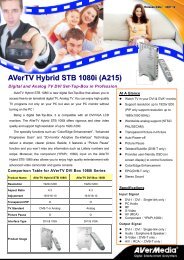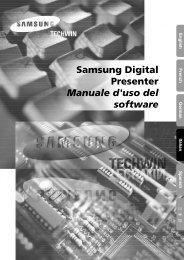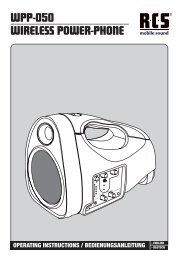DHCP - Medium
DHCP - Medium
DHCP - Medium
You also want an ePaper? Increase the reach of your titles
YUMPU automatically turns print PDFs into web optimized ePapers that Google loves.
Network Functions<br />
Configuring and controlling the projector via a web browser<br />
You can adjust or control the projector via a network from a web browser on a PC<br />
that is connected to the same network.<br />
NOTE<br />
• Internet Explorer 5.5 or higher or Netscape 6.2 or higher are required.<br />
• If JavaScript is disabled in your web browser configuration, you must enable<br />
JavaScript in order to use the projector web pages properly. See the Help files<br />
for your web browser for details on how to enable JavaScript.<br />
• This projector is SSL (Secure Socket Layer) compliant. Please specify “https://”<br />
when the entering the projector address.<br />
• If no operations are performed via a web browser for approx. 50 seconds the<br />
system will automatically log off. Please Re-log on to continue operations via a<br />
web browser.<br />
• After you logon, a small, blank window will appear behind the main operation<br />
window. Please do not close this small, blank window. If this window is closed,<br />
the system will automatically log off after certain period of time even if an<br />
operation is being performed.<br />
The small, blank window will close when the main operation window is closed.<br />
• The small, blank window may be considered a pop-up and be blocked if you<br />
are using Windows XP Service Pack , or using other security software.<br />
If Service Pack blocks the window the following message will appear:<br />
"Pop-up blocked. To see this pop-up or additional options click here..."<br />
Please select "Temporarily Allow Pop-ups" or "Always Allow Pop-ups From This<br />
Site..." to allow the window to open.<br />
• It is recommended that all web browser updates be installed. It is especially<br />
recommended that all users running Internet Explorer on a Microsoft Windows<br />
version prior to Windows XP Service Pack 2 install security update Q832894<br />
(MS04-004) or the web browser interface may not be displayed correctly.<br />
And when using an older version of Internet Explorer, during operations the<br />
browser will log out after 50 seconds.<br />
4