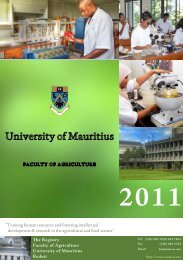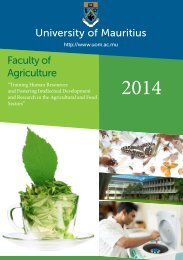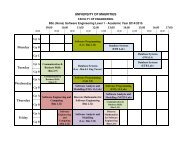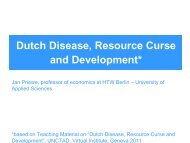You also want an ePaper? Increase the reach of your titles
YUMPU automatically turns print PDFs into web optimized ePapers that Google loves.
10. Check the box next to 'This server requires an encrypted connection (SSL)'<br />
under Outgoing Server (SMTP), and enter 465 in the Outgoing server (SMTP)<br />
box.<br />
11. Click OK.<br />
12. Click Next, and then click Finish.<br />
13. Download the latest updates for <strong>Outlook</strong> from Microsoft. This will help prevent the<br />
most common <strong>Outlook</strong> errors that Gmail users see.<br />
14. Check our recommended client settings, and adjust your client's settings as<br />
needed.<br />
Congratulations! You're done configuring your client to send and retrieve Gmail<br />
messages.