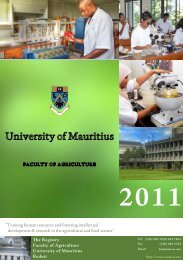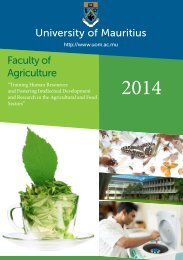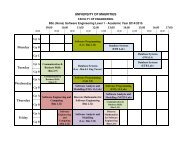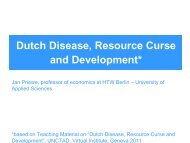Create successful ePaper yourself
Turn your PDF publications into a flip-book with our unique Google optimized e-Paper software.
9. In the Tools menu, select Options then Mail Setup. Under 'Email Accounts,'<br />
click E-mail Accounts.<br />
10. Select an account, and click Change above the list of accounts. Click More<br />
Settings, then the Advanced tab.<br />
o Incoming server must be 993, and must use SSL encryption.<br />
o Outgoing server can use 587, TLS encryption.