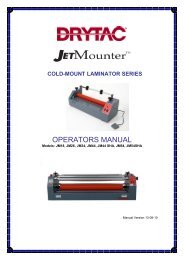The Fine Art of Finishing - Hot Press
The Fine Art of Finishing - Hot Press
The Fine Art of Finishing - Hot Press
- No tags were found...
You also want an ePaper? Increase the reach of your titles
YUMPU automatically turns print PDFs into web optimized ePapers that Google loves.
22<br />
TOP TIPS FOR JETMOUNTER USERS<br />
Top Tips For<br />
JetMounter Users<br />
• Always make sure that you prepare your materials and artwork<br />
on a flat area. Never try to prepare your work on the laminator,<br />
as this will lead to poorly aligned jobs.<br />
• Always prepare your work on a clean surface, as dust or dirt<br />
could become trapped in your job, leading to lumps and bumps.<br />
<strong>The</strong> best work surface is a pr<strong>of</strong>essional cutting mat (page 38),<br />
which is blade pro<strong>of</strong>, easy to keep clean and readily shows dirt.<br />
• Other great accessories for keeping your boards and prints<br />
clean are: Tac Cloths (page 12) for cleaning dust from boards,<br />
and the Dust Removal System roller for removing specs <strong>of</strong> dust<br />
from your artwork (see page 38).<br />
• When you are laminating, remember to include a waste edge <strong>of</strong><br />
laminate film along the leading edge <strong>of</strong> your work. Laminates<br />
should never be pressed directly onto your image, as finger<br />
marks and air will be trapped in this leading edge.<br />
• Remember, when you mount and laminate images that are to<br />
be framed, you only need to purchase the frame itself. <strong>The</strong> cost<br />
saving in terms <strong>of</strong> glass and frame backs “not-purchased” will<br />
enhance your pr<strong>of</strong>it margins.<br />
• When processing long prints on your JetMounter laminator,<br />
make sure you position yourself to the side <strong>of</strong> the machine so<br />
you can easily remove silicone release liners. <strong>The</strong> silicone release<br />
liner should always be removed by pulling it back over the<br />
roller, while maintaining a tension in the film. If the print is really<br />
big, ask a helper to assist you until you are more experienced.<br />
• When working with linen finishes, take extra care to line up your<br />
film’s “weave” with the edge <strong>of</strong> your images.<br />
• When using gloss finishes, such as Standard Gloss or Ultra<br />
Gloss, it is pointless to mount to anything other than the<br />
smoothest <strong>of</strong> boards. Foam Centred Board, Rigid Plastic<br />
Board, Plexiglas, Aluminium and even smooth MDF are all recommended<br />
substrates - mount board is not! Any board that<br />
is even slightly textured will cause imperfections in your gloss<br />
surface. This is known as ‘orange peel’ and is most unflattering<br />
to your work.<br />
• If you are using s<strong>of</strong>t substrates with laminated images, remember<br />
to always laminate the image first using a carrier board.<br />
If you attempt to laminate an image that has already been<br />
mounted to foam centred board or mouse mat material, the<br />
s<strong>of</strong>t substrate will absorb all the pressure and result in a poorly<br />
laminated image.<br />
• When you are opening a new roll <strong>of</strong> material, remember to pull<br />
the special label <strong>of</strong>f your box and insert it into the core <strong>of</strong> your<br />
roll. It contains the batch number and product code for your roll<br />
and saves time when you reorder.<br />
• Always keep your materials at room temperature (20°C). If<br />
pressure-sensitive materials are used below this temperature,<br />
their adhesive will be quite hard and may not flow properly. This<br />
may result in a weak bond. On laminates this can cause “silvering”,<br />
which is minute speckles <strong>of</strong> air that have not been filled<br />
with adhesive. Should you experience silvering, the condition<br />
can sometimes be “fixed” by allowing the piece to “cure itself<br />
out” in a warm place for a few hours. Try passing a hairdryer<br />
over the work, then process it through your JetMounter<br />
again while it is hot. <strong>Press</strong>ure-sensitive materials only become<br />
stronger when exposed to heat - so give it a go. Also, if you<br />
are working with lustred or stippled papers - warm the film up<br />
before applying it to the artwork.<br />
• When you are using roll materials, store the waste from cut<br />
material inside the roll core. It will come in handy for smaller<br />
jobs and is <strong>of</strong>ten used by photographers for laminating prints in<br />
family albums and Portfolio prints. You can even use <strong>of</strong>f cuts to<br />
improve the look <strong>of</strong> your business cards and hand-outs.<br />
• After using roll materials, make sure you tighten up the roll and<br />
tape it. Failure to do so may result in the materials picking up<br />
moisture. <strong>Press</strong>ure-sensitive materials are made up <strong>of</strong> a combination<br />
<strong>of</strong> plastics and papers. When moisture gets in, the paper<br />
swells, but the plastic doesn’t. This results in the paper liner(s)<br />
lifting from the film and causes “pipes”, making the materials<br />
difficult to work with. Why not make a Velcro ® reusable strap by<br />
sticking 650mm lengths <strong>of</strong> hook and loop Velcro back to back.<br />
As an extra protection, store your materials back in the original<br />
plastic sleeve.<br />
• Remember to always leave your JetMounter rollers apart<br />
when the machine is not in use. Rollers left under pressure<br />
may develop a “flat spot”, which can show on future work.<br />
• When not in use, the JetMounter is compact enough to be<br />
removed from your work bench and stored on the floor or in a<br />
cupboard.<br />
• If you are working in a dusty environment it is advisable to cover<br />
your JetMounter with a dust sheet.<br />
• To clean the rollers <strong>of</strong> your JetMounter we recommend lighter<br />
fluid, isopropyl alcohol or adhesive removers. Use a s<strong>of</strong>t cloth<br />
for cleaning.<br />
• Finally, remember that <strong>Hot</strong> <strong>Press</strong> provide the best technical<br />
back-up <strong>of</strong> any adhesive supplier in the UK. With dealers nationwide,<br />
a team <strong>of</strong> on the road technical specialists and free<br />
training schools, we are here to make your JetMounter experience<br />
a pleasurable and pr<strong>of</strong>itable one.